S to w – Konica Minolta MAGICOLOR 2300 User Manual
Page 71
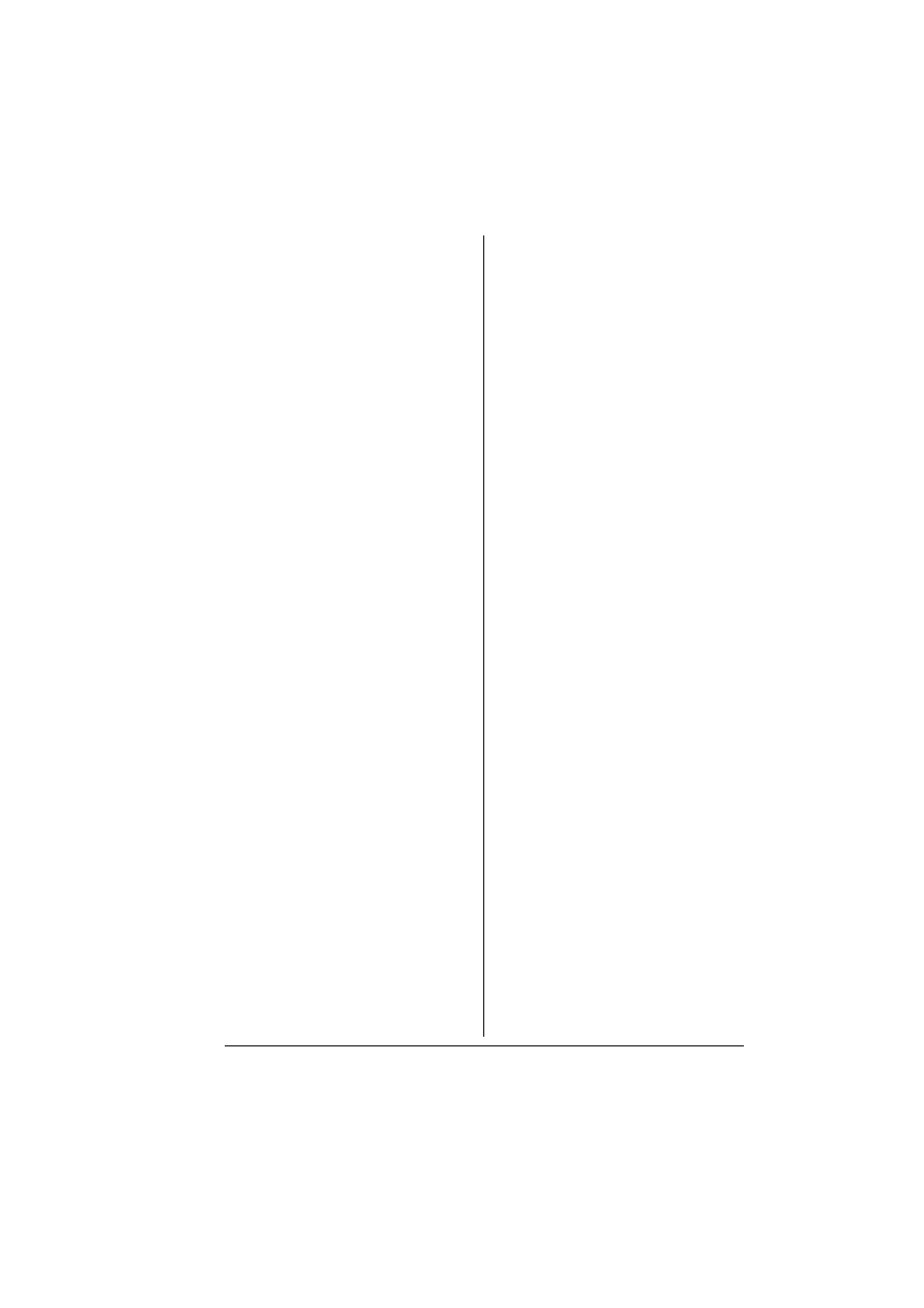
Index
I-3
Parallel interface
Connecting 1-3
Supported environments 1-3
Parallel port 1-2
Password, PageScope Light 3-17
Print Monitor 4-2
Print page, PageScope Light 3-14
Printer name 3-3
Protocols, network
BOOTP 6-2
DHCP 6-2
HTTP 6-2
IPP 6-3, 6-5
LPD/LPR 6-3
SLP 6-3
SNMP 6-4
TCP/IP 6-4
S
Status Display
About command 5-5
Closing 5-5
Contents command 5-5
Display menu 5-4
Environment 5-2
Exit command 5-4
Exiting 5-5
File menu 5-4
Help menu 5-5
How to recover 5-3
Opening 5-2
Popup message, activating 5-4
Popup message, deactivating 5-4
Printer Information command 5-5
Printer Status 5-3
Printer Status figure 5-3
Printing Status 5-3
Select Popup Message command 5-4
Status (Expand) command 5-4
Status (Reduce) command 5-4
Warning Status 5-3
Window 5-3
Subnet Mask
Definition 1-6
Menu 2-3
Setting via AutoInstaller 1-7
Subnet mask
Summary, PageScope Light 3-7
System page, PageScope Light 3-7,
Browser 3-18
Consumables 3-10
Counter 3-11
Details 3-9
Interface Info 3-9
Online Assistance 3-12
Password 3-17
Summary 3-7
User Choice 3-16
T
TCP/IP 6-4
TCP/IP, PageScope Light 3-21
Test Print, PageScope Light 3-14
U
USB interface
Connecting 1-4
Supported environments 1-3
USB port 1-2
User Mode, PageScope Light 3-6
W
Web page, printer
