Printing via ipp (internet printing protocol), Windows xp/2000, Adding an ipp port – Konica Minolta MAGICOLOR 2300 User Manual
Page 61: Adding an ipp port 6-5
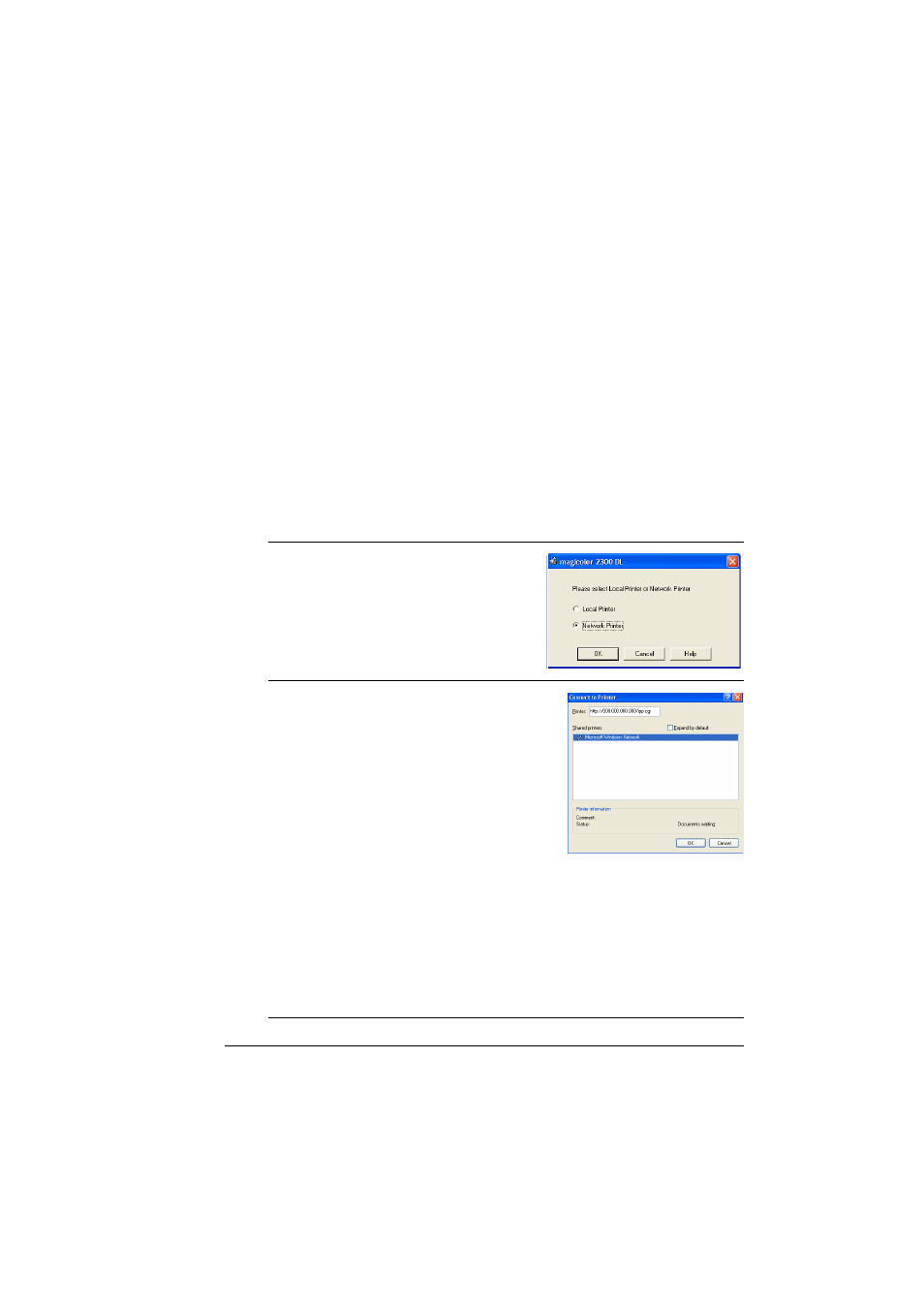
Printing via IPP (Internet Printing Protocol)
6-5
Printing via IPP (Internet Printing Protocol)
Windows XP/2000
Adding an IPP Port
There are two ways to add an IPP port under Windows XP/2000: Using
SETUP.EXE or using the Add Printer wizard.
Using SETUP.EXE
You automatically access SETUP.EXE through the AutoInstaller or by
locating and then double-clicking on the SETUP.EXE filename. Both the
AutoInstaller and SETUP.EXE are located on the Utilities and Documentation
CD-ROM. (Unless otherwise noted, all dialog boxes pictured here are taken
from a Windows XP operating system.)
1
In the second dialog box select the
Network Printer radio button and then
choose OK.
2
In the Printer text box of the next dialog box
enter the printer’s network pathname in one
of the following formats and then choose OK:
(
http://ipaddress/ipp.cgi
(
http://ipaddress:80/ipp.cgi
(
http://ipaddress:631/ipp.cgi
If you enter an invalid pathname, the follow-
ing error message displays (depending on
your Windows operating system):
( Windows XP
—“Windows cannot connect to the printer. Either the
printer name was typed incorrectly, or the specified printer has lost its
connection to the server. For more information, click Help.” Choose OK
to return to the previous dialog box and then type a valid pathname.
( Windows 2000
—“Could not connect to the printer. You either entered
a printer name that was incorrect or the specified printer is no longer
connected to the server. Click Help for more information.” Choose OK
to return to the previous dialog box and then type a valid pathname.
