Konica Minolta MAGICOLOR 2300 User Manual
Page 66
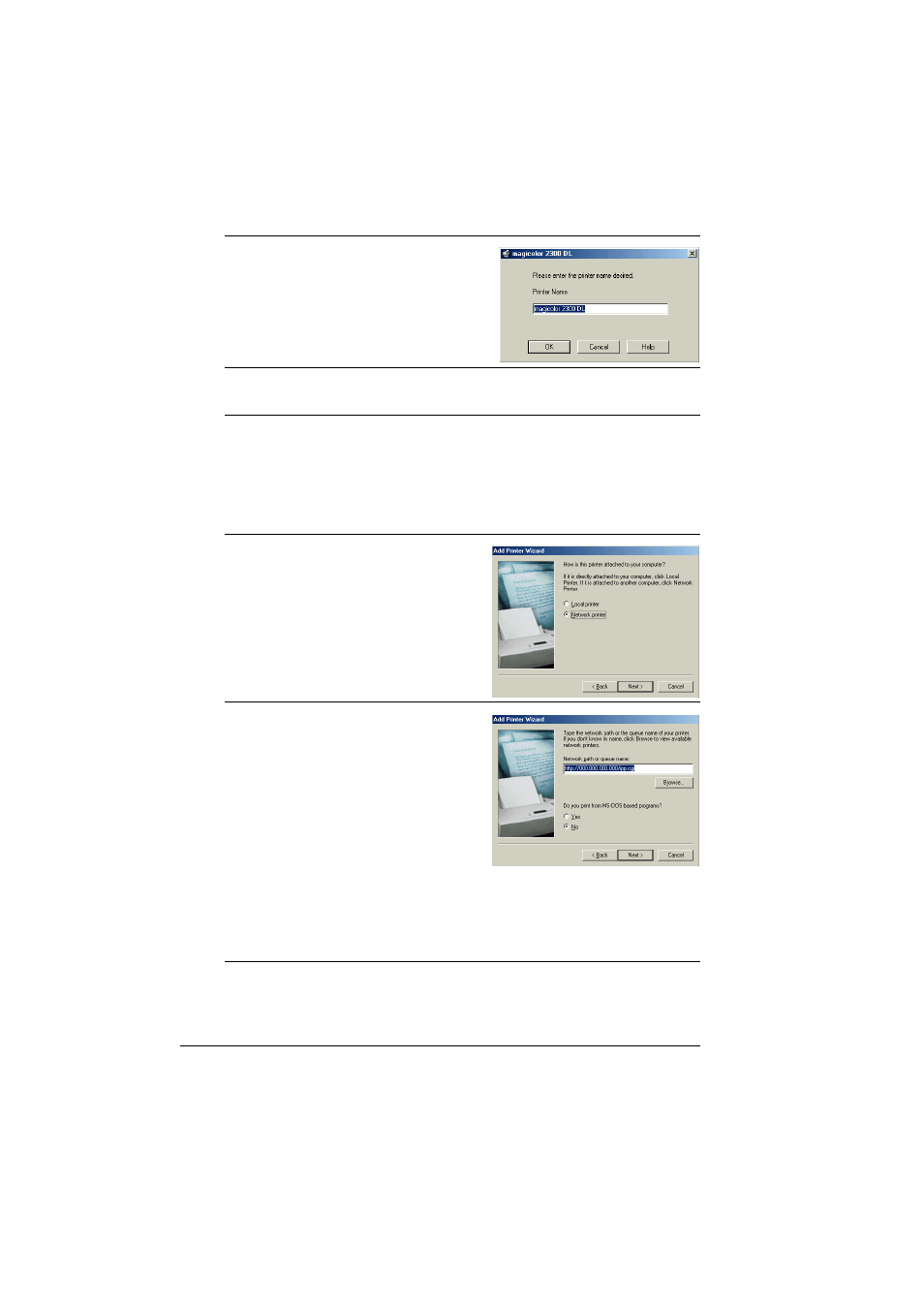
Printing via IPP (Internet Printing Protocol)
6-10
Using the Add Printer Wizard
Choose Start>Settings>Printers to access the Add Printer wizard. (Unless
otherwise noted, all dialog boxes pictured here are taken from a Windows 98
operating system.)
5
Enter the printer name in the next dia-
log box and choose OK.
6
Choose OK to finish installing the printer driver. The IPP port will be the
default port.
1
In the second dialog box, select the
Network Printer radio button and then
choose Next.
2
In the URL field in the next dialog box
enter the printer’s network pathname
in one of the following formats and
then choose Next:
(
http://ipaddress/ipp.cgi
(
http://ipaddress:80/ipp.cgi
(
http://ipaddress:631/ipp.cgi
&'
If the printer is turned off or not
available, the following error
message displays: “This network printer is currently offline. You
can install the printer now, but you will not be able to print to it until
it comes back online.” Choose OK to return to the previous dialog
box and then type a valid pathname.
