Contents ii – Konica Minolta MAGICOLOR 2300 User Manual
Page 4
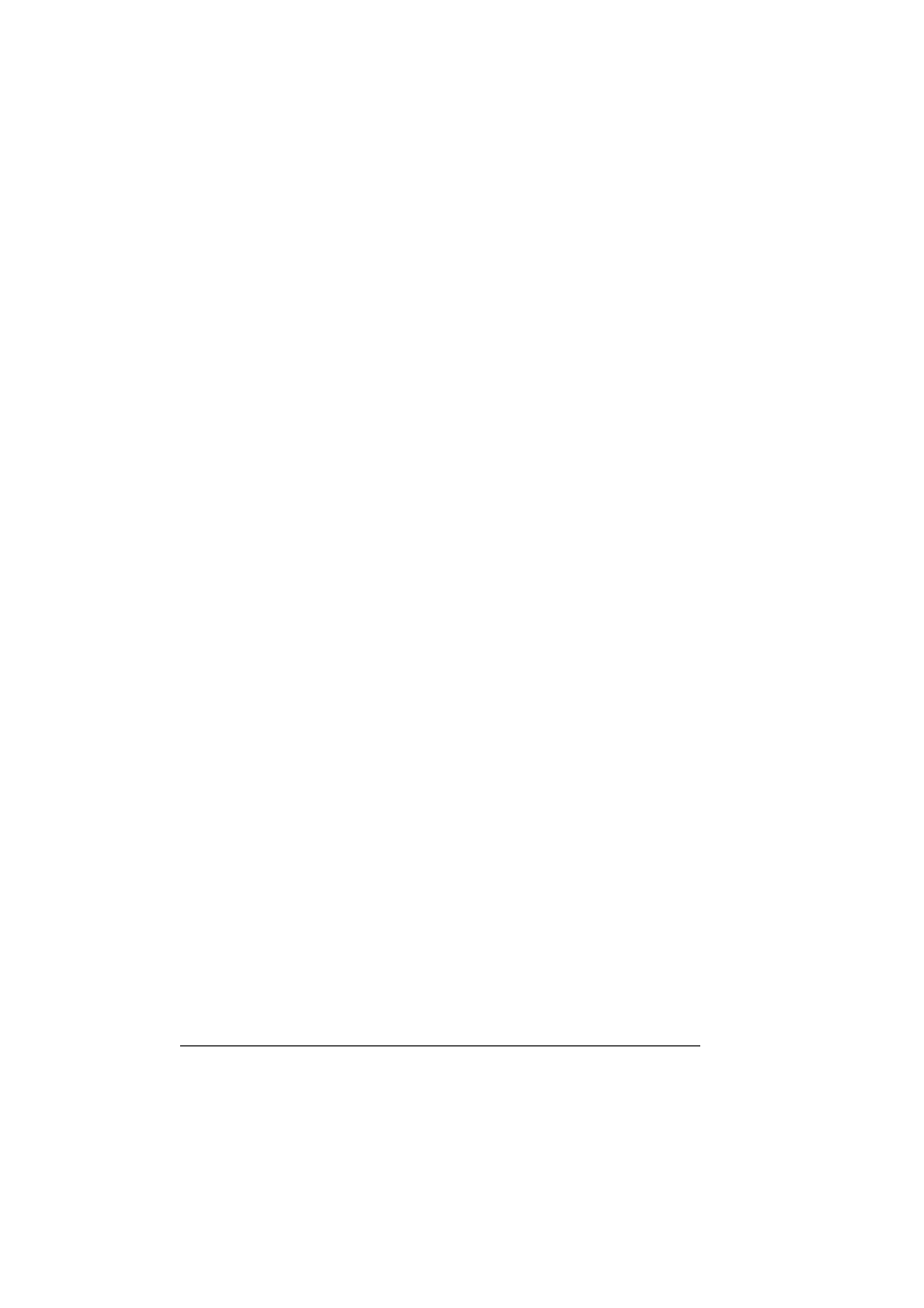
Contents
ii
Using the Network Menu Options 2-3
IP Address 2-3
Subnet Mask 2-3
Gateway 2-4
HW Address 2-4
DHCP/BOOTP 2-4
HTTP 2-5
SNMP 2-5
3 Using PageScope Light .....................................................................3-1
Introduction 3-2
Requirements 3-2
Setting Up the Printer Web Page 3-3
Determining the Printer Name 3-3
Setting Up Your Browser Software 3-3
Understanding the PageScope Light Window 3-5
Navigation 3-5
Current Status 3-6
User Mode 3-6
Administrator Mode 3-6
Viewing Printer Status 3-7
System Page 3-7
Summary (shown above) 3-7
Details 3-9
Counter 3-11
Online Assistance 3-12
Configuring the Printer 3-15
System Page 3-15
User Choice (shown above) 3-16
Password 3-17
Browser 3-18
Online Assistance Page 3-19
4 Using Print Monitor ...........................................................................4-1
