To specify redialing, To specify redialing -13 – Konica Minolta bizhub C250 User Manual
Page 132
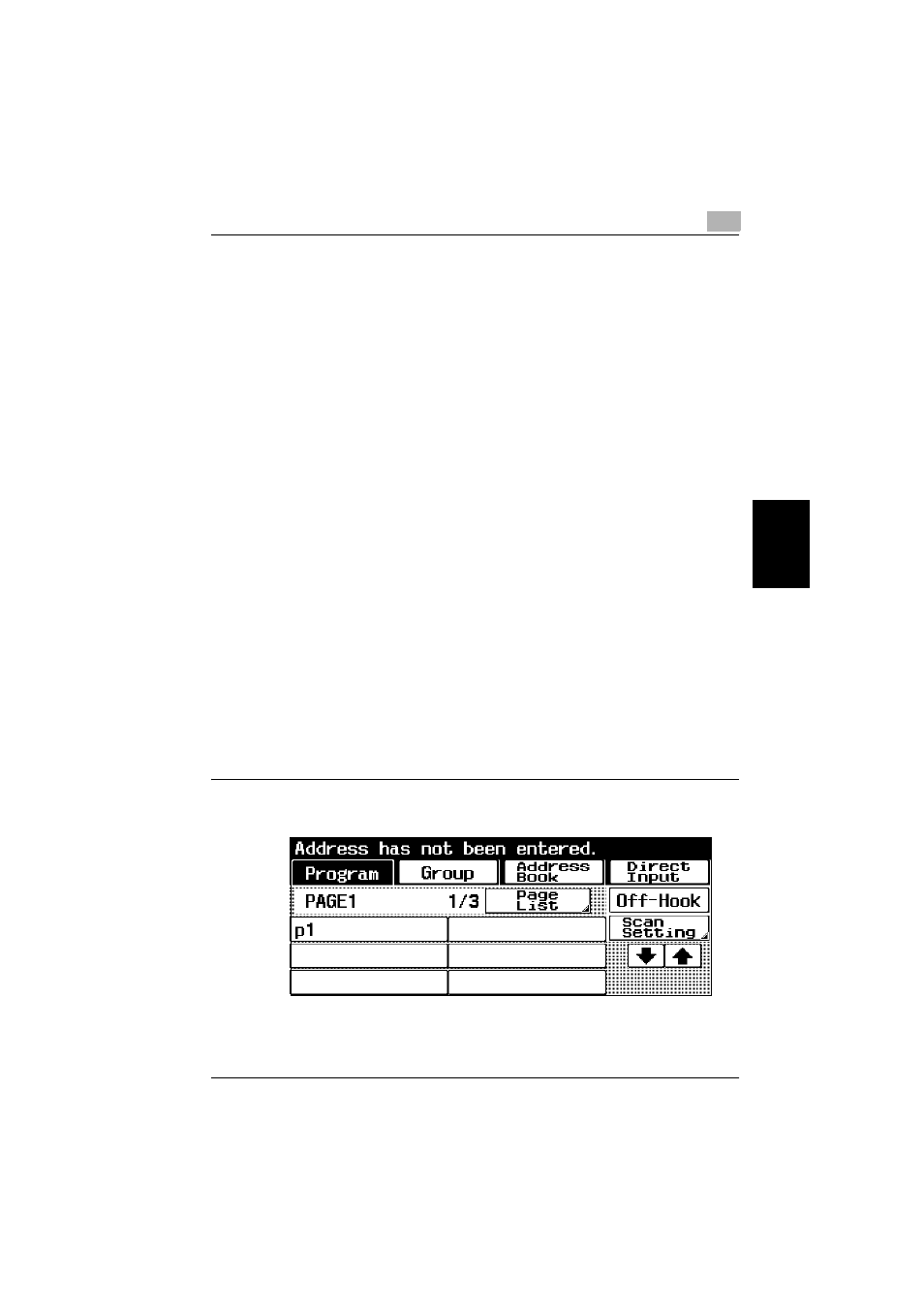
Using fax functions
4
C250
4-13
Using
f
a
x
fu
nct
ions
Chapter 4
– [Pause]: Touch this button to insert a pause when
dialing. Touch [Pause] once to insert a 1-second
pause. In addition, multiple pauses can be
entered. “P” appears in the screen. If the PBX
(private branch exchange) connection is set to
“ON”, touch [Pause] after the outside line access
code (for example, “0”) for accurate dialing when
transmitting from an inside line to an outside line.
“P” appears in the screen.
– [–]: Touch this button to insert the dash as
separator symbol while dialing. This has no effect
on the dialing. “–” appears in the screen.
– [Abbr.]: Use the keypad to enter the abbreviated
dialing number (up to 2,000 from 0001 to 2000)
and specify a destination registered as an
abbreviated number.
To specify redialing
Dialing the same recipient again is called “redialing”.
1
In the Program screen, touch [Direct Input].
The Direct Input screen appears.
- Magicolor 3100 (28 pages)
- Magicolor 3100 (42 pages)
- PAGEPRO 9100 (178 pages)
- 1300 Series (4 pages)
- BIZHUB PRO bizhubPRO920 (410 pages)
- bizhub PRO C5500 (12 pages)
- bizhub PRO 920 (178 pages)
- bizhub PRO 1200 (31 pages)
- bizhub PRO 920 (76 pages)
- bizhub PRO 920 (8 pages)
- C203 (45 pages)
- Magicolor 2480 MF (46 pages)
- SU3 (112 pages)
- IP-511 (122 pages)
- C652 (6 pages)
- SU-502 (156 pages)
- FK-505 (190 pages)
- bizhub 180 (256 pages)
- Image Controller IC-205 (106 pages)
- bizhub 162 (256 pages)
- Copier 2223 (123 pages)
- 920 (76 pages)
- 7075 (311 pages)
- MAGICOLOR 2300 (34 pages)
- MAGICOLOR 2300 (156 pages)
- MAGICOLOR 2300 (182 pages)
- Magicolor 2300DL (50 pages)
- MAGICOLOR 2300 (72 pages)
- MAGICOLOR 2300 (172 pages)
- FAX2900/FAX3900 (60 pages)
- magicolor 1690MF (113 pages)
- magicolor 1690MF (2 pages)
- magicolor 1690MF (49 pages)
- magicolor 4690MF (9 pages)
- magicolor 1690MF (285 pages)
- magicolor 1690MF (12 pages)
- magicolor 1690MF (325 pages)
- magicolor 2550DN A00V014 (67 pages)
- PagePro 1250E (2 pages)
- 7450 (9 pages)
- magicolor 2430 DL (4 pages)
- BIZHUB 250/350 (14 pages)
- magicolor 4650 (260 pages)
- PagePro 5650EN (46 pages)
- PagePro 5650EN (394 pages)
