Konica Minolta bizhub C250 User Manual
Page 12
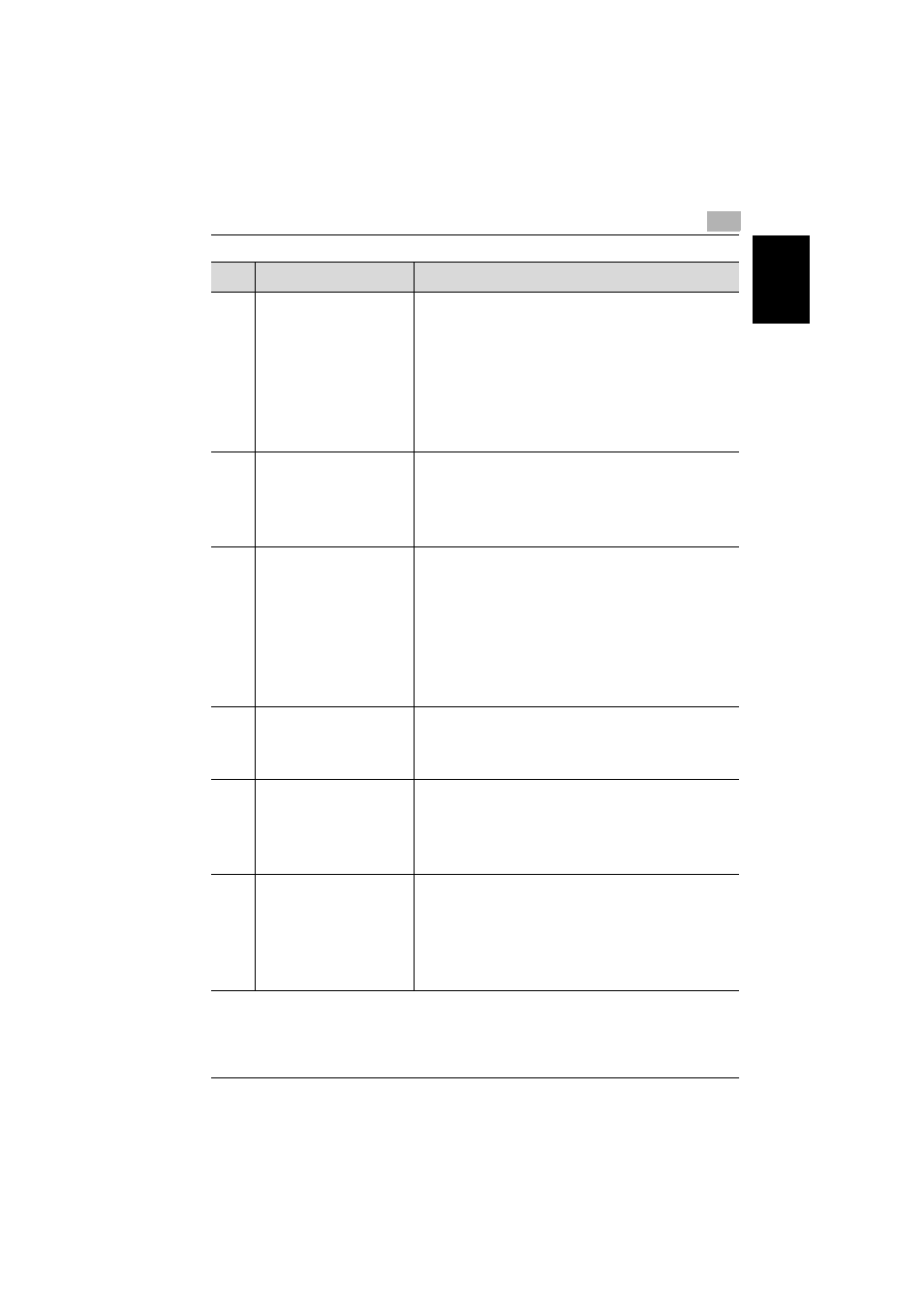
Before making copies
1
C250
1-3
Be
fo
re
m
a
k
ing
c
o
p
ies
Chapter 1
No. Part name
Description
1
[Power Save] key Press to enter Low Power mode.
While the machine is in Low Power
mode, the indicator on the [Power
Save] key lights up in green and the
touch panel goes off. To cancel Low
Power mode, press the [Power Save]
key again.
2
Touch panel
Displays various screens and
messages.
Specify the various settings by
directly touching the panel.
3
[Access] key
If user authentication or account track
settings have been applied, press this
key after entering the user name and
password (for user authentication) or
the account name and password (for
account track) in order to use this
machine.
4
[Fax] key
Press to enter Fax mode. While the
machine is in Fax mode, the indicator
on the [Fax] key lights up in green.
5
[Scan] key
Press to enter Scan mode. While the
machine is in Scan mode, the
indicator on the [Scan] key lights up in
green.
6
[Copy] key
Press to enter Copy mode. (As a
default, the machine is in Copy mode.)
While the machine is in Copy mode,
the indicator on the [Copy] key lights
up in green.
