Reception chapter 4, When [print separate fax pages] is set to [on, Reception 4-12 network fax – Konica Minolta bizhub 360 User Manual
Page 95: The paper is selected in decreasing order, Detail
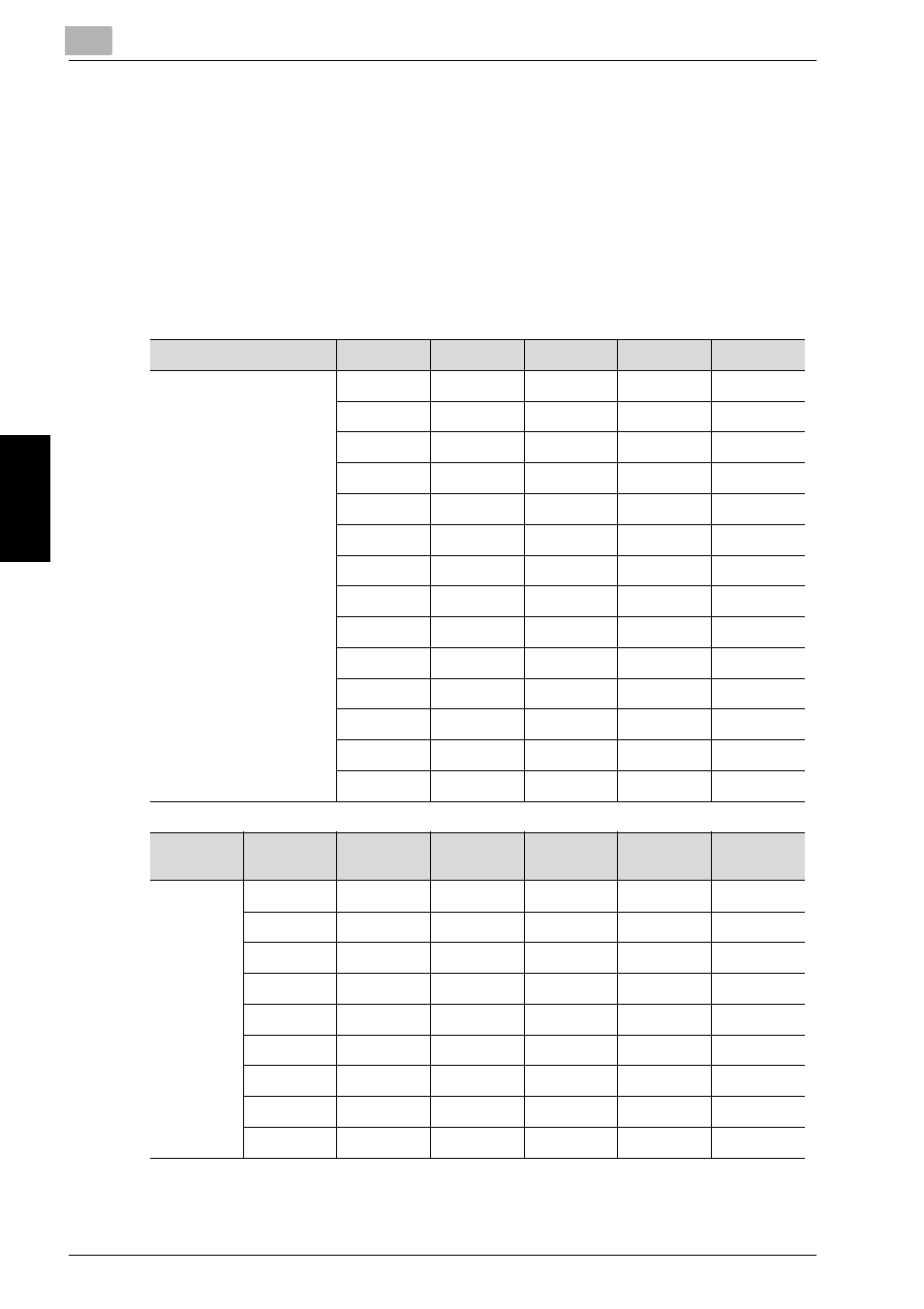
4
Reception
4-12
Network Fax
Reception
Chapter 4
When [Print Separate Fax Pages] is set to [ON]:
The paper is selected in decreasing order.
!
Detail
Even if [Print Separate Fax Pages] is turned ON, printing is reduced to the
paper width when the width of the recording paper selected is smaller
than the image width of the document received.
If recording paper of B5
w
, B5
v
, A4
w
or A4
v
size is selected, the image
on that page may be extended over to multiple pages when recorded.
Appropriate paper
5.5 × 8.5
v
8.5 × 11
w
8.5 × 11
v
8.5 × 14
w
11 × 17
w
Paper order
(from top to bottom)
5.5 × 8.5
v
8.5 × 11
w
8.5 × 11
v
8.5 × 14
w
11 × 17
w
5.5 × 8.5
w
A4
w
8.5 × 11
w
11 × 17
w
A3
w
A5
v
8.5 × 14
w
A4
v
B4
w
8.5 × 11
v
A5
w
11 × 17
w
A4
w
A3
w
8.5 × 11
w
8.5 × 11
w
B4
w
8.5 × 14
w
8.5 × 11
v
A4
v
8.5 × 11
v
A3
w
11 × 17
w
8.5 × 11
w
A4
w
A4
w
B4
w
A4
v
A4
v
A3
w
A4
w
B5
v
B5
w
8.5 × 14
w
11 × 17
w
B4
w
A3
w
Appropri-
ate paper
A5
v
A4
w
B5
v
B4
w
A4
v
A3
w
Paper or-
der
(from top
to bottom)
A5
v
A4
w
B5
v
B4
w
A4
v
A3
w
A5
w
F4
w
B5
w
B5
v
A4
w
A4
v
A4
w
B4
w
B4
w
B5
w
F4
w
A4
w
A4
v
A3
w
A4
w
A3
w
B4
w
B5
w
A4
v
A4
v
A3
w
F4
w
F4
w
A4
w
B5
v
A3
w
F4
w
B4
w
A3
w
