Konica Minolta bizhub 360 User Manual
Page 328
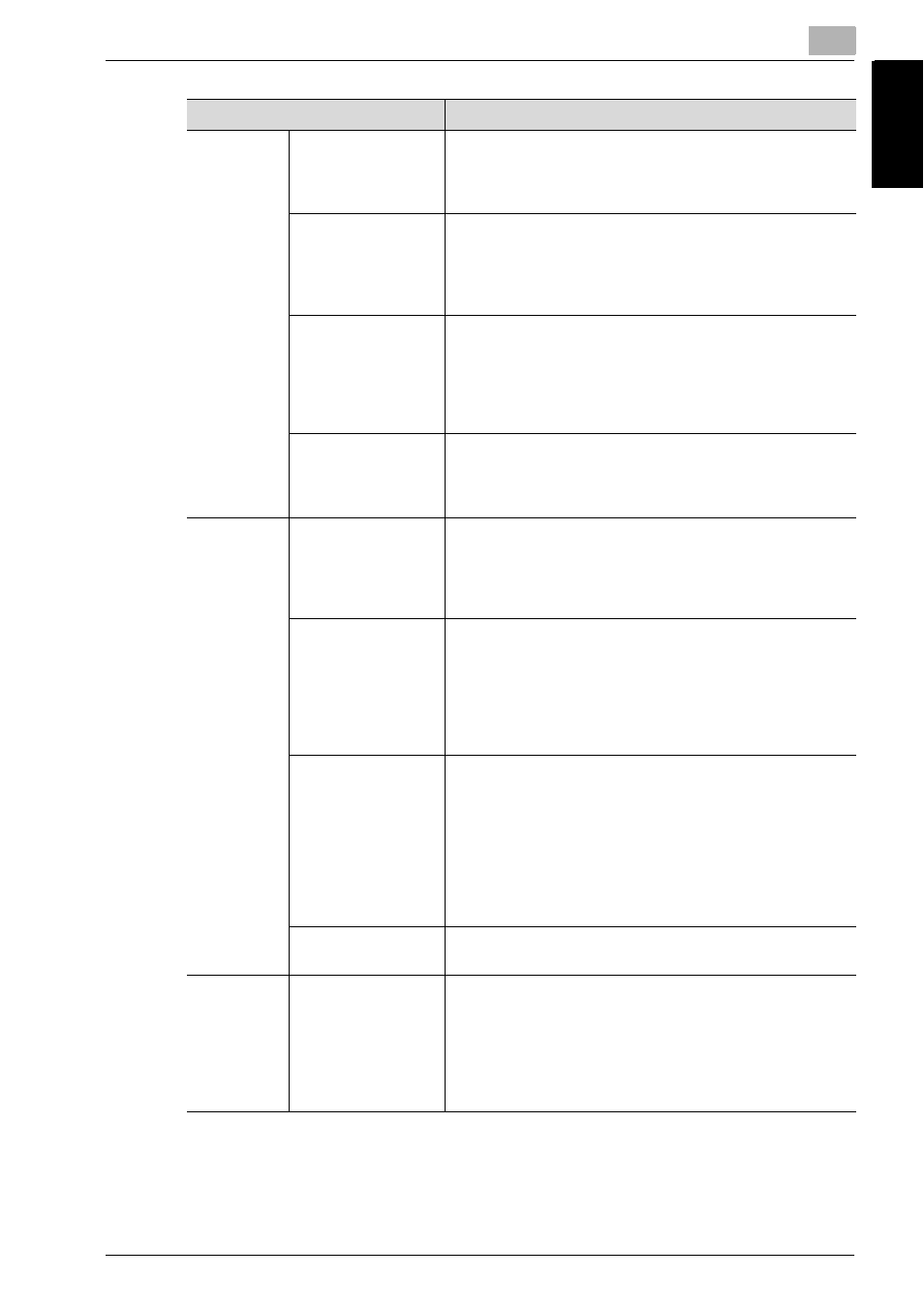
Appendix
13
Network Fax
13-11
Appe
nd
ix
Ch
apt
e
r 13
S
Sender infor-
mation
Information such as transmission date,
name, telephone number, and page number
printed at the top of the received document
at the fax transmission.
Sender name
The name of this machine, which is repre-
sented with any alphanumeric character and
symbols. It is recorded as the part of the orig-
inating printing at the top of the received doc-
ument on the receiver side.
Substitute
Transmit
The function to transfer/transmit the received
documents waiting for output by using the
control panel. Substitute transmission can be
set when the FAX screen is displayed, and
operation has been interrupted at out of pa-
per or paper jammed in the machine.
Super G3 (SG3) This is the G3 communication mode that is
ITU-T V.34 compliant. It can communicate
faster (up to 33,400 bps) than normal G3
communication.
T
Timer TX
The function to specify the time to start com-
munication. You can save costs by specify-
ing a transmission to start at midnight or early
in the morning during which telephone charg-
es are less.
Total page set
The function to place the total number of
pages on each page of the fax in quick mem-
ory transmission. It is useful for the recipient
to make sure whether all pages of the fax
have been sent or not (the total number of
pages are automatically placed in memory
transmission).
Transmission
rates
The transmission rates of the modem in the
facsimile. It can transmit in high-speed
33,600 bps. If it is set to Overseas TX. The in-
ternational communication. In Overseas TX,
a lower baud rate will be employed. Select
this mode if you send a fax to the location at
which the communication condition is poor
even if it is in your country. It transmits in
noise-resistant 7,200 bps or 4,800 bps.
Transmission
time
The time to send a fax. The higher resolution
is, the longer it takes to transmit.
U
Upside down
The function to specify the appropriate bind-
ing style when transmitting a two-sided doc-
ument (i.e., when pages are printed on both
sides). The binding style you select should al-
low the pages of a two-sided document to be
read appropriately by paging right to left or
top to bottom.
Terms
Description
