3 selecting multiple destinations, Selecting multiple destinations -32 – Konica Minolta bizhub 360 User Manual
Page 71
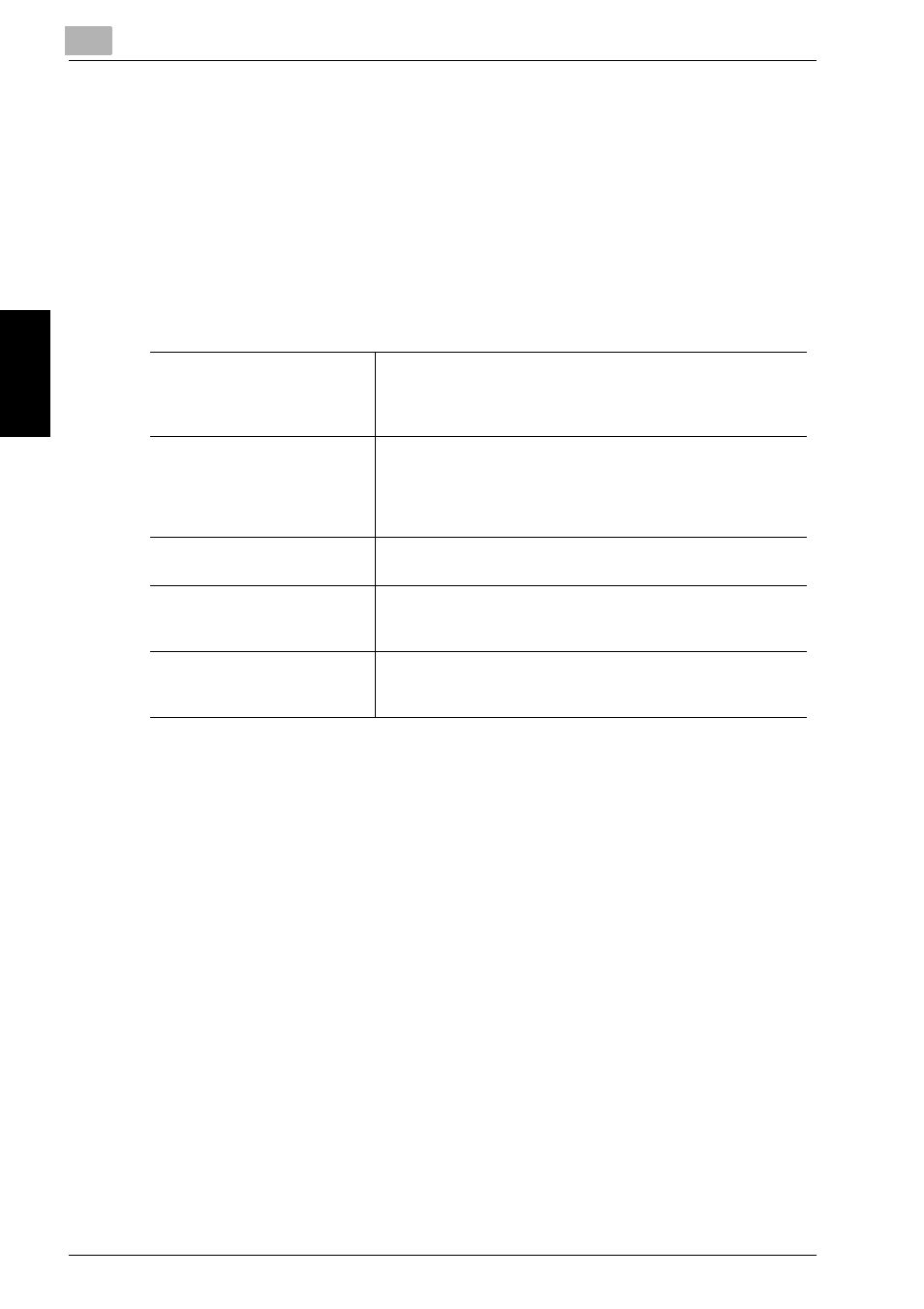
3
Transmission
3-32
Network Fax
Tr
an
sm
iss
ion
Chapter 3
3.5.3
Selecting Multiple Destinations
Internet Faxes can be sent to multiple destinations in a single operation. This
function is referred to as sequential multiple station transmission.
!
Detail
While in the broadcast transmission of the Internet fax, the transmission
of the MDN/DSN Requests is not made.
The following methods can be used to select multiple destinations.
-
Keypad
-
Group
-
Address Book
-
Direct Input
They can also be used in combination.
Broadcast transmission of the
Internet faxes only
505 faxes in total of 500 in the abbreviated form and 5 in the
Direct Input form. They are transmitted with the Compression
Type, the Paper Size, and the Resolution fixed at the lowest
ability (MH/A4/Fine or Standard).
Broadcast transmission mixed
of the Internet faxes and the
G3 faxes
605 faxes in total of 500 in the Address Book and 105 in the
Direct Input (5 Internet fax addresses and 100 G3 fax ad-
dresses). For Internet addresses, they are transmitted with
the Compression Type, the Paper Size, and the Resolution
fixed at the lowest ability (MH/A4/Fine or Standard).
Broadcast transmission of the
IP Address Fax only
505 faxes in total of 500 in the abbreviated form and 5 in the
Direct Input form.
Broadcast transmission mixed
of the IP Address Fax and the
G3 faxes
605 faxes in total of 500 in the Address Book and 105 in the
Direct Input (5 IP Address Fax and 100 G3 fax addresses).
Broadcast transmission mixed
of the Internet faxes, IP Ad-
dress Fax and the G3 faxes
605 faxes in total of 500 in the Address Book and 105 in the
Direct Input (5 Internet Fax/IP Address Fax addresses and
100 G3 fax addresses).
