6 scanning, 1 when original size cannot be detected, When original size cannot be detected – Konica Minolta bizhub 360 User Manual
Page 74: 2 when memory capacity is exceeded, 3 automatic rotation of original document, Scanning -35, When original size cannot be detected -35, When memory capacity is exceeded -35, Automatic rotation of original document -35
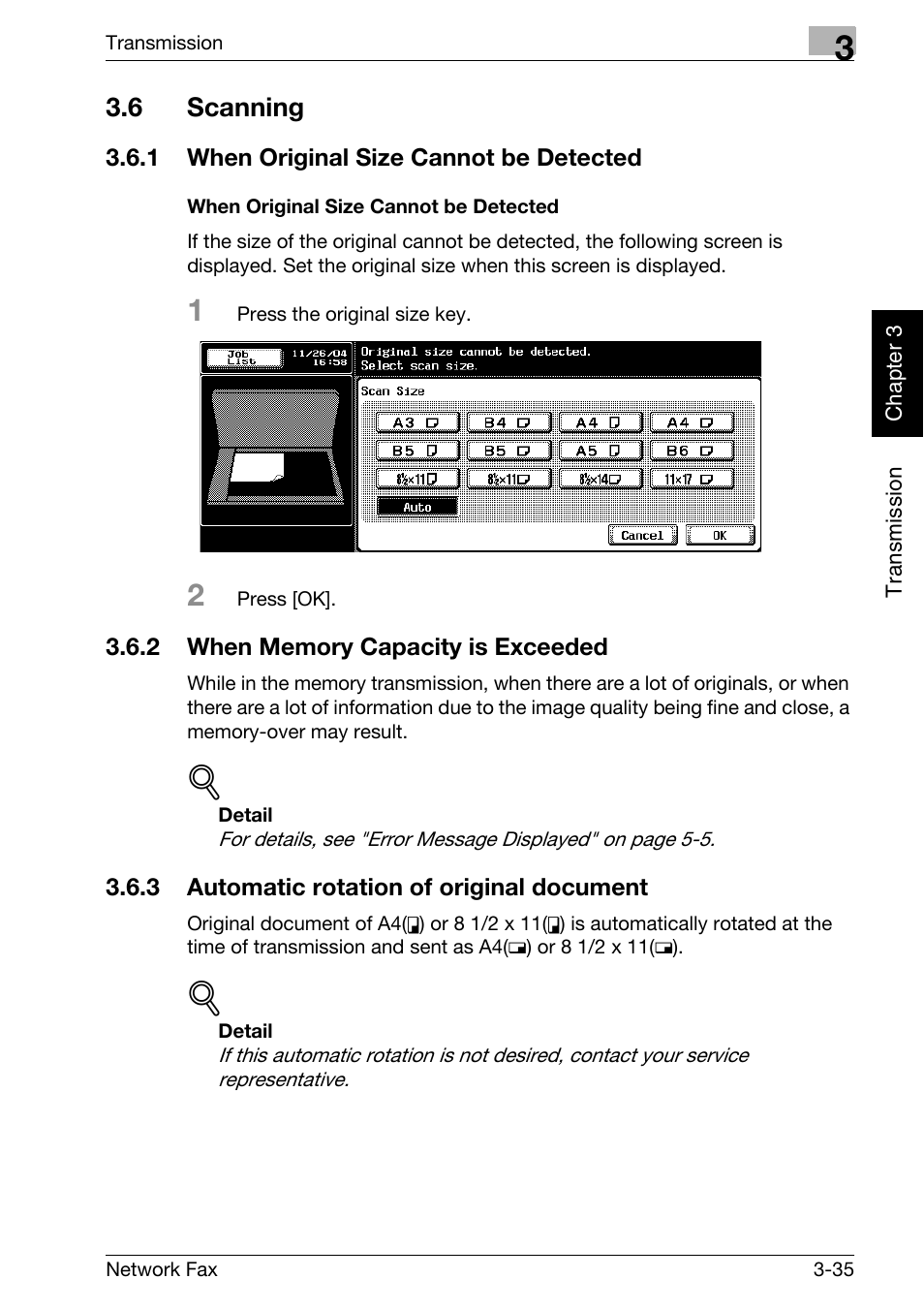 6 scanning, 1 when original size cannot be detected, When original size cannot be detected | 2 when memory capacity is exceeded, 3 automatic rotation of original document, Scanning -35, When original size cannot be detected -35, When memory capacity is exceeded -35, Automatic rotation of original document -35 | Konica Minolta bizhub 360 User Manual | Page 74 / 334
6 scanning, 1 when original size cannot be detected, When original size cannot be detected | 2 when memory capacity is exceeded, 3 automatic rotation of original document, Scanning -35, When original size cannot be detected -35, When memory capacity is exceeded -35, Automatic rotation of original document -35 | Konica Minolta bizhub 360 User Manual | Page 74 / 334 This manual is related to the following products:
