3reception – Konica Minolta bizhub C451 User Manual
Page 4
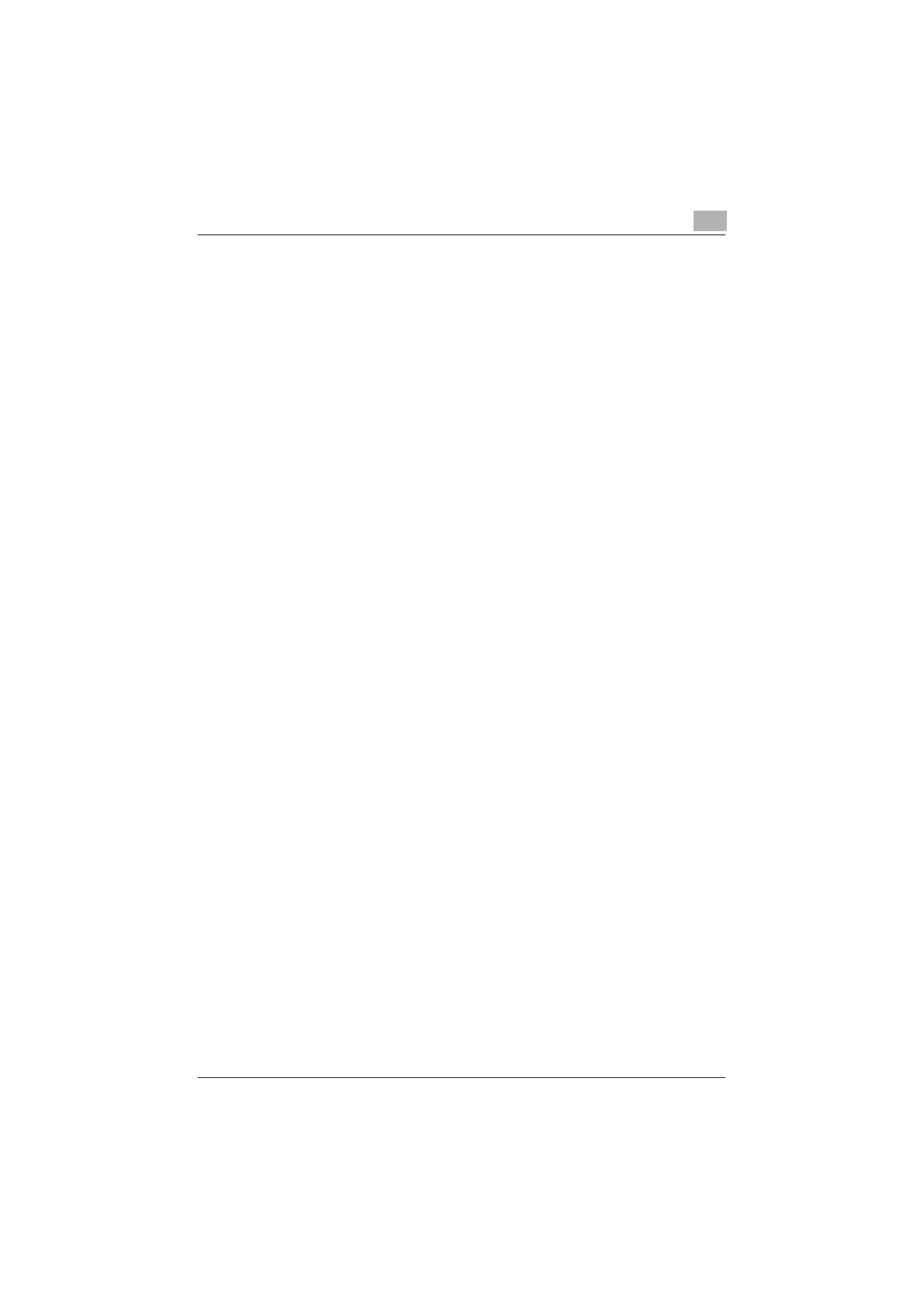
C451
x-3
Send a fax with Program destination ............................................ 2-38
Sending a fax after specifying program destination ..................... 2-38
Checking the settings ..................................................................... 2-41
To check the settings ................................................................... 2-41
Operations while scanning ............................................................. 2-45
If original size cannot be detected ............................................... 2-45
When memory overflows .............................................................. 2-46
Auto rotation of original ................................................................ 2-46
When unable to send fax ................................................................ 2-47
Redial ............................................................................................ 2-47
Auto redial function ...................................................................... 2-47
Redial confirmation screen ........................................................... 2-47
Manual redial (Current Jobs List) .................................................. 2-48
Reserving the transmission ............................................................ 2-50
Stopping the transmission ............................................................. 2-52
Stopping during transmission ...................................................... 2-52
Checking the transmission reservation job .................................. 2-53
Checking the communication result ............................................. 2-54
To check the communication result ............................................. 2-54
Fax Header Settings ........................................................................ 2-57
Faxing after previewing .................................................................. 2-59
Preview screen ............................................................................. 2-59
Zoom ............................................................................................ 2-60
Page Rotation ............................................................................... 2-61
View Finishing ............................................................................... 2-62
Change Setting ............................................................................. 2-62
Previewing .................................................................................... 2-63
Reception (Internet Fax) ................................................................... 3-2
Auto-acquisition ............................................................................. 3-2
Manual acquisition .......................................................................... 3-3
Reception (IP Address Fax) .............................................................. 3-4
When unable to receive fax .............................................................. 3-5
Temporary memory reception ......................................................... 3-6
Maintaining a record during reception ............................................ 3-7
