Mixed original – Konica Minolta bizhub C451 User Manual
Page 174
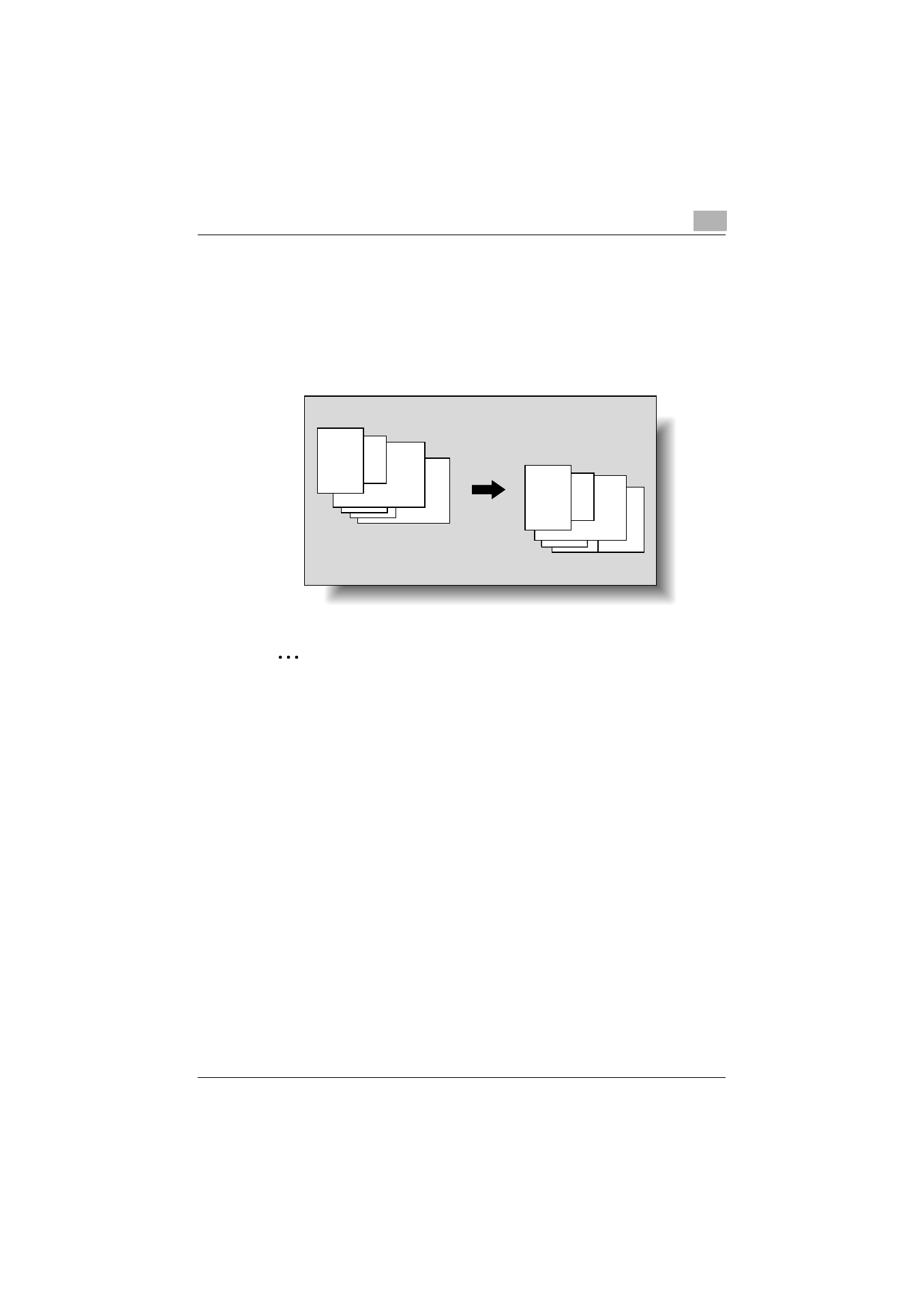
Useful transmission functions
6
C451
6-33
6.10
Sending an original of varying sizes by a single oper-
ation (Mixed Original)
Mixed Original
Mixed Original is a function that detects each original size when an original
with varying sizes is loaded.
2
Note
When Scan Size Setting and Mixed Original Setting are specified at the
same time, the size specified in Scan Size is applied.
Following functions cannot be used simultaneously.
Z-Folded Original, Long Original, Binding Position
Sending the fax after specifying Mixed Original setting
1
Press [Fax/Scan] key to display the Fax/Scan screen.
2
Slide the lateral guides to fit the size of the largest page.
–
The possible combinations of original sizes differ depending on the
widest original loaded (position of the lateral guides).
–
For details on the mixed Original sizes that can be loaded in the
ADF, refer to the User’s Guide [Copy Operations].
You set original pages of
mixed sizes on the ADF.
Transmitted and
reproduced in the same
sizes as the original pages
at the destination.
