Arturia JUPITER-8V 2 User Manual
Page 86
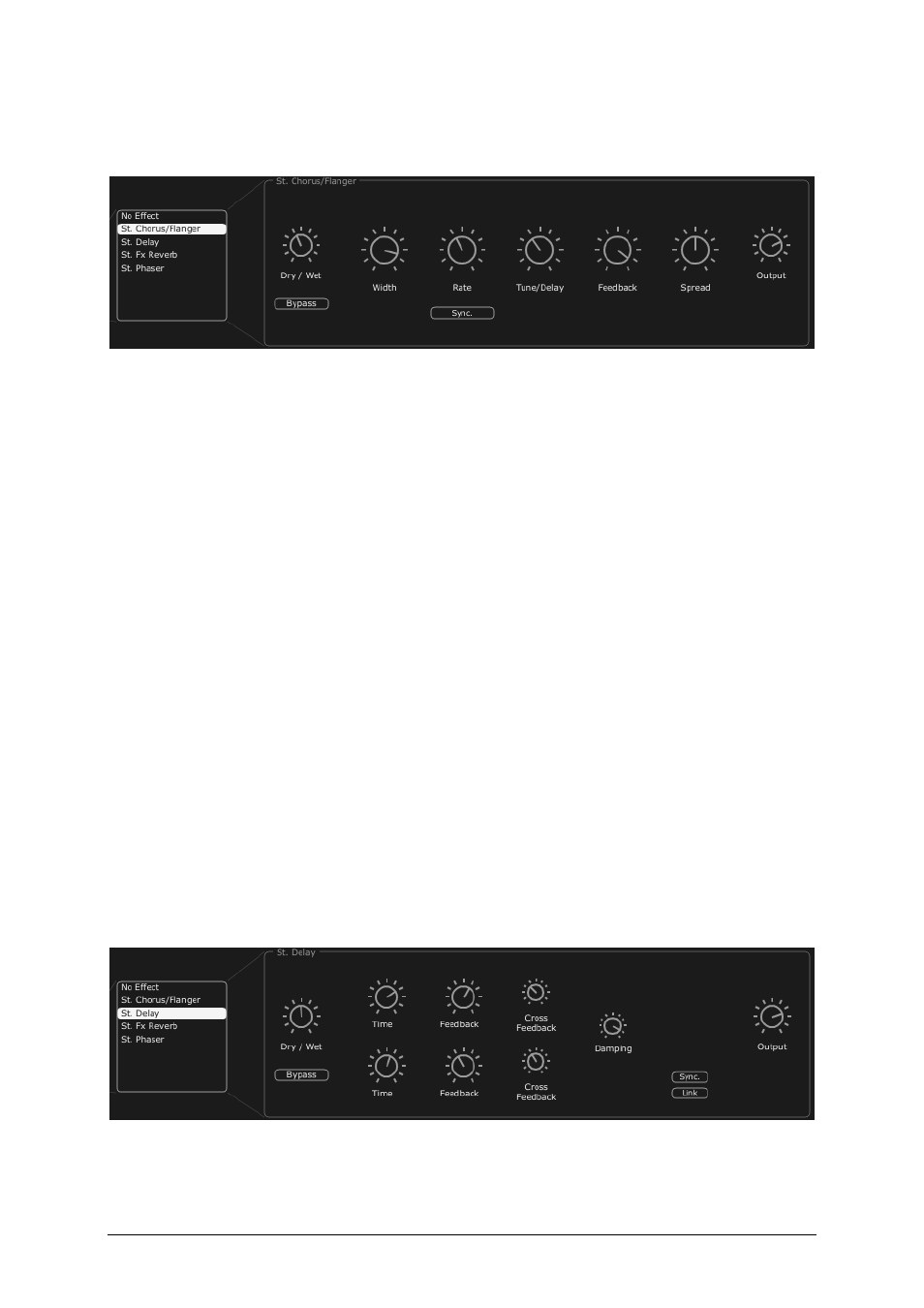
ARTURIA – JUPITER-8V – USER’S MANUAL
86
The “BYPASS” button allows deactivating the “CHORUS/ FLANGER” effect.
Chorus / Flanger
7.5.2 Stereo Analog Delay
The delay effect allows creating echo effects or doubling in the sound. This effect is used
on all types of sounds to add stereo space.
This effect recreates the characteristics of the analog delays of the 70's, which are very
popular today for their unique sound (the famous “tape delays”).
RIGHT TIME Knob to set the time for the right channel
LEFT TIME Knob to set the time for the left channel
FEEDBACK RIGHT Knob to set the feedback for the right channel
FEEDBACK LEFT Knob to set the feedback for the left channel
CROSS FEEDK R Knob to set the feedback of the right channel towards the left
channel
CROSS FEEDK L Knob to set the feedback of the left channel towards the right
channel
DAMPING Knob to set the amount of high frequencies that are rolled off with
each repetition
DRY/WET Knob to set the balance between the original signal and the output
of the effect
OUTPUT Knob to set the output volume of the delay
The “BYPASS” button allows deactivating the delay effect
The “SYNC” button allows synchronize the delay to MIDI
The “LINK” button allows linking of the left and right channel of the delay.
Stereo Delay
