Arturia JUPITER-8V 2 User Manual
Page 21
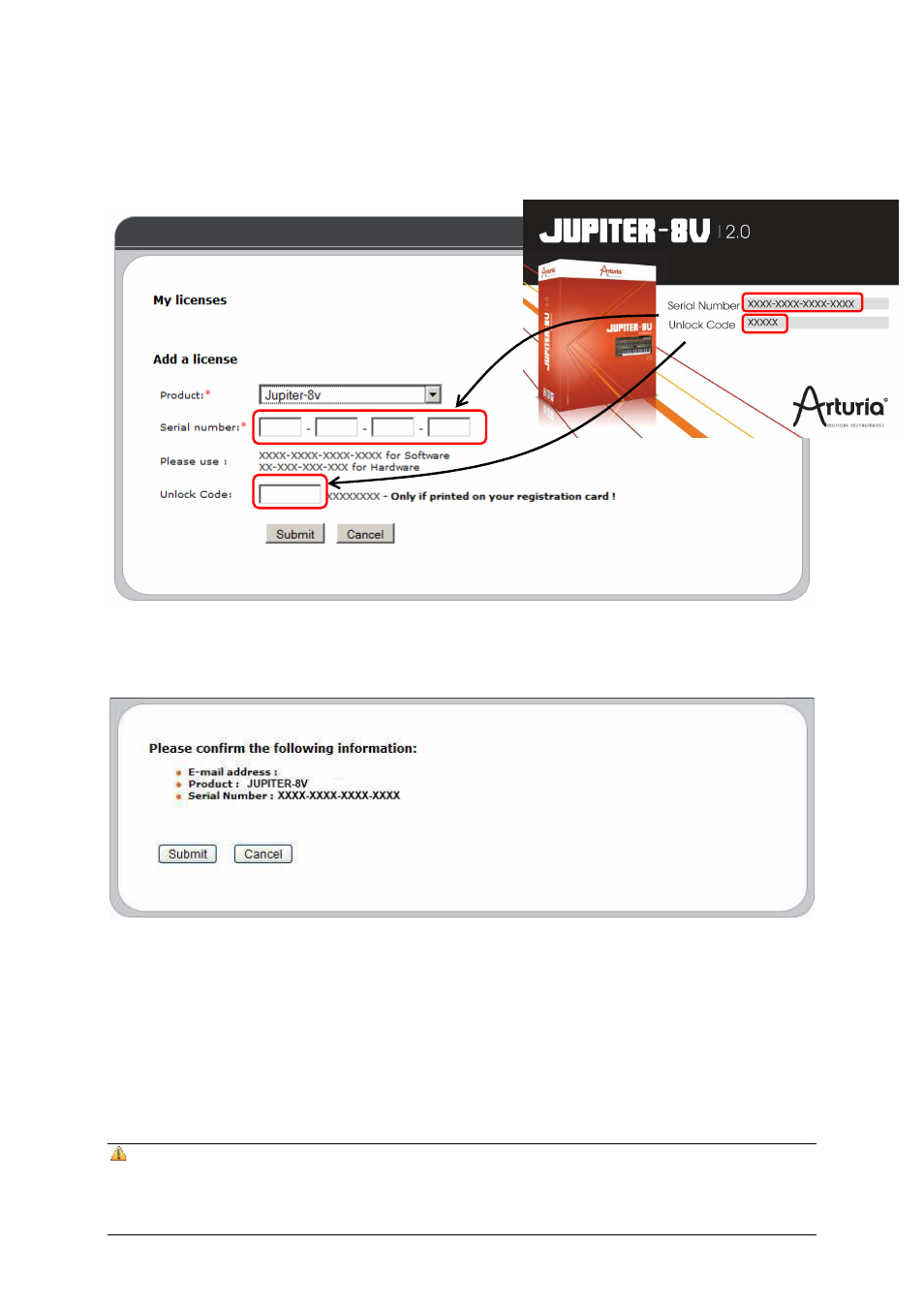
ARTURIA – JUPITER-8V – USER’S MANUAL
21
In the form that appears, select “Jupiter-8V” from the drop down menu, and type in
your synthesizer serial number and unlock code (as written on the registration
card):
You will then see the confirmation screen:
And finally there is a screen from which you can copy the eLicenser activation code.
The very same information is sent to you by email as a backup.
Now that you have retrieved the activation code, launch the eLicenser Control
Center. This application has been automatically installed on your computer along
with the Jupiter-8V2; it is accessible here:
•
Windows: Start > Programs > eLicenser > eLicenser Control Center
•
Mac OS X: Finder > Applications > eLicenser Control Center
The screenshots below have been taken using a computer running Mac OS X; however the process is strictly
identical with a machine running under Windows XP/Vista/7. The same functions apply, only the graphical user
