6when a message appears – Konica Minolta bizhub 160 User Manual
Page 5
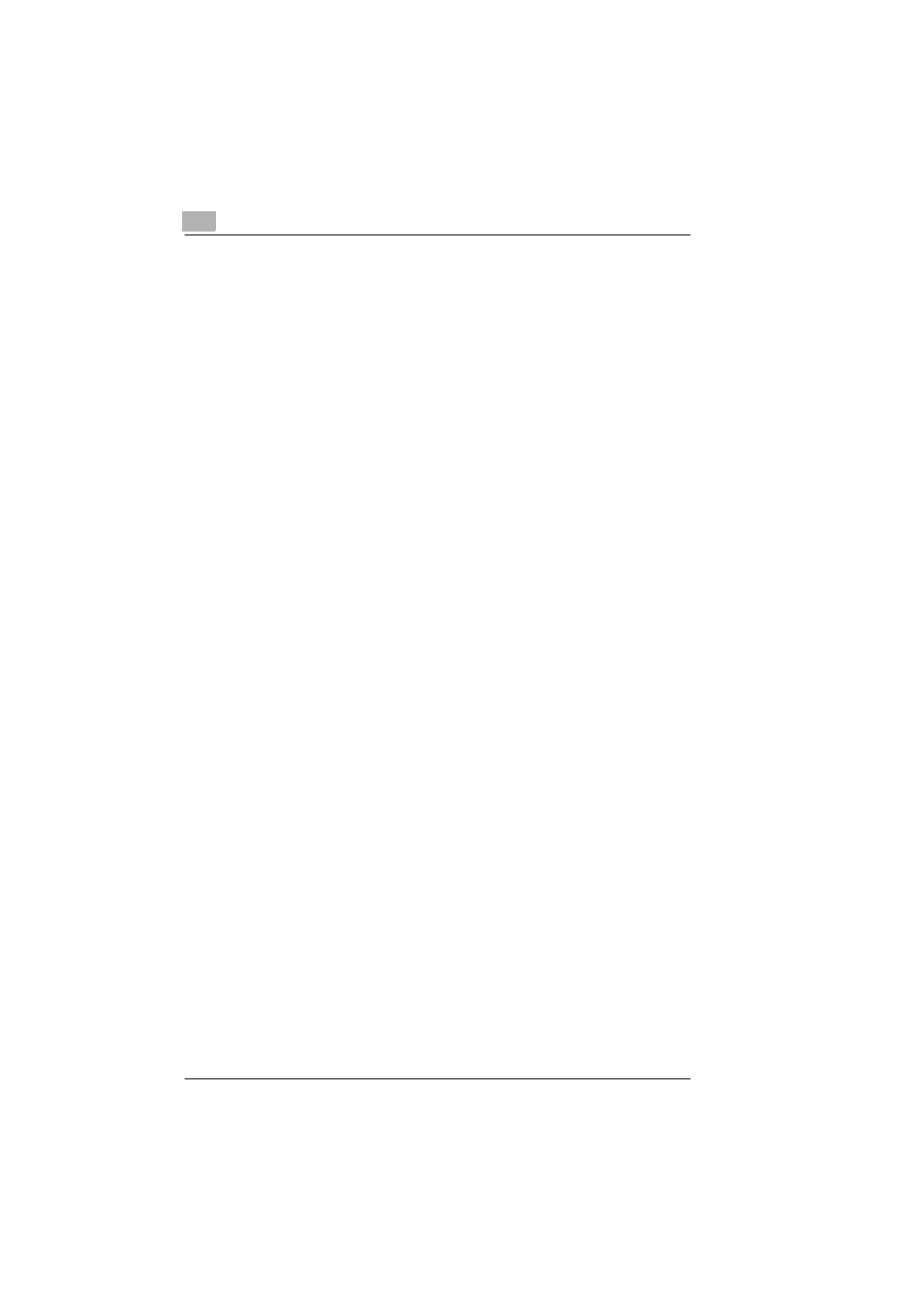
Contents
iv
bizhub 160
Setting Up the Paper Sources ................................................... 5-12
Selecting the “PAPER SOURCE SETUP” Menu ..................... 5-12
Specifying the Setting for “TRAY1 PAPER” ............................. 5-13
Specifying the Setting for “TRAY SETTING” ........................... 5-16
To select the “USER MANAGEMENT” menu .......................... 5-17
Specifying Copy Settings .......................................................... 5-18
Selecting the “COPY SETTING” Menu .................................... 5-19
Specifying the Setting for “PAPER PRIORITY” ....................... 5-20
Specifying the Setting for “DENSITY PRIORITY” .................... 5-21
Specifying the Setting for “DENSITY LEVEL (A)” .................... 5-22
Specifying the Setting for “DENSITY LEVEL (M)” ................... 5-23
Specifying the Setting for “OUTPUT PRIORITY” ..................... 5-24
Specifying the Setting for “RESOLUTION” .............................. 5-25
When the Message “PAPER EMPTY” Appears ......................... 6-2
Loading Paper into Tray1........................................................... 6-3
Loading Paper into the Bypass Tray .......................................... 6-3
Loading Paper into Tray2 (Optional) .......................................... 6-4
When the Message “TONER EMPTY” Appears ......................... 6-5
Replacing the Toner Cartridge ................................................... 6-6
When the Message “D/C LIFE” Appears .................................. 6-10
Replacing the Drum Cartridge ................................................. 6-10
When the Message “PAPER MISFEED” Appears .................... 6-13
Clearing a Paper Misfeed in the Paper Trays .......................... 6-13
When the Message “PAPER JAM” Appears ............................ 6-16
Clearing a Paper Misfeed in the Machine ................................ 6-16
When the Message “ORIGINAL DOC. JAM” Appears ............. 6-20
Clearing a Paper Misfeed in Automatic Document Feeder ...... 6-20
When the Message “PAPER SIZE ERROR” Appears .............. 6-22
For Tray1 ................................................................................. 6-22
For the Bypass Tray................................................................. 6-24
When the Message “MACHINE TROUBLE” Appears .............. 6-25
What Does Each Message Mean? ............................................. 6-26
When Incorrect Copies Are Produced ...................................... 6-27
The machine is not functioning as designed........................... 6-30
