4making copies, 5using the utility mode – Konica Minolta bizhub 160 User Manual
Page 4
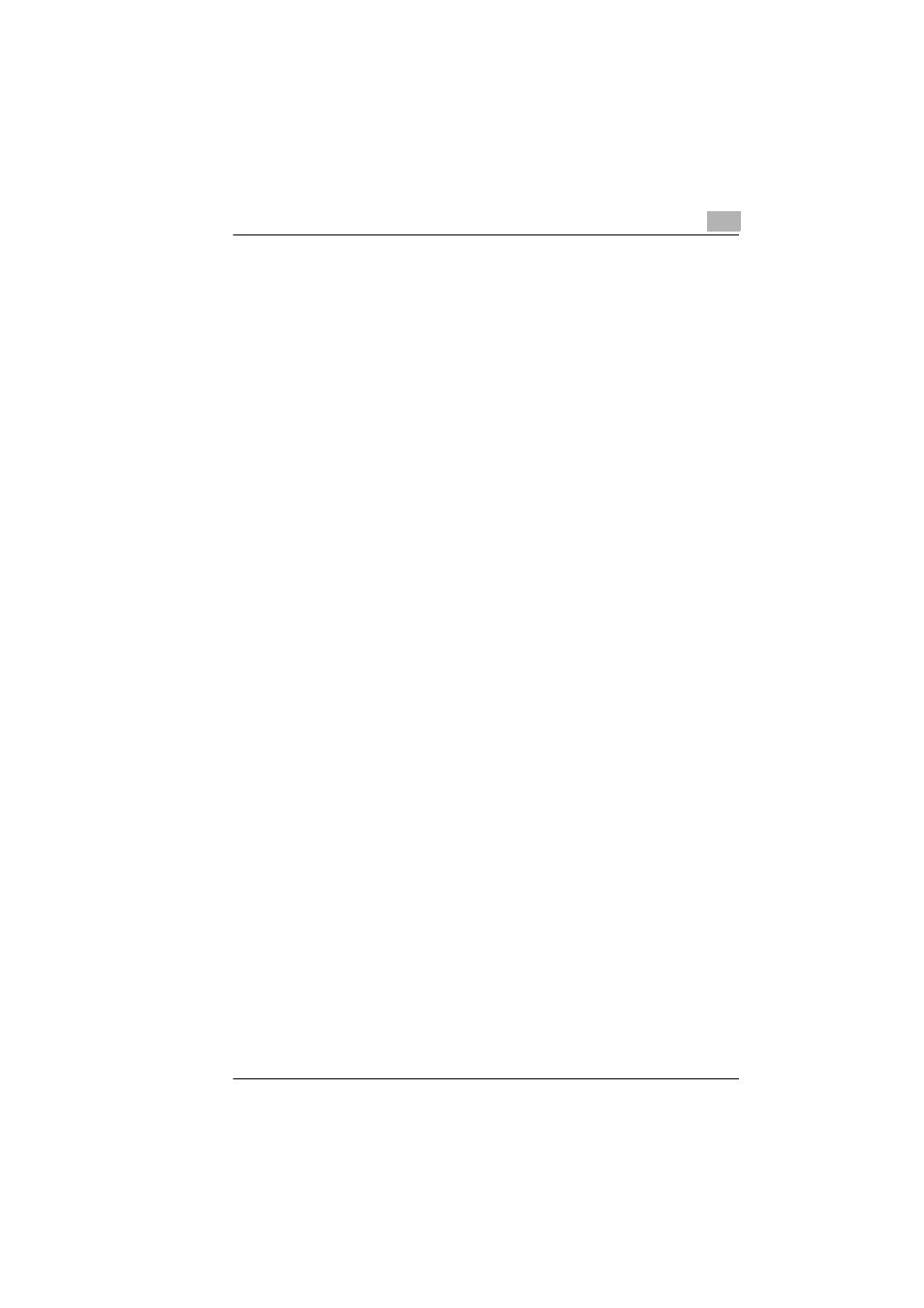
Contents
bizhub 160
iii
Positioning a Sheet Original .....................................................3-27
Positioning Highly Transparent Originals .................................3-28
Positioning Books .....................................................................3-29
Checking the Machine Status ....................................................3-30
Print Area .....................................................................................3-32
Making a Basic Copy ....................................................................4-2
Selecting the Paper.......................................................................4-4
Manual Paper Selection .............................................................4-4
Selecting Manually Fed Paper....................................................4-4
Manually Selecting the Paper Size.............................................4-4
Specifying the Size and Type of Manually Fed Paper................4-5
Specifying the Zoom Ratio.........................................................4-10
Zoom Ratio Settings .................................................................4-10
Setting the Zoom Ratio.............................................................4-11
Adjusting the Image Density......................................................4-12
Making 2in1 Copies.....................................................................4-14
Specifying Settings for 2in1 Copies..........................................4-14
Finishing Copies .........................................................................4-15
Specifying Sorting.....................................................................4-16
Utility Mode....................................................................................5-2
Specifying the Machine Settings .................................................5-2
Selecting the “MACHINE SETTING” Menu ................................5-3
Specifying the Setting for “AUTO PANEL RESET” ....................5-4
Specifying the Setting for “ENERGY SAVE MODE”...................5-5
Specifying the Setting for “DENSITY (ADF)” ..............................5-6
Specifying the Setting for “DENSITY (BOOK)”...........................5-7
Specifying the Setting for “PRINT DENSITY”.............................5-8
Specifying the Setting for “LCD CONTRAST” ............................5-9
Specifying the Setting for “LANGUAGE” ..................................5-10
Specifying the Setting for “LAMP OFF TIME”...........................5-11
