System requirements, Installation, Kip track system – Konica Minolta KIP 7700 User Manual
Page 4
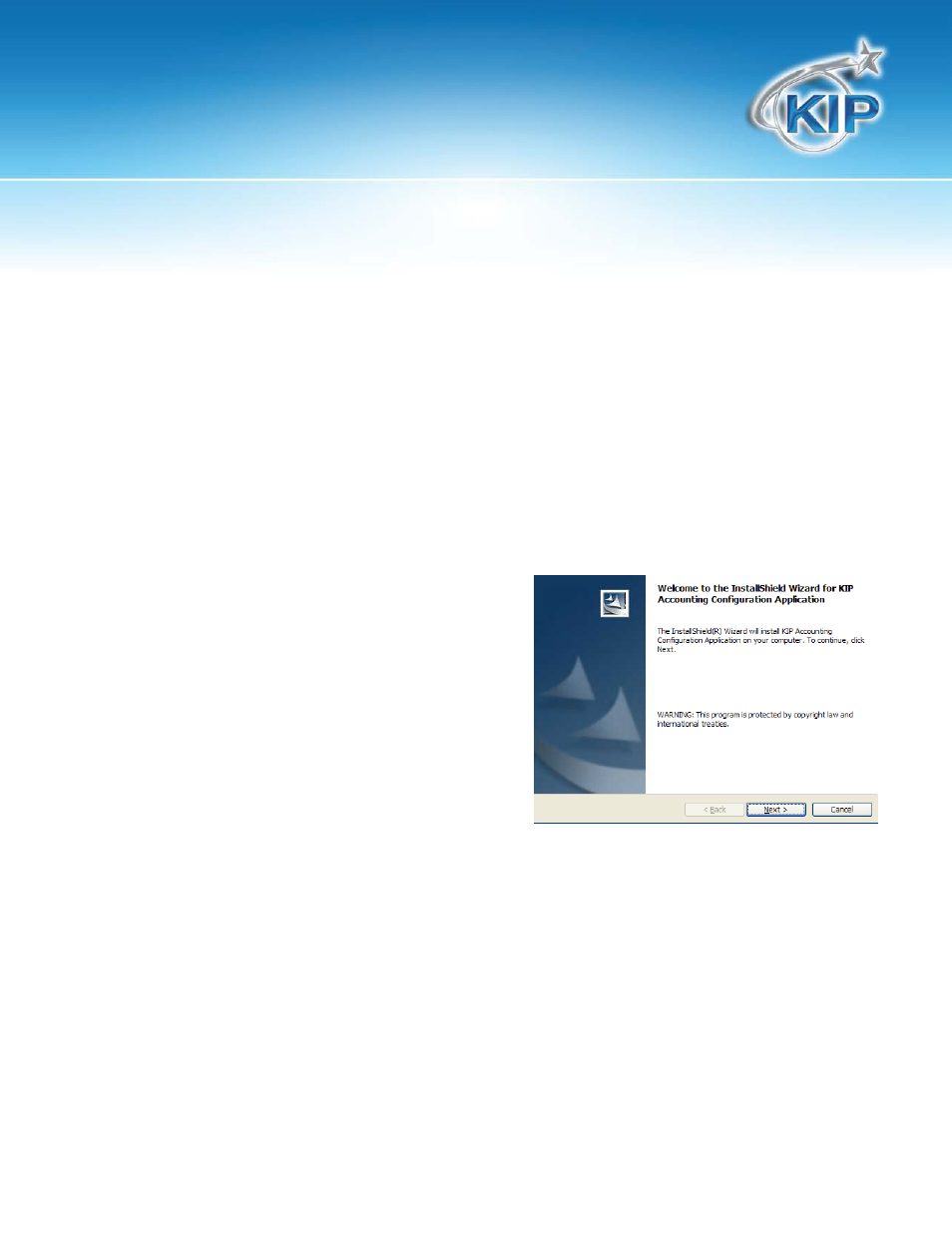
KIP Track System
This information is solely for use of KIP Personnel and KIP Authorized Dealers. No part of this publication may be copied,
reproduced or distributed in any form without express written permission from KIP. 2012 KIP. vii_iv
3
System Requirements
Recommended PC Specifications:
3.0 GHz processor speed
1 GB RAM
Harddisk of 100 GB or more
DVD-ROM
USB-connection
Windows XP/7
32/64 bit OS compatible
Installation
To install the KIP Track Configuration Application please follow these steps:
1. Browse to the location the KIP Track Configuration
Application package has been saved to.
2. Run the installer by double clicking the executable.
3. The following window will open, select the Next
button.
4. Select the “I accept the terms in the license agreement”.
