Kip track system – Konica Minolta KIP 7700 User Manual
Page 27
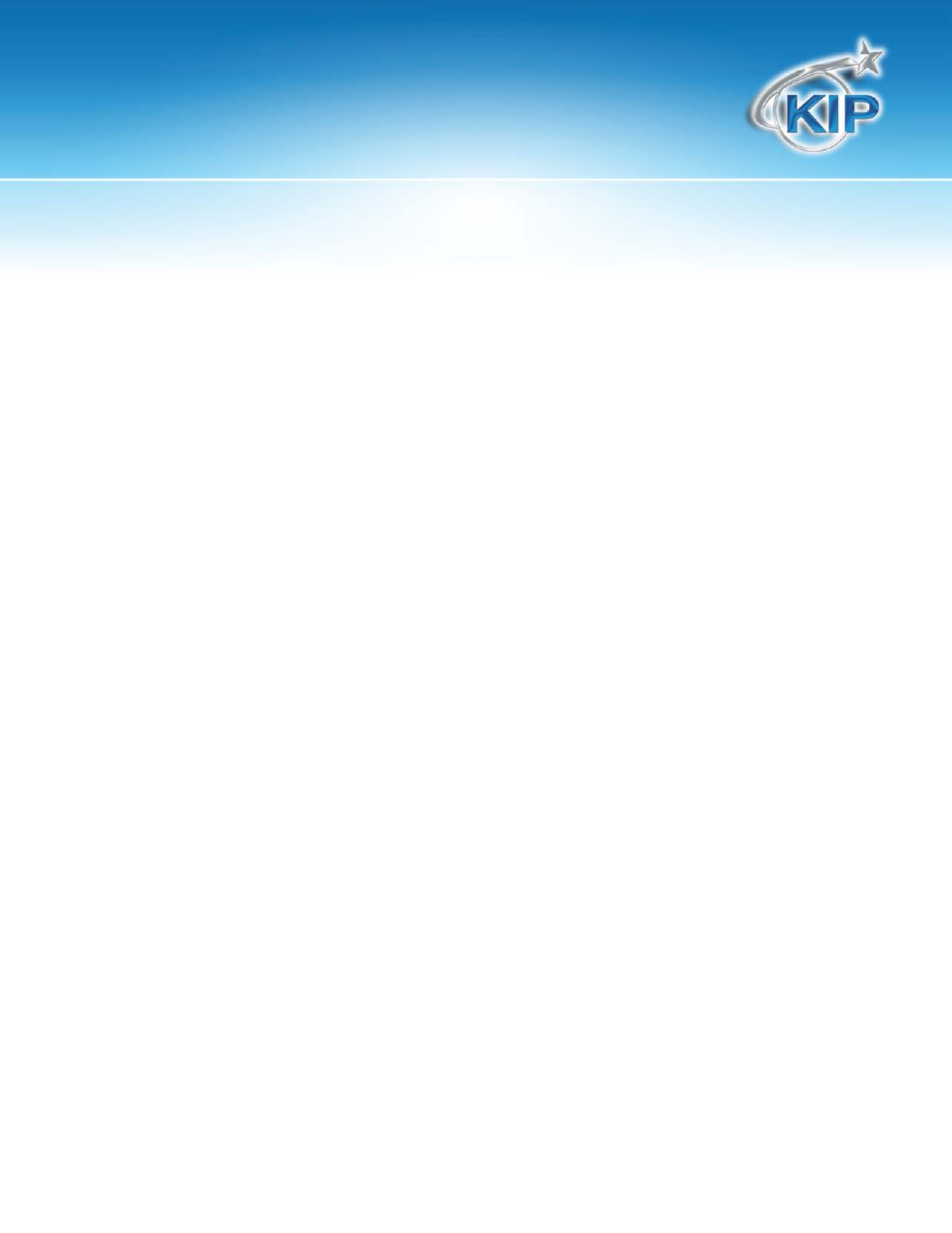
KIP Track System
This information is solely for use of KIP Personnel and KIP Authorized Dealers. No part of this publication may be copied,
reproduced or distributed in any form without express written permission from KIP. 2012 KIP. vii_iv
26
E – Total Sets
F – User Name (From the User Name field in KIP software)
G - Job Number (From the Job Number in KIP software)
H – Description (from the Description field in KIP Software)
I – File name
J- Original Size X direction (pixels)
K- Original Size Y direction (pixels)
L – Original DPI
M- Output Size X direction (pixels)
N- Output Size Y direction (pixels)
O – Output DPI
P – Square footage (square meter for metric)
Q – Media Type
R – Media Number (used by KIP color systems)
S – Sub Media Type Number (used by KIP color systems)
T – Roll size (inches or mm)
U – Page size (if available)
V – Date/Time started
W – Date/Time finished
X – Cyan percent coverage (used by KIP color systems)
Y - Magenta percent coverage (used by KIP color systems)
Z - Yellow percent coverage (used by KIP color systems)
AA - Black percent coverage (used by both KIP mono and KIP color systems)
AB – Overall percent coverage
AC - Rotation – 0 – 3 in 90 degree increments.
AD – Fold (0 for no fold, 1 for yes fold)
AE - C for copy, P for Print
AF – Graphics setting of Lineart , Graphics, or Custom
AG – Quality Mode of Quality or Normal
AH - English or Metric mode (E/M)
AI – Color or Mono
