Konica Minolta bizhub 4750 User Manual
Page 18
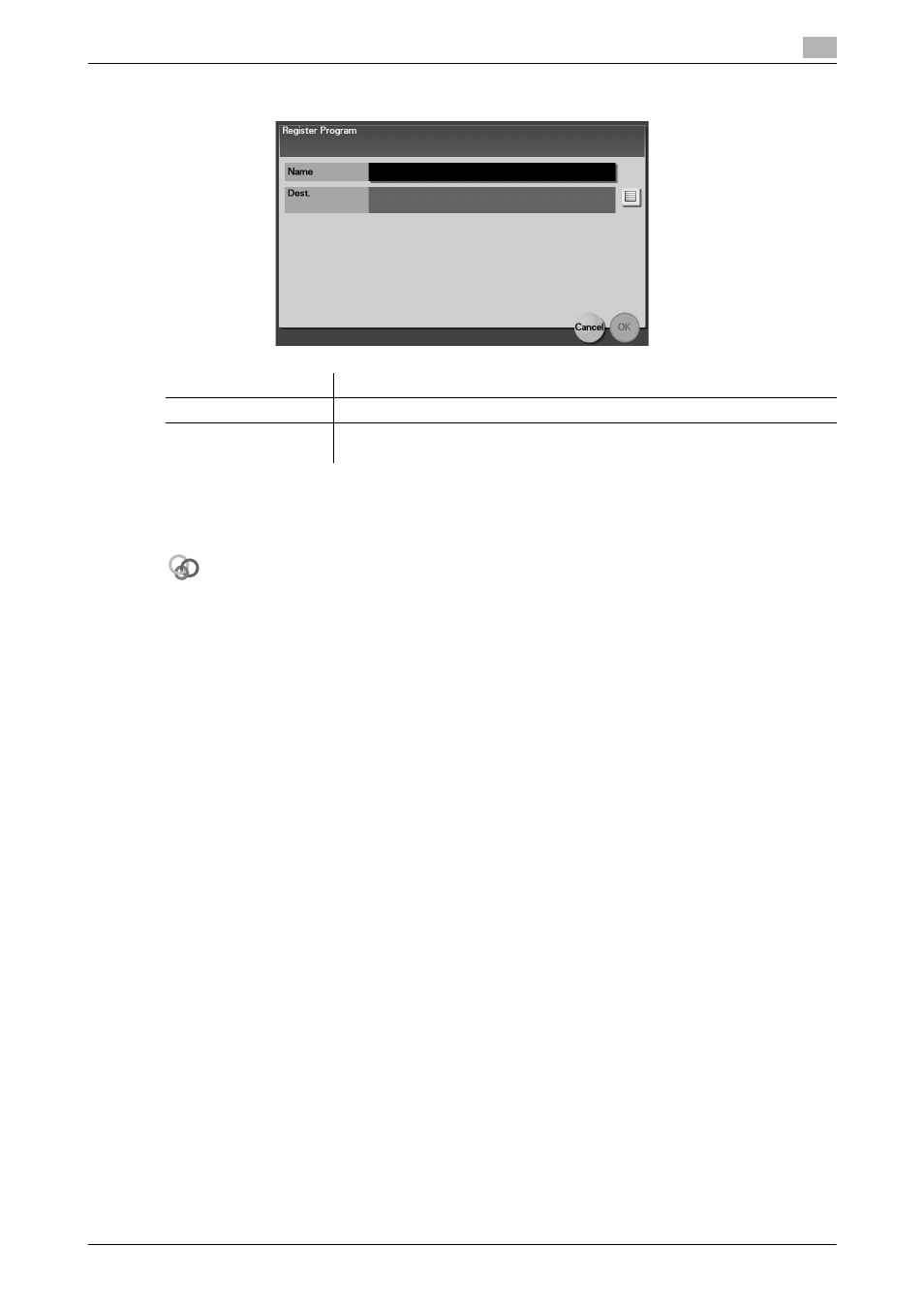
[Fax Functions]
3-7
3.3
Recalling a program for sending
3
5
Enter the program name and destination, then tap [OK].
d
Reference
You can also use
Web Connection to register a program. For details, refer to Chapter 2 "Configuring the Op-
erating Environment of This Machine" in [User's Guide: Applied Functions].
Related setting (for the administrator)
The shortcut key for a registered program can be arranged on the main menu.
To configure settings: [Utility] - [Administrator Settings] - [System Settings] - [Main Menu Default Settings]
Settings
Description
[Name]
Enter the program name (using up to 72 bytes).
[Dest.]
Select the desired destination from Address Book or Group registered in this
machine. Only one destination can be specified.
This manual is related to the following products:
