Error messages (operator call:), Error messages (operator call – Konica Minolta magicolor 5650 User Manual
Page 256
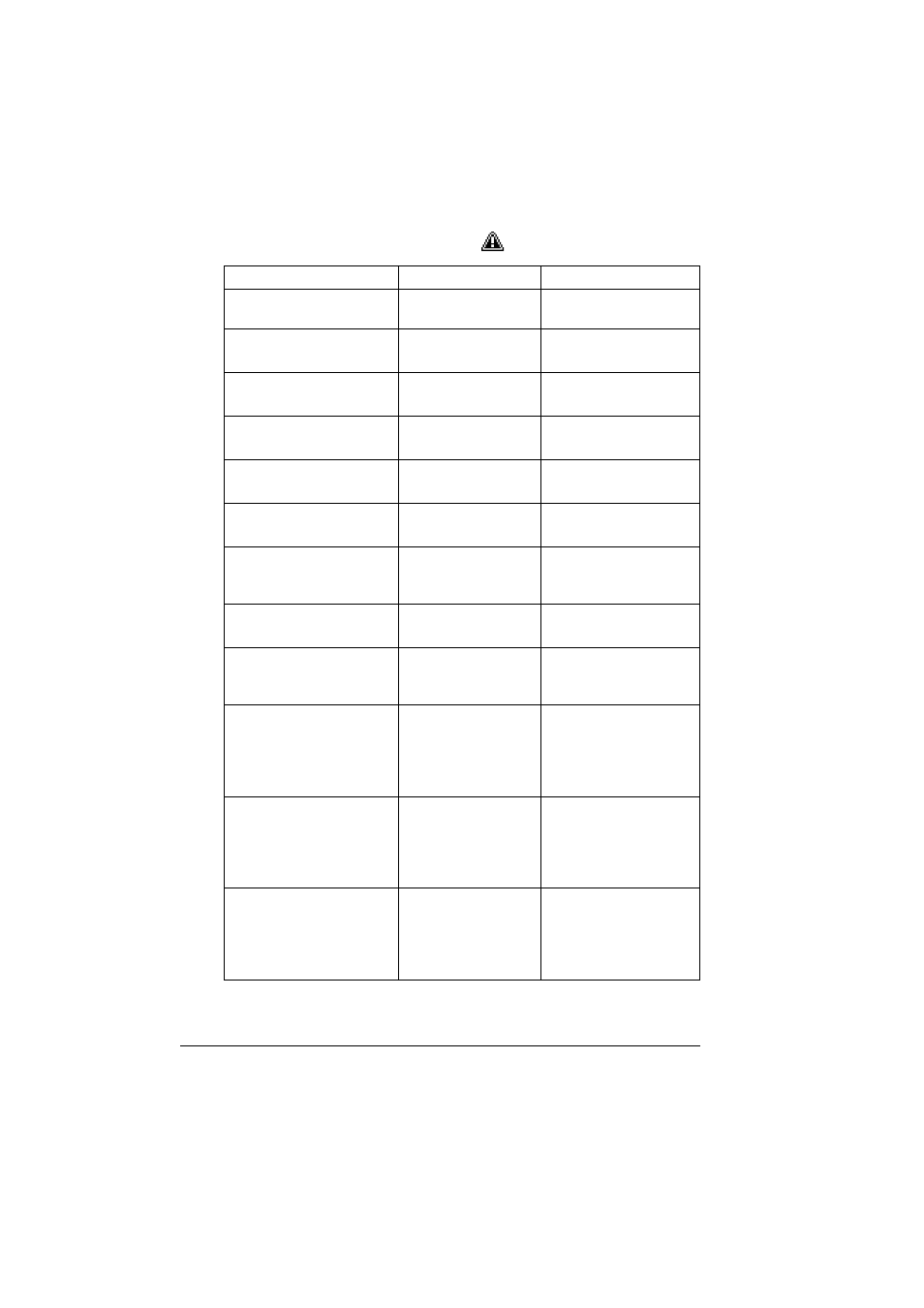
Status, Error, and Service Messages
242
Error Messages (Operator Call:
)
This message...
means...
do this...
ADJUST TRAY1
Tray 1 is removed
from the printer.
Install Tray 1
COVER OPEN
DUPLEX COVER
The duplex cover is
open.
Close the duplex cover.
COVER OPEN
FINISHER COVER
The finisher cover is
open.
Close the finisher cover.
COVER OPEN
FRONT COVER
The printer’s front
cover is open.
Close the front cover.
COVER OPEN
SIDE COVER
The printer’s right
side cover is open.
Close the right side
cover.
COVER OPEN
STAPLER COVER
The stapler cover is
open.
Close the stapler cover.
COVER OPEN
TRAYX COVER
The right side cover
of Tray X (Tray 3 or
4) is open.
Close the right side
cover of the tray.
COVER OPEN
UPPER COVER
The upper cover is
open.
Close the upper cover.
FUSER MISSING
CHECK UNIT
The fuser unit is not
installed.
Contact Technical Sup-
port with the error infor-
mation.
HOLD JOB ERROR
UNABLE TO
STORE JOB
The specified print job
saved on the hard
disk is sent while the
hard disk is not
installed.
Print jobs can be saved
only if a hard disk is
installed. If desired,
install a hard disk.
HOLD JOB ERROR
“OPTIONAL”
PRESS CANCEL
When printing a
stored job, the printer
configuration was
changed since the job
was stored.
Change the printer con-
figuration to that when
the job was stored.
MANUAL EMPTY
“SIZE”
“MEDIA”
Tray 1 was specified
with the printer driver
as Manual Feed for
printing, but Tray 1 is
empty.
Load the correct media
into Tray 1.
