Media types, Plain paper (recycled paper), Media types 109 – Konica Minolta magicolor 5650 User Manual
Page 123: Plain paper (recycled paper) 109
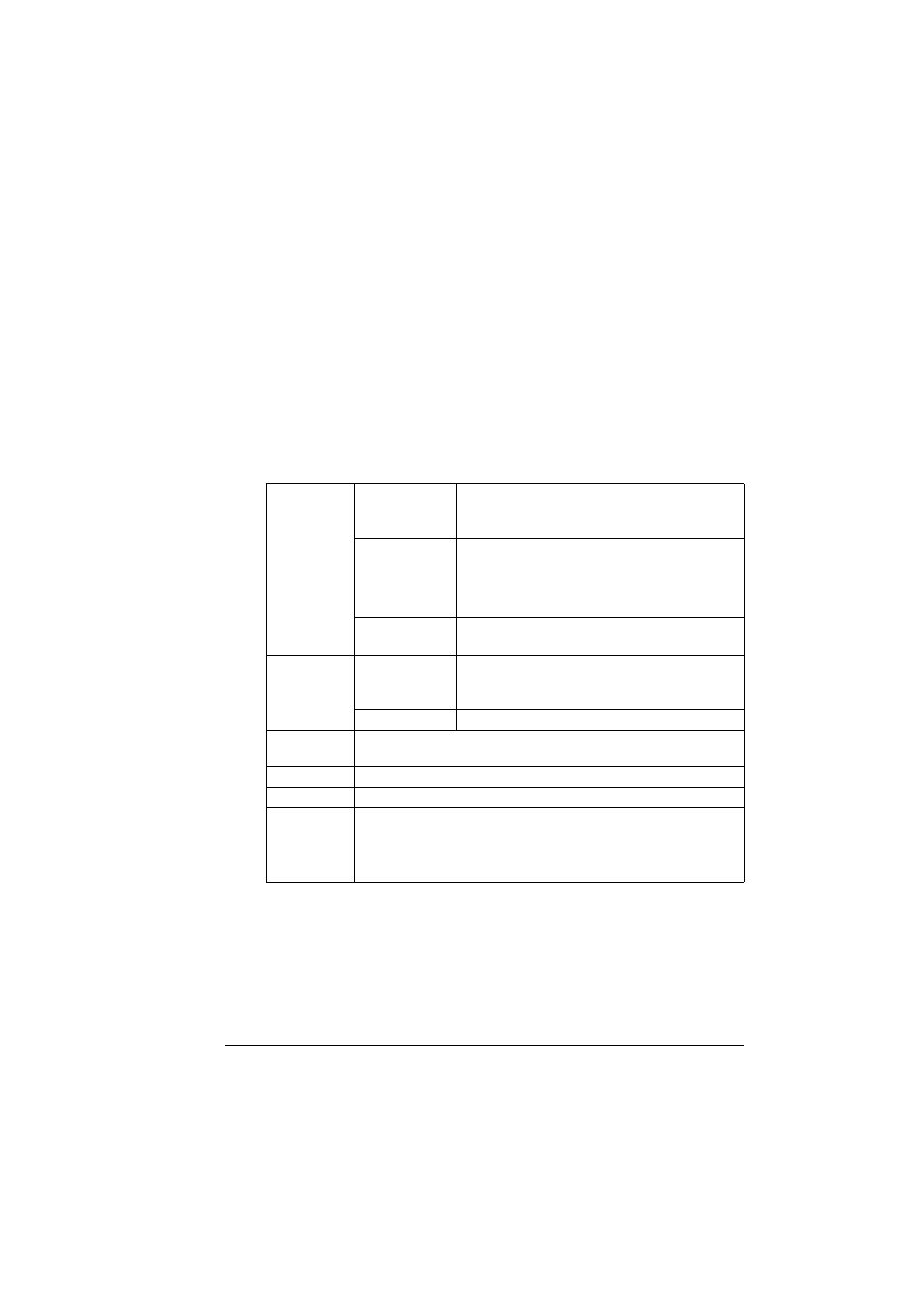
Media Types
109
"
For custom sizes, use the printer driver to specify the settings within
the ranges shown in the above table.
Media Types
Before purchasing a large quantity of special media, do a trial print
with the same media and check the print quality.
Keep media on a flat, level surface in its original wrapper until it is time to
load it. For a list of approved media, refer to printer.konicaminolta.com.
Plain Paper (Recycled Paper)
Use media that is
Suitable for plain paper laser printers, such as standard or recycled office
paper.
Capacity
Tray 1
(Manual Feed
Tray)
Up to 100 sheets, depending on the paper
weight.
Tray 2
500 sheet tray: Up to 500 sheets, depending
on the paper weight.
250 sheet tray: Up to 250 sheets, depending
on the paper weight.
Tray 3/4
Up to 500 sheets, depending on the paper
weight.
Orientation Tray 1
(Manual Feed
Tray)
Face down
Tray 2/3/4
Face up
Driver
Media Type
Plain Paper (Recycled)
Weight
60–90 g/m² (16–24 lb bond)
Duplexing
See page 108 for supported sizes.
Glossy
Mode
ON/OFF
Supported
"
Glossy mode is Disabled at Grayscale (Color Mode), or
Duplex Print.
