Other media, Other media 121 – Konica Minolta magicolor 5650 User Manual
Page 135
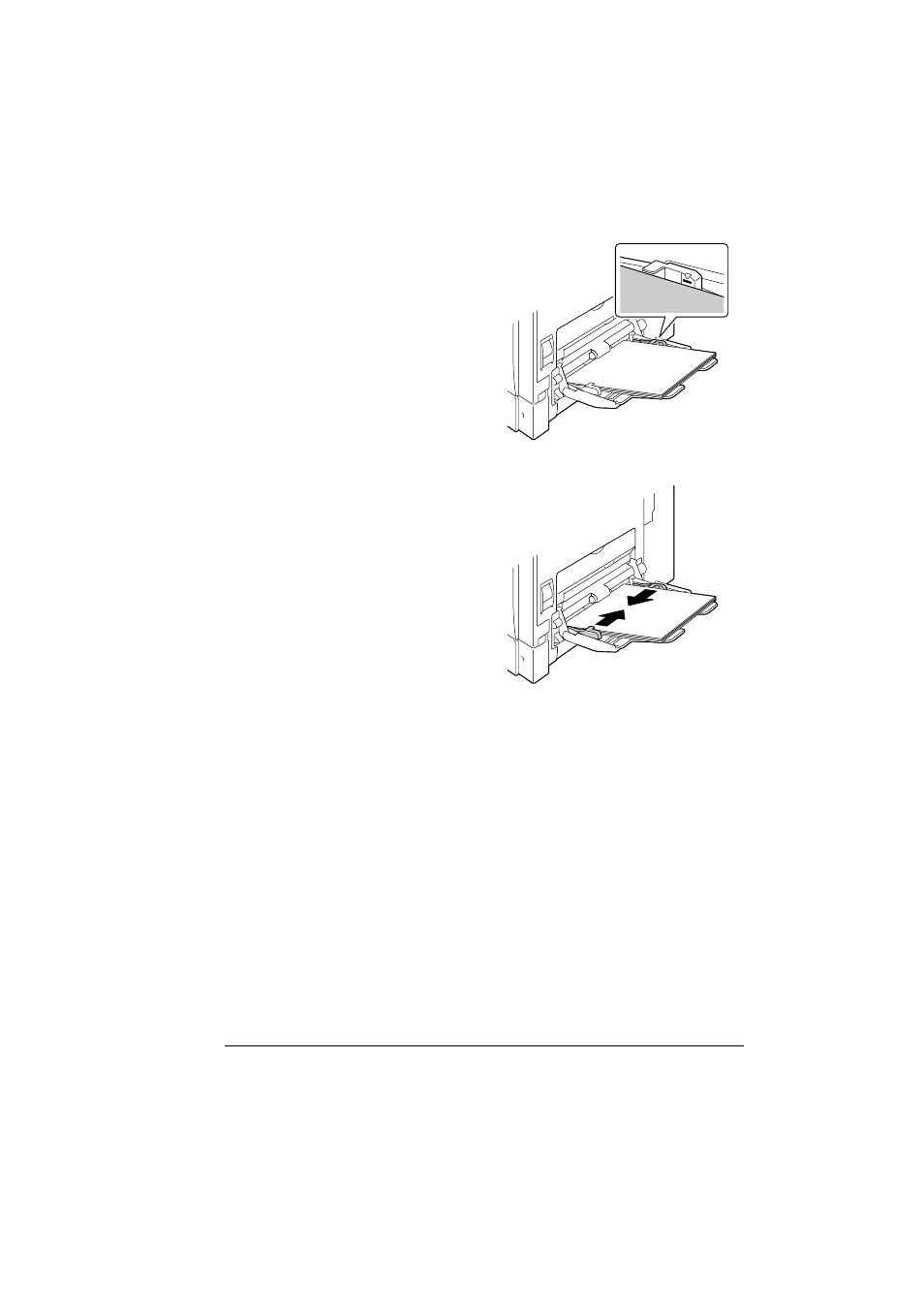
Loading Media
121
"
Do not load paper above
the line. Up to 100 sheets
(80 g/m
2
[22 lb]) of plain
paper can be loaded into
the tray at one time.
5
Slide the media guides against
the edges of the paper.
6
Select
PAPER MENU/PAPER SOURCE/TRAY 1/PAPER SIZE
and
PAPER TYPE
in the configuration menu, and then select the setting for
the size and type of paper that are loaded. See also “PAPER MENU” on
page 39.
"
When printing from Tray 1 with the corresponding Paper Source set-
ting in the printer driver Tray1 (Manual Feed), it is not necessary to
change the configuration menu setting.
Other Media
When loading media other than plain paper, set the media mode (Envelope,
Label, Thick 1, Thick 2, Glossy 1, Glossy 2, or Transparency) in the driver for
optimum print quality.
