Konica Minolta bizhub C3850 User Manual
Page 59
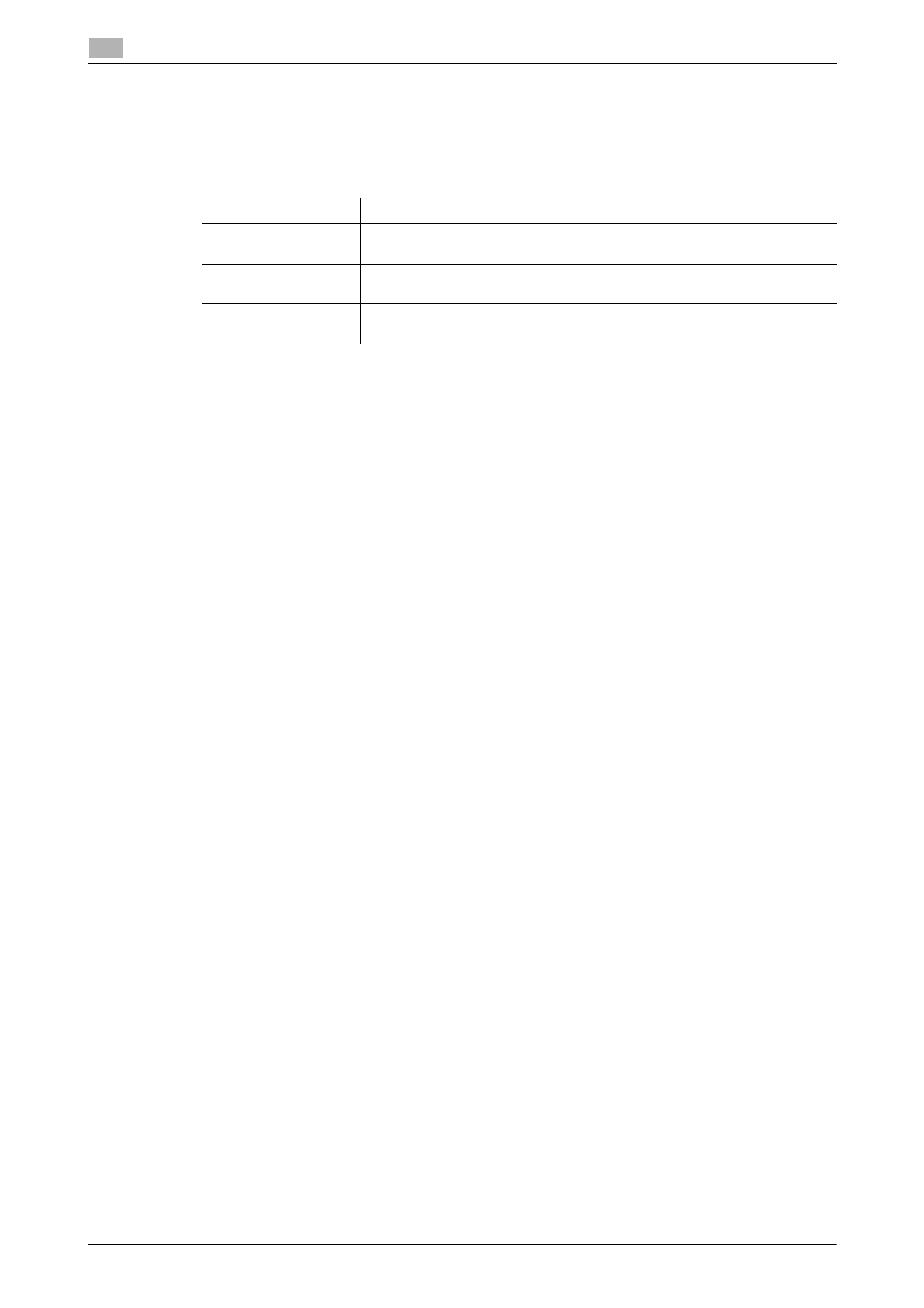
5-20
bizhub C3850/C3350
Printing a file stored on USB memory
5
5.5
4
Select a file to print, then tap [Print].
% Tap [Up] to move upward.
% Tap [Open] to open the folder and move downward.
5
If necessary, change print settings, then tap [Print].
Settings
Description
[Paper Size]
Select the size of paper for printing. The paper size can be specified when
the selected file type is TIFF or JPEG.
[Duplex]
Select whether or not to print data on one side or both sides of sheets of
paper. To print data on both sides, select the binding position.
[Finishing] - [Collate]
When printing data by multiple copies, select whether or not to feed out
copies separately one by one like "12345", "12345", and "12345".
This manual is related to the following products:
