2 introduction of copy function, Introduction of copy function -18 – Konica Minolta bizhub C3850 User Manual
Page 57
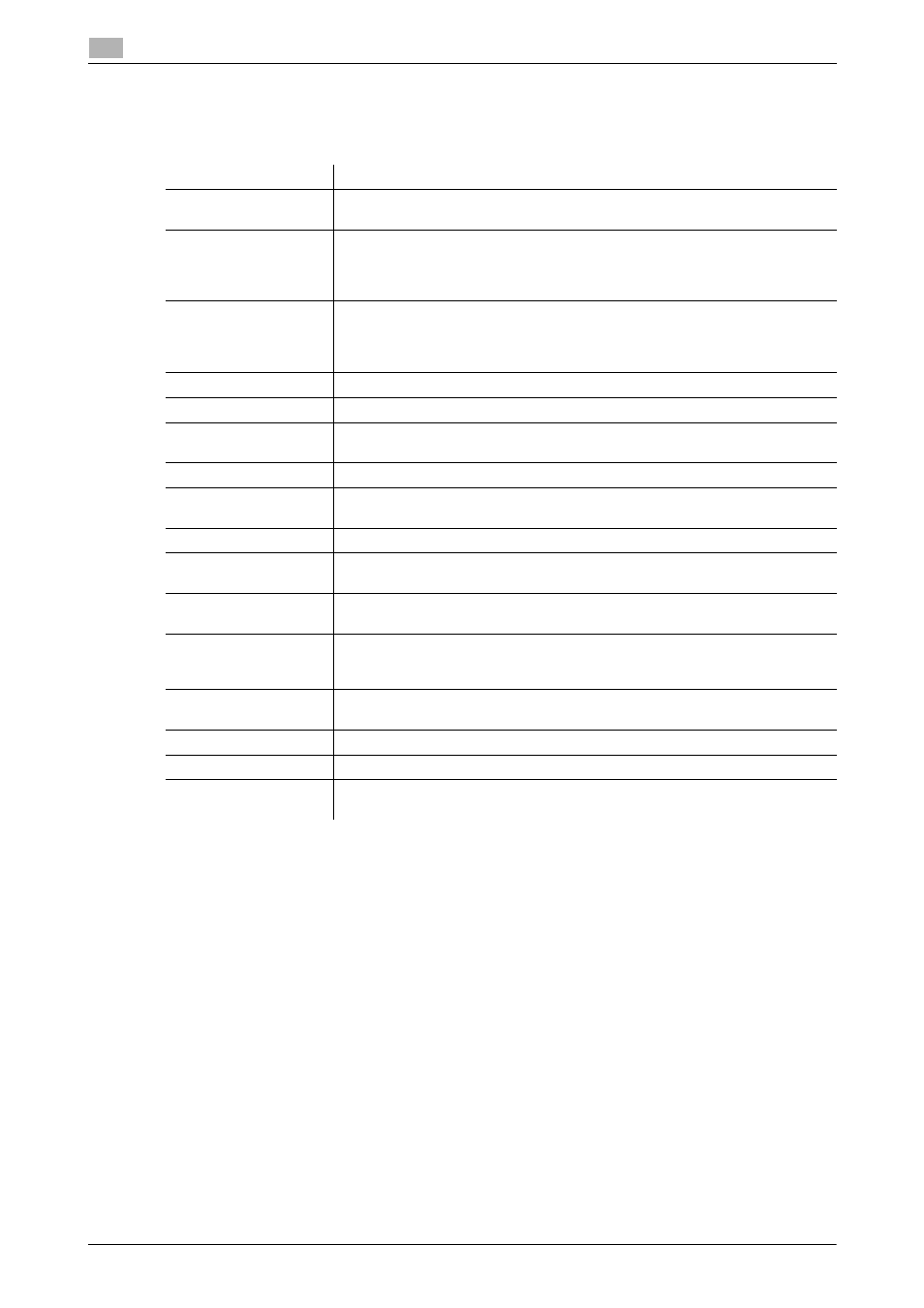
5-18
bizhub C3850/C3350
Using the copy function
5
5.4
5.4.2
Introduction of copy function
This section describes the convenient copy functions. For details on how to use each function, refer to [User's
Guide Copy].
Function
Overview
[Interrupt]
If you urgently want to make a copy, even if the machine is printing an original,
you can interrupt the active job and make an intruder copy.
[Proof Copy]
Before beginning actual copying, do a single test copy and check it is accept-
able.
When making a large number of copies, use the proof copy function to prevent
a large number of copy errors from occurring.
[ID Copy]
When you want to copy cards, such as an insurance card, a driver license card
and a business card, you can arrange the front and back sides of the card on
a single page and copy the images on to the same side of one sheet. This can
reduce the number of sheets used.
[Color ]
Select a color for copying.
[Density]
Adjust the density of a copy image.
[Original Type]
Select the optimum settings for the original to copy it at the optimum image
quality level.
[Original Size]
Select the size of the original to be scanned.
[Paper]
Select the size and type of the paper for copying. You can also change the size
and type settings of the paper loaded in paper trays.
[Zoom]
You can copy an original image enlarged or reduced by an arbitrary zoom ratio.
[Duplex/Combine]
Copy an original onto both sides of paper. A multi-page original can be re-
duced and copied on the same side of a single sheet of paper.
[Finishing]
you can select whether to sort the output sheets or group them when printing
multiple sets of copies.
[Separate Scan]
If the number of original sheets is so large that they cannot be loaded into the
ADF at the same time, you can load them in several batches and handle them
as one job.
[Background Removal]
You can adjust the background density of an original with the colored back-
ground such as newspaper or an original made with recycled paper.
[Glossy]
Images are copied with a glossy finish.
[Image Adjust]
You can adjust the color quality level of the original for copying.
[Page Margin]
If you want to add a binding margin to bind copied sheets, you can adjust the
margin size.
