Network connection requirements for the machine, Machine maintenance control, Implementing digital signature properly – Konica Minolta BIZHUB C253 User Manual
Page 10: Ic card owner requirements
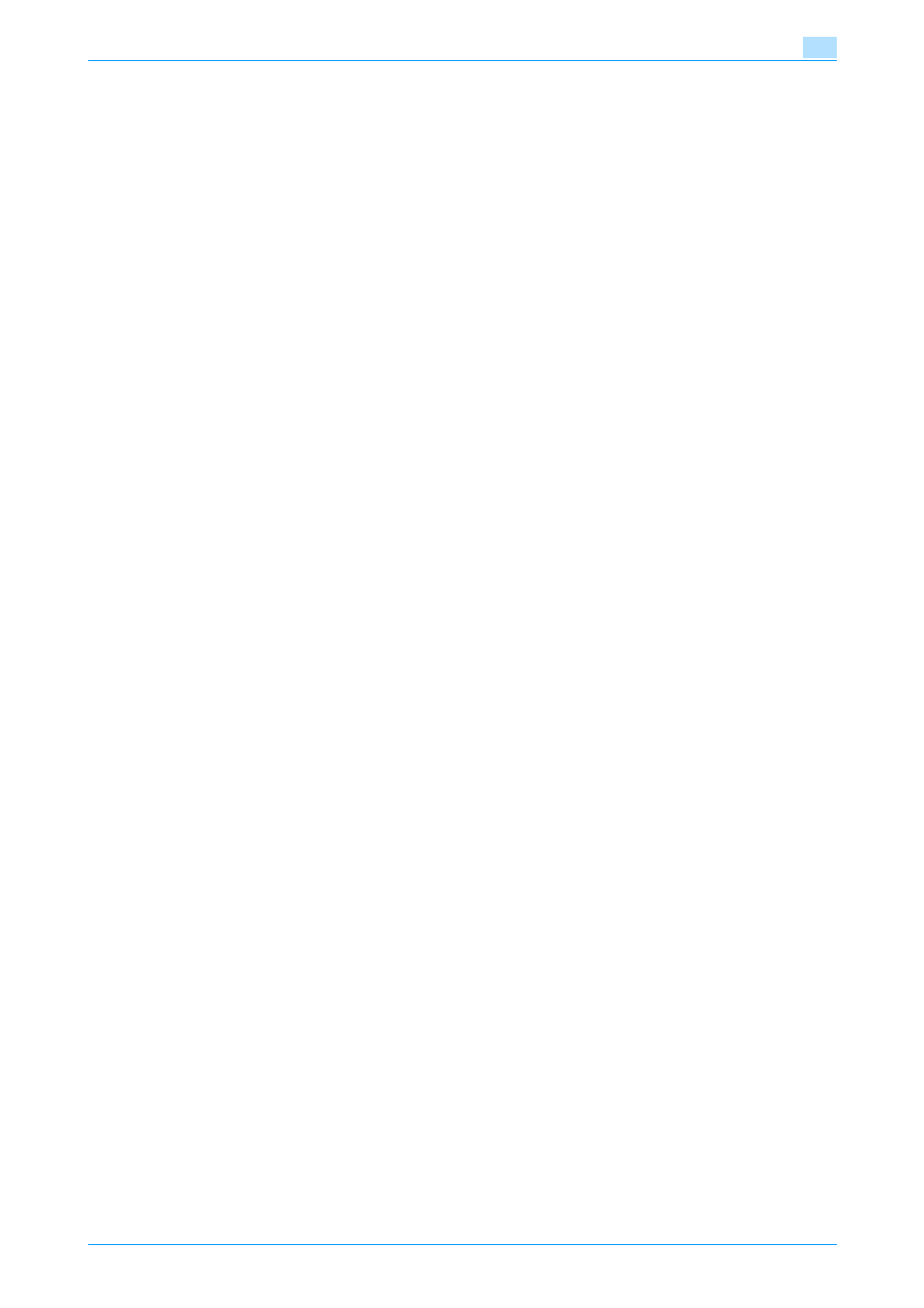
C253/C203
1-7
Security
1
-
The Administrator should disable Write Setting of SNMP v1/v2c and control the operation of the ma-
chine for use in the disable state.
–
To disable Write Setting of SNMP v1/v2c, press the [Utility/Counter] key, and then [Administrator Set-
tings] - [Network Settings] - [SNMP Settings] - [Forward] - [SNMP v1/v2c Settings] - [Forward] on the
MFP control panel, and set "Write Setting" to "Invalid."
-
The Administrator should disable SNMP v3 and control the operation of the machine for use in the dis-
able state.
–
To disable SNMP v3, press the [Utility/Counter] key, and then [Administrator Settings] - [Network Set-
tings] - [SNMP Settings] on the MFP control panel, and set "SNMP v3(IP)" to "OFF."
Network Connection Requirements for the Machine
If the LAN is to be connected to an outside network, no unauthorized attempt to establish connection from
the external network should be permitted.
-
If the LAN, in which the machine is installed, is connected to an outside network, install a firewall or
similar network device to block any access to the machine from the outside network and make the nec-
essary settings.
Machine Maintenance Control
The Administrator of the machine should perform the following maintenance control activities.
-
Provide adequate control over the machine to ensure that only the Service Engineer is able to perform
physical service operations on the machine.
-
Provide adequate control over the machine to ensure that any physical service operations performed
on the machine by the Service Engineer are overseen by the Administrator of the machine.
Implementing digital signature properly
The Administrator of the machine should make the setting for adding a digital signature by selecting either
[Always add signature] or [Select when sending]. He or she should make sure that the digital signature is add-
ed whenever an IC card owner sends highly confidential image data to the client PC.
Operating conditions for the IC card and IC card reader
The machine supports the following types of IC card and IC card reader.
-
The types of IC cards supported by the machine are the Common Access Card (CAC) and Personal
Identity Verification (PIV).
-
The type of IC card reader supported by the machine is AU-211P. Be sure to use the IC card reader
provided by the Service Representative. For details, ask your Service Representative.
IC card owner requirements
The Administrator of the machine should make sure that operating rules that specify the following operations
exist within the organization and that the operations are implemented according to the rules.
-
The person responsible within the organization that uses the machine should distribute the IC card is-
sued for use by the organization to a specific person who is authorized to own the IC card.
-
The person responsible within the organization that uses the machine should prohibit the user from
transferring or lending the IC card to any third person and make sure that the user reports any lost IC
card. If the IC card is lost, the system is at risk of being illegally accessed. In such cases, the registered
user in question should be deleted from the external server, so that the lost IC card is disabled for au-
thentication.
-
The person responsible within the organization that uses the machine should make sure that each IC
card user removes his or her IC card from the card reader and never leaves the card in the card reader
after he or she completes the operation of the machine.
