8 [settings] tab, Settings] tab -12 – Konica Minolta BIZHUB C360 User Manual
Page 43
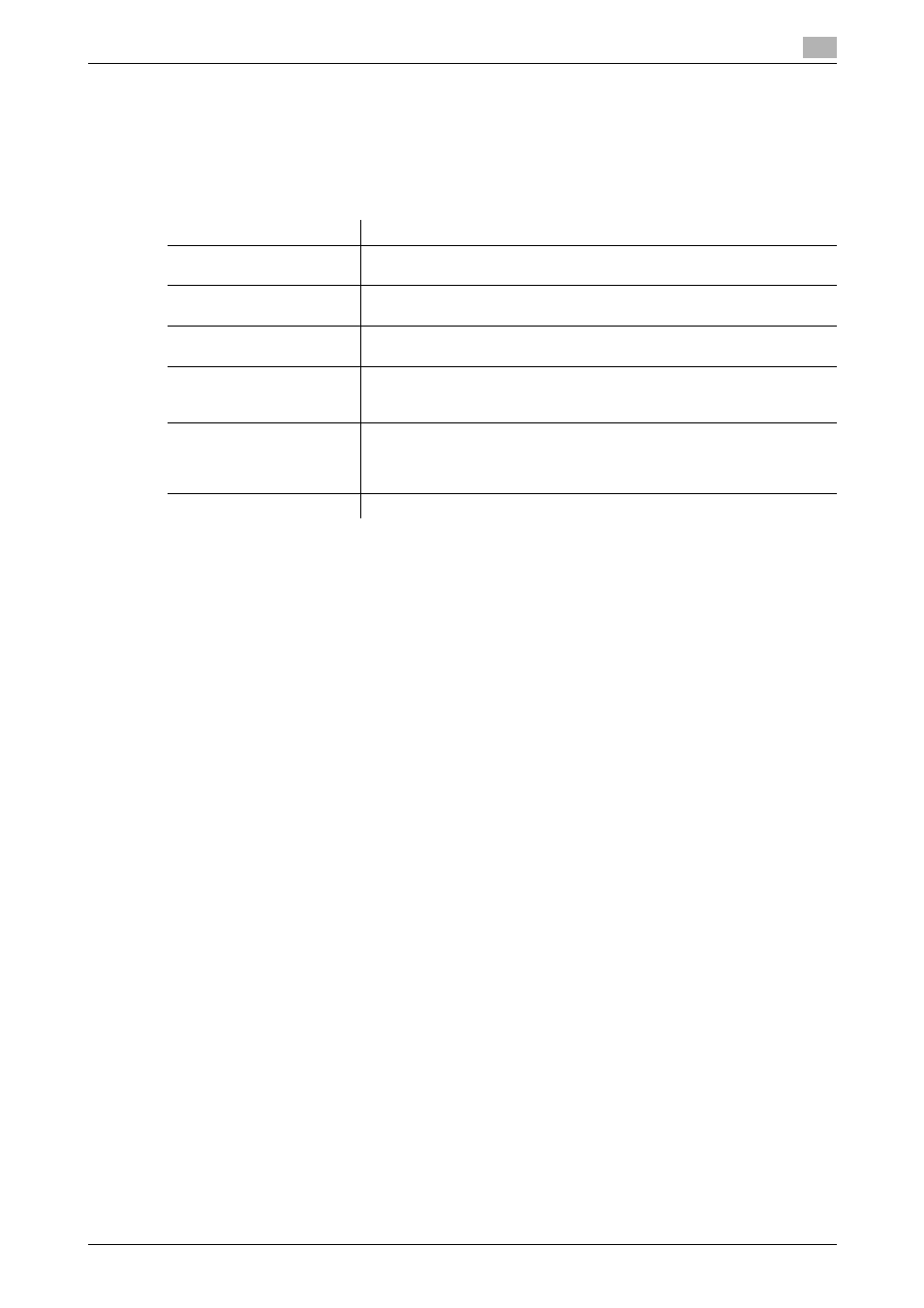
bizhub C360/C280/C220
4-12
4.2
Settings
4
-
The function of [Acquire Device Information] is available only when your computer is connected to and
can communicate with this machine. To use [Acquire Device Information], in Administrator Settings of
this machine, set [System Connection] - [OpenAPI Settings] - [Authentication] to [OFF]. For details, refer
to the [User's Guide Print Operations].
4.2.8
[Settings] tab
Reference
-
To display the [Settings] tab, right-click the icon for the installed printer with a name such as "xxxxxxx
FAX", and then click the [Properties].
Item Name
Functions
[Display Constraint Mes-
sage]
Select this check box to display the message when functions that cannot
be configured simultaneously are enabled for the printer driver.
[Display paper set in Print
Server Properties]
Select this check box to use forms added in the [Server Properties] dialog
box of the Printers window.
[Verify Authentication set-
tings before printing]
Select this check box to verify authentication settings for this machine be-
fore printing, and display the message if they are not satisfied.
[Popup Authentication Dia-
log when printing]
Select this check box to display the User Authentication/Account Track
dialog box when specifying printing, prompting entering the user name
and account name.
[Reconfirm FAX number en-
tered directly]
Select this check box to display a window for entering the fax number
again for confirmation if you click [Add Recipients] after directly entering
information in the [FAX Number] box in the [FAX Transmission Popup] win-
dow.
[Save Custom Size...]
Click this button to register custom paper sizes.
