Konica Minolta bizhub PRESS 1052 User Manual
Page 27
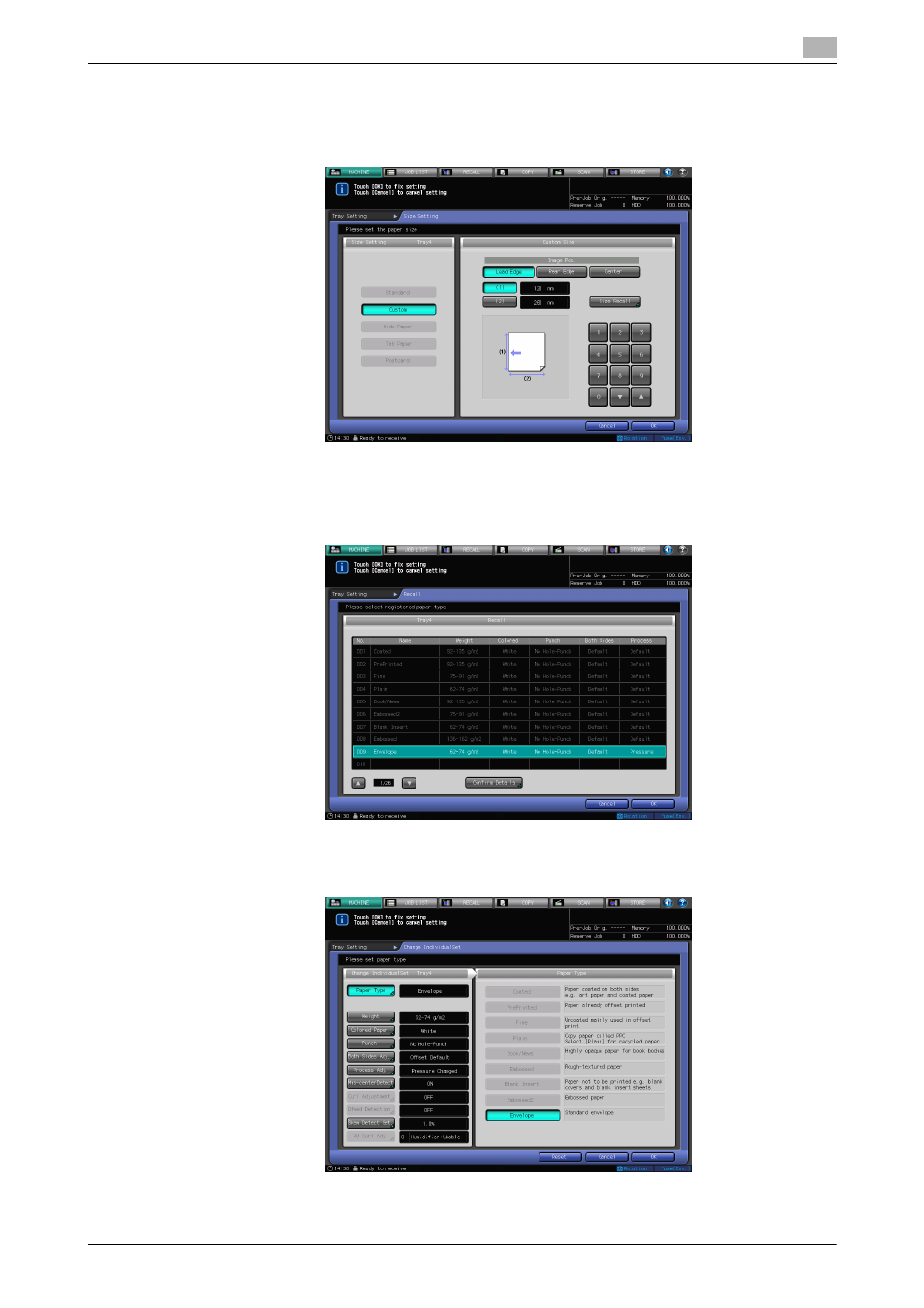
bizhub PRESS 1250/1250P/1052
4-4
4.2
Copy Operation
4
3
Enter the width and height of the envelopes.
% Press [(1)], then enter the width (size in crosswise direction) of the envelopes loaded in the tray. Sim-
ilarly, press [(2)] and enter the height (size in feeding direction) of the envelopes.
4
Make the paper setting.
% If any paper setting for envelopes has been registered, that setting is automatically selected (other
settings become unavailable) on the screen. In this case, modify the items as necessary.
% Press [Change Set] on the right of [Recall] to display the Change Individual Set Screen. [Envelope]
is automatically selected for Paper Type (other types are unavailable) on the screen.
This manual is related to the following products:
