2 installing parts in the tray, Installing parts in the tray -5 – Konica Minolta bizhub PRESS 1052 User Manual
Page 15
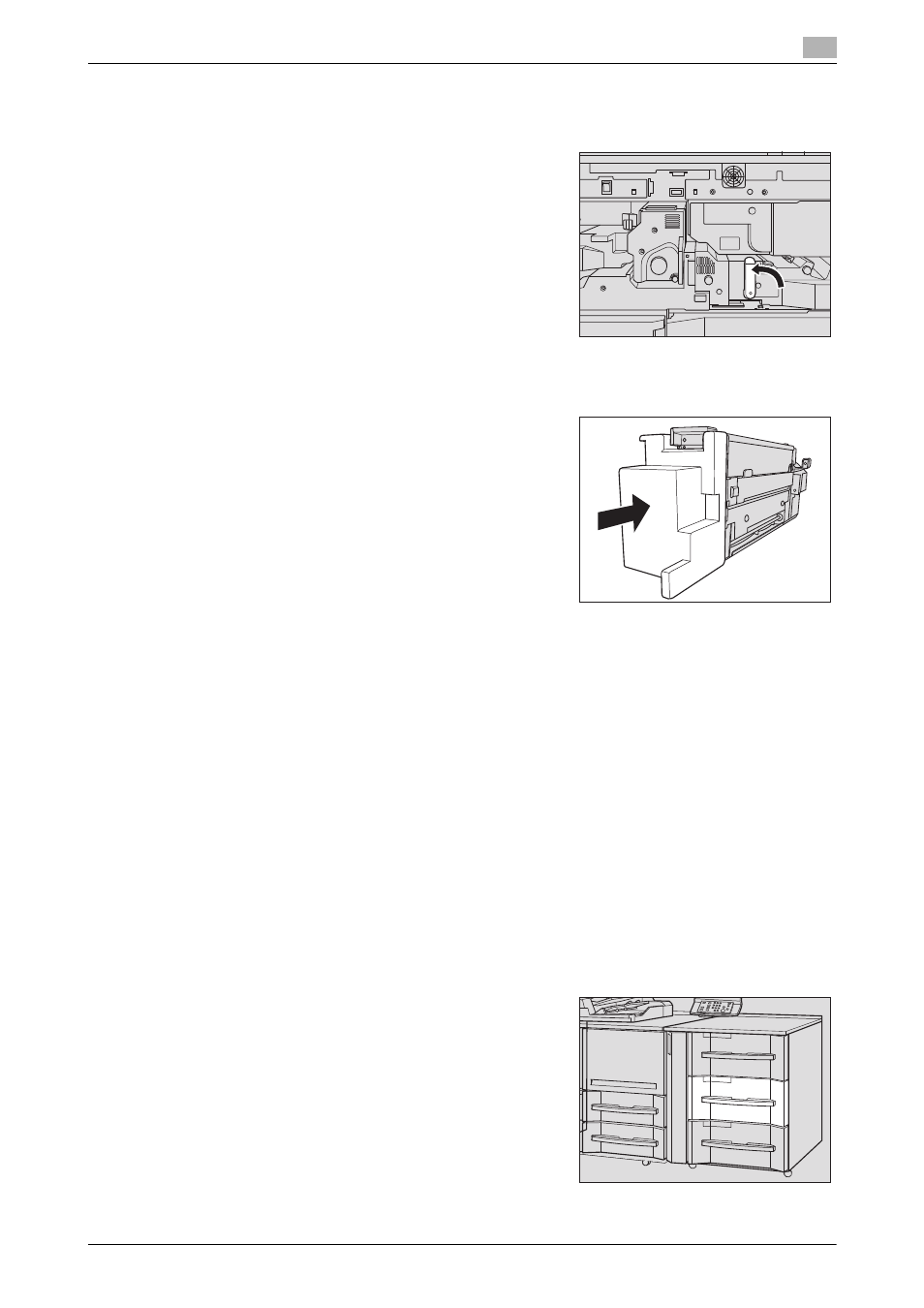
bizhub PRESS 1250/1250P/1052
2-5
2.2
Installation Procedures
2
12
Close the reversing paper exit unit.
13
Return the ADU drawer to its original position, and then re-
set the lever [M4] upright to the direction of arrow to lock
the drawer.
14
Close the left side door, and then the front door of the main body.
15
Install the rear cover to the fusing unit that has been re-
moved from the main body.
NOTICE
Be sure to install the rear cover after the fusing unit cools
down.
NOTICE
Be sure to use the packaging box of EF-102 for storing the
removed fusing unit.
2.2.2
Installing Parts in the Tray
This section describes how to install the parts required to load envelopes in the middle tray of Paper Feeder
Unit PF-703 (tray 4). The parts to be installed vary depending on the size of the envelope to be used.
Follow the appropriate procedure below to install the required parts.
NOTICE
Trays cannot be withdrawn when the machine is not powered. Plug the power cord of the machine into the
outlet, turn on the main power switch, then the sub power switch before performing the installation.
Using Envelopes of 100 to 140 mm in Width
The following parts need to be installed when envelopes of the above size are used.
-
Auxiliary guide/Front
-
Auxiliary guide/Rear
-
Stopper x 2
-
Duct cover x 2
-
Positioning screw x 4
1
Pull out the tray.
