2 copy operation, Copy operation -3 – Konica Minolta bizhub PRESS 1052 User Manual
Page 26
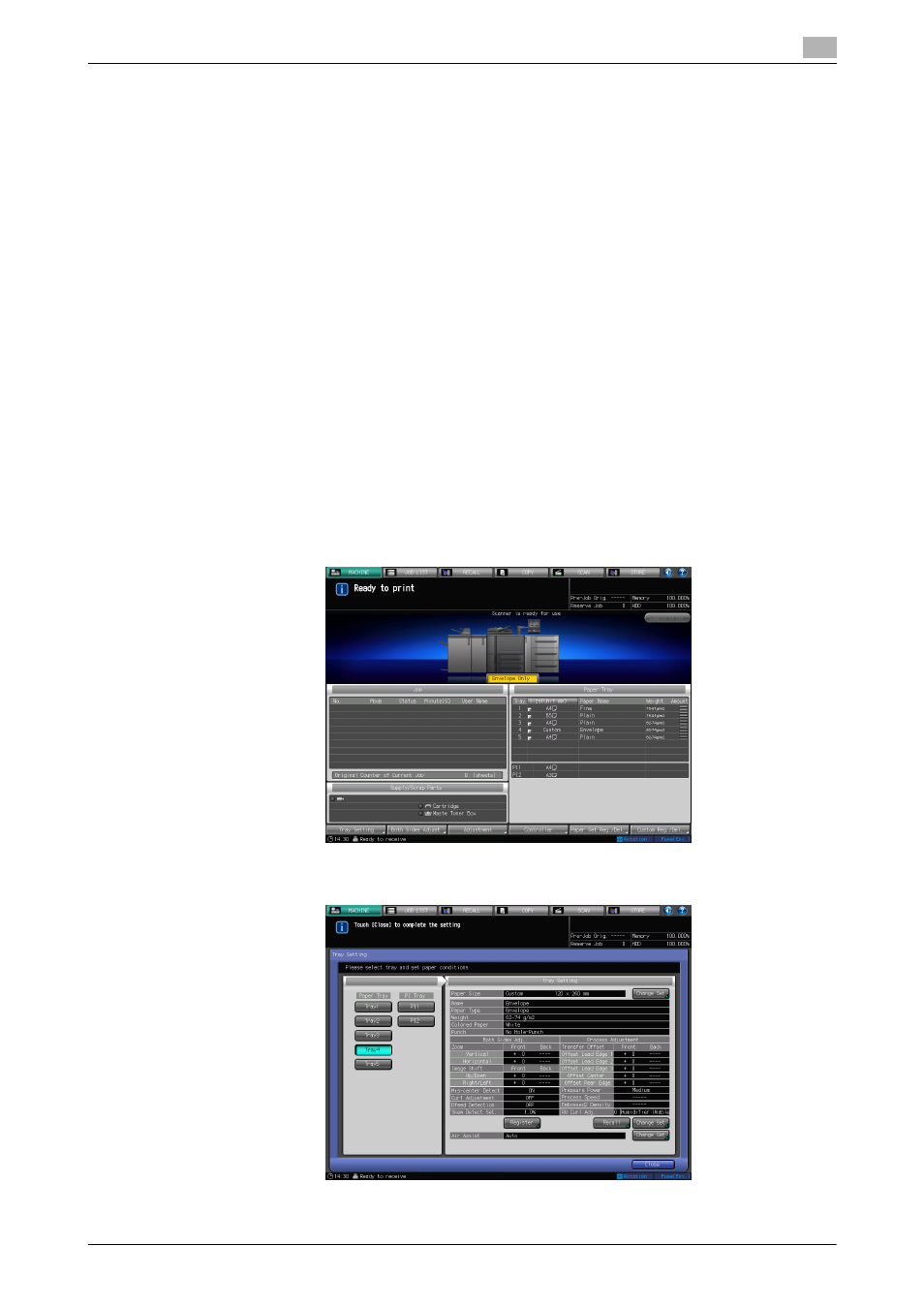
bizhub PRESS 1250/1250P/1052
4-3
4.2
Copy Operation
4
4.2
Copy Operation
In order to use envelopes, the paper setting for the tray loaded with the envelopes must be modified before
selecting the desired copy conditions. Change the paper setting from [Tray Setting] on the Machine Screen
when using the modified setting as a default, or from [Paper Presetting] on the Copy Screen to use it tempo-
rarily.
This section describes how to change the Tray Setting and then to start copy operations.
d
Reference
See Section 3 of [User's Guide - POD Administrator's Reference] for details on Tray Setting, and see Section
6 of [User's Guide - Copier]s for details on Paper Presetting.
In addition, see Section 4 of [User's Guide - Copier] for details on how to load originals, and see Sections 6
to 8 of [User's Guide - Copier] for details on how to make copy settings.
0
With Fusing Unit EF-102 installed, only the middle tray (tray 4) of Paper Feeder Unit PF-703 is available.
Furthermore, the paper type and size of the tray 4 are automatically fixed to [Envelope] and [Custom],
respectively.
0
The width and height of envelopes can be entered in the custom size setting.
0
Transfer Offset Adjustment of Process Adjustment is limited to the items for "Front." Note also that
Process Speed Setting cannot be made.
0
Curl Adjustment, Dfeed Detection, and RU Curl Adjustment are automatically fixed to OFF.
0
The option for Skew Detection Setting automatically changes from 0.5% to 1.5%.
0
The print side is automatically limited to simplex, and the output side to Face Up.
1
Press [Tray Setting] on the Machine Screen.
2
Select [Tray 4], then press [Change Set] on the right of "Paper Size."
