2 removing parts from the tray, Removing parts from the tray -4 – Konica Minolta bizhub PRESS 1052 User Manual
Page 21
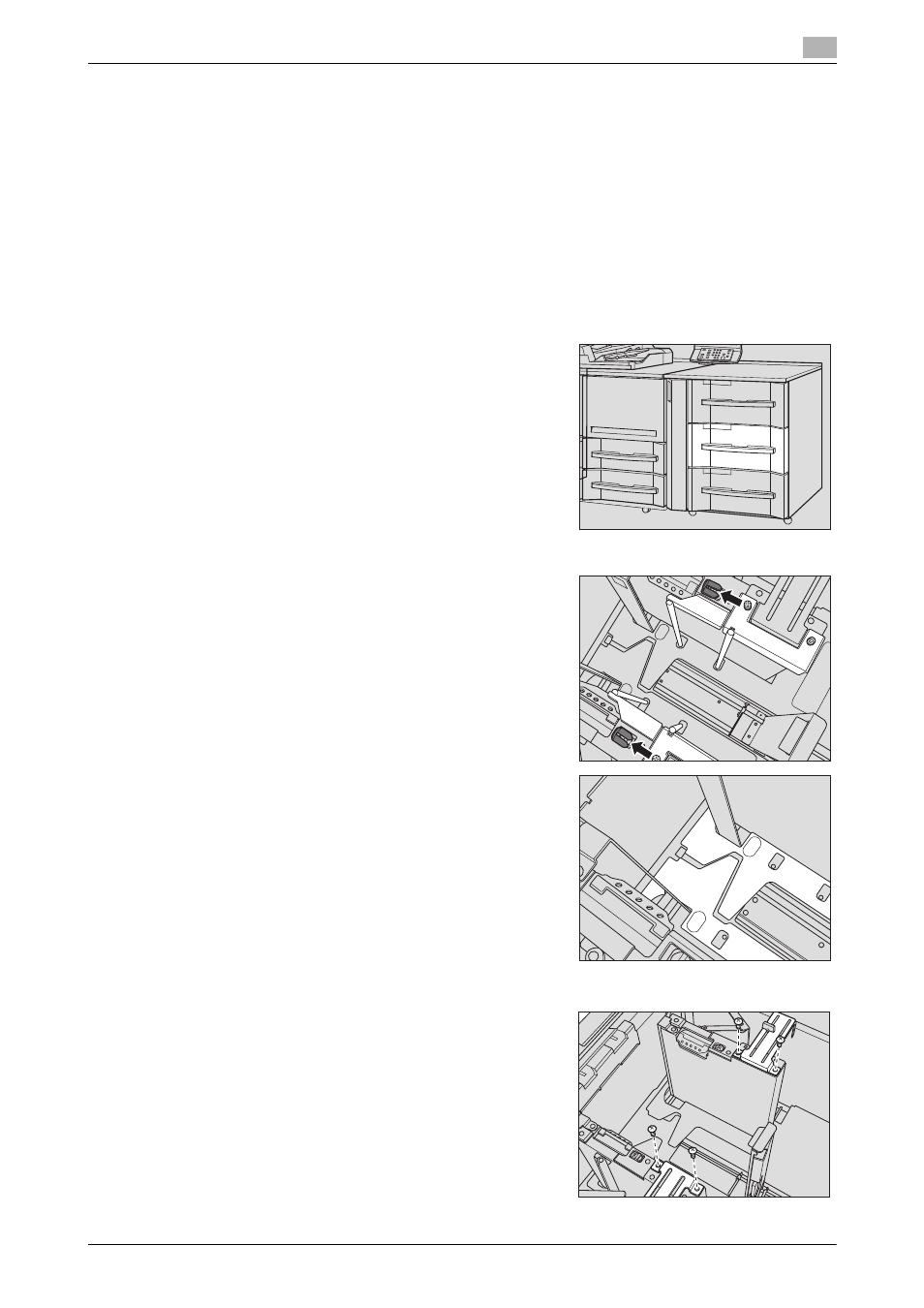
bizhub PRESS 1250/1250P/1052
3-4
3.1
Removal Procedures
3
3.1.2
Removing Parts from the Tray
NOTICE
Trays cannot be withdrawn when the machine is not powered. Plug the power cord of the machine into the
outlet, turn on the main power switch, then the sub power switch before removing parts from the tray.
For Envelopes of 100 to 140 mm in Width
The following parts need to be removed when envelopes of the above size have been used.
-
Auxiliary guide/Front
-
Auxiliary guide/Rear
-
Stopper x 2
-
Duct cover x 2
1
Pull out the tray.
2
Remove the 2 stoppers installed on the positioning screws
before removing the auxiliary guides (front/rear).
3
Remove the 4 positioning screws, and then install the 4
screws that have been installed before.
This manual is related to the following products:
