Keyboard controls, Recording information on a dvd – Apple iMac G5 User Manual
Page 39
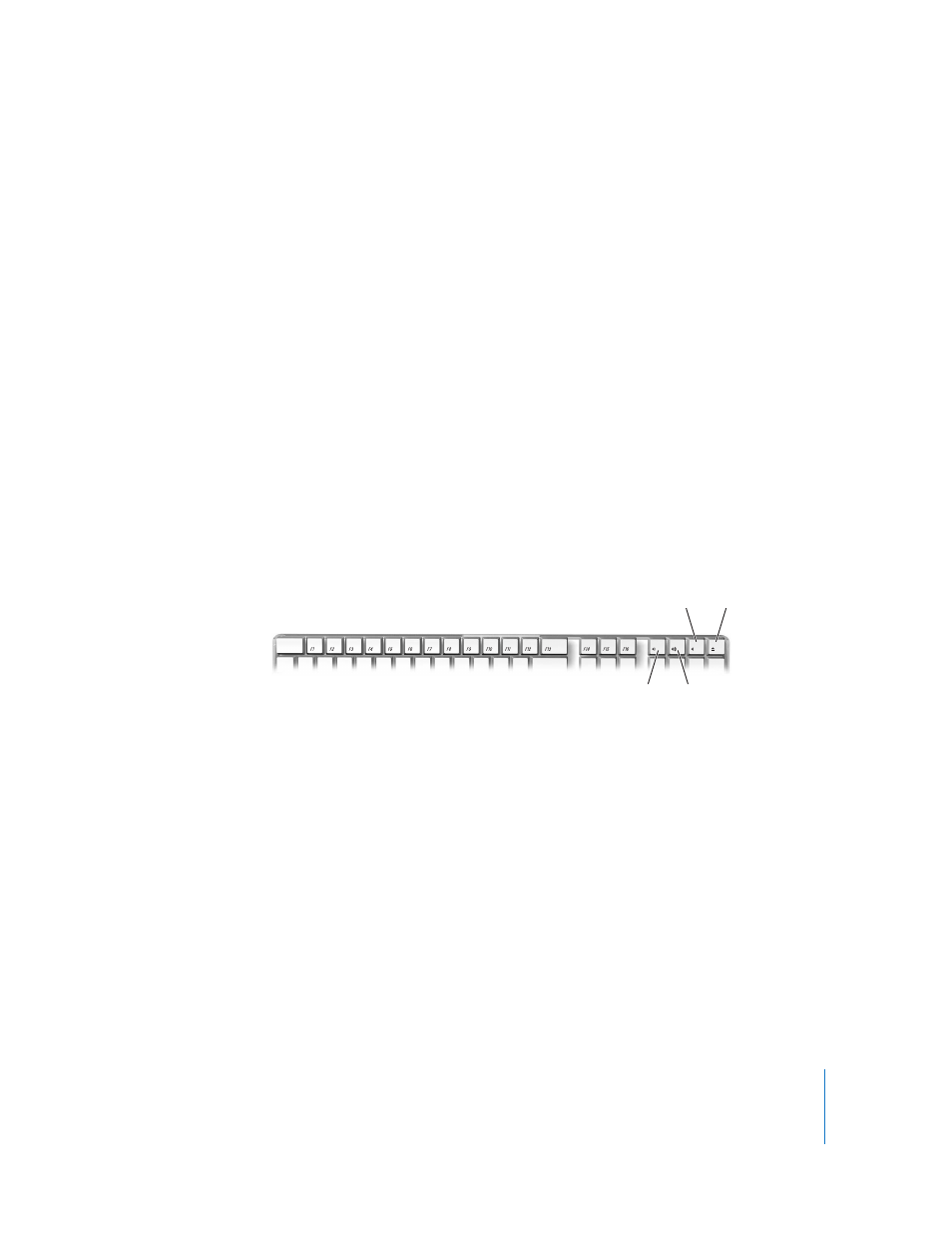
Chapter 3
Using Your Computer
39
Recording Information on a DVD
If your iMac G5 has a SuperDrive, you can record your own home movies on a blank
DVD+R DL, DVD±RW, or DVD±R disc. You can also record other kinds of digital data (for
example, you can back up your files).
To record data to a DVD-R disc using the Finder:
1
Insert a blank DVD+R DL, DVD±RW, or DVD±R disc in the drive.
2
In the dialog that appears, enter a name for the disc and select the format you want to
create. An icon for the DVD appears on the desktop.
3
Double-click the DVD icon, then drag files and folders to it.
4
Choose File > Burn Disc, or select the disc and drag it to the Burn Disc icon in the Dock.
You can also use iDVD to create your own customized DVD, burn it on a blank DVD
disc, and play it on most standard DVD players. For more information about how to use
iDVD, open iDVD and choose Help > iDVD Help.
Keyboard Controls
You can quickly adjust the volume or eject a CD or DVD disc using the keyboard
controls.
To increase display contrast, press the F15 key on your keyboard. To decrease contrast,
press F14.
Using Exposé, you can easily manage the windows on your screen. To see all your open
windows at once, press F9. To see all the windows open in the current application,
press F10. To hide all the open windows so you can see the desktop, press F11.
Volume Down key
Volume Up key
Mute key
Media Eject key
