Replacing the heat sink, Replacing, Heat – Lenovo THINKSTATION S10 User Manual
Page 38: Sink, Removing
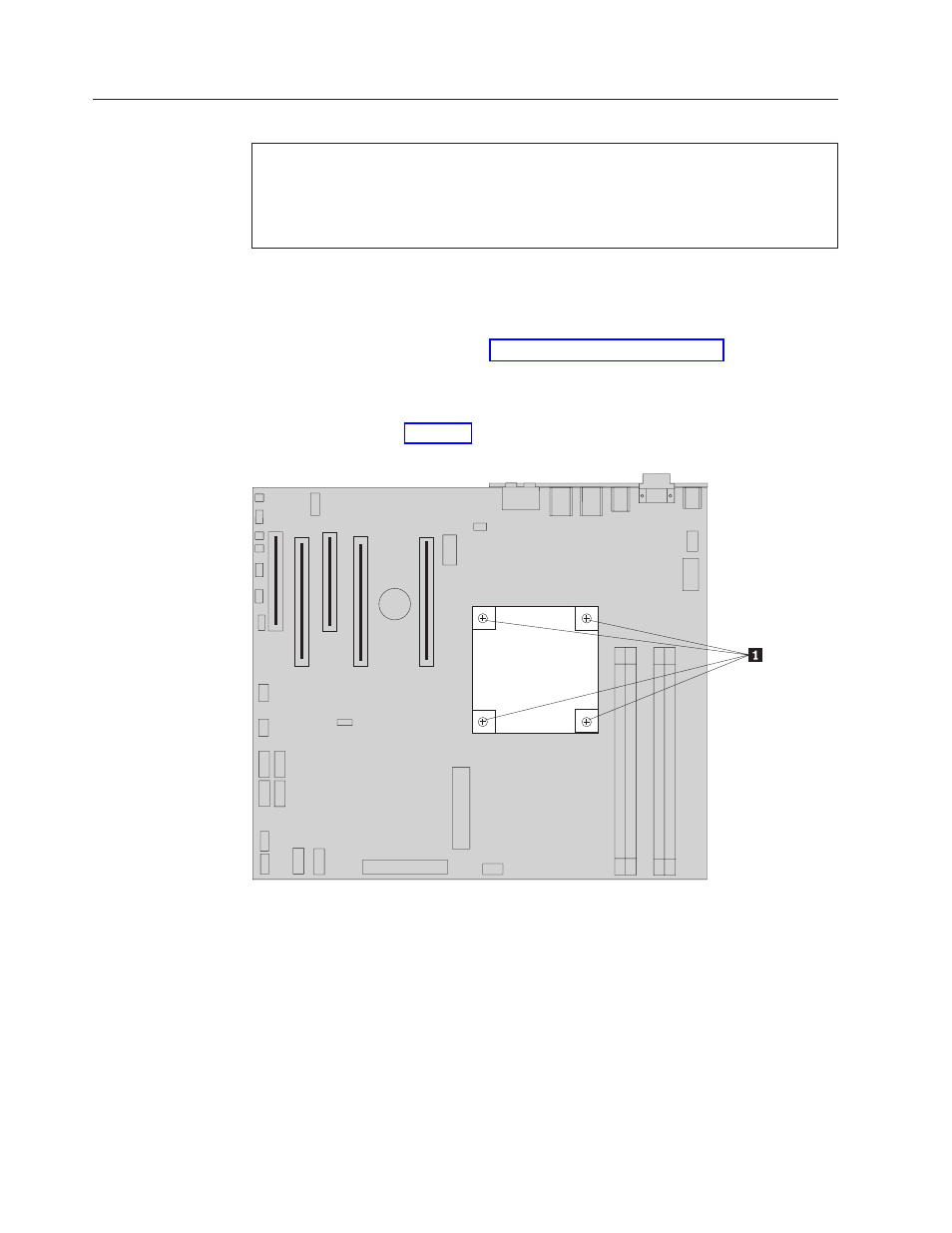
Replacing
the
heat
sink
Attention
Do
not
open
your
computer
or
attempt
any
repair
before
reading
the
“Important
safety
information”
in
the
Safety
and
Warranty
Guide
that
was
included
with
your
computer.
To
obtain
a
copy
of
the
Safety
and
Warranty
Guide,
go
to
the
Support
Web
site
at:
http://www.lenovo.com/support/
This
section
provides
instructions
on
how
to
replace
the
heat
sink.
To
replace
the
heat
sink:
1.
Open
the
computer
cover.
See
2.
Remove
the
heat
sink
fan
cable
from
the
system
board.
Note
the
cable
location.
3.
Remove
the
heat
sink
from
the
system
board
by
removing
the
4
screws
holding
the
heat
sink
to
the
system
board
1 .
Carefully
lift
the
heat
sink
off
of
the
system
board.
See
4.
Remove
the
plastic
covering
from
the
bottom
of
the
new
heat
sink
to
expose
the
heat
sink
grease
(this
cover
protects
the
heat
sink
grease
from
contamination).
Note:
Do
not
remove
the
plastic
covering
the
grease
until
you
are
ready
to
install
the
heat
sink
on
the
microprocessor.
Do
not
touch
the
grease
the
heat
sink.
Do
not
put
the
heat
sink
anywhere
except
on
the
microprocessor
after
the
plastic
covering
has
been
removed
and
the
grease
exposed.
5.
Place
the
new
heat
sink
into
position
and
replace
the
4
screws
to
secure
the
heat
sink.
6.
Reconnect
the
heat
sink
fan
cable.
Figure
18.
Removing
the
heat
sink
30
ThinkStation
Hardware
Installation
and
Replacement
Guide
