Installing, Drive, Diskette – Lenovo THINKSTATION S10 User Manual
Page 30: Card, Reader
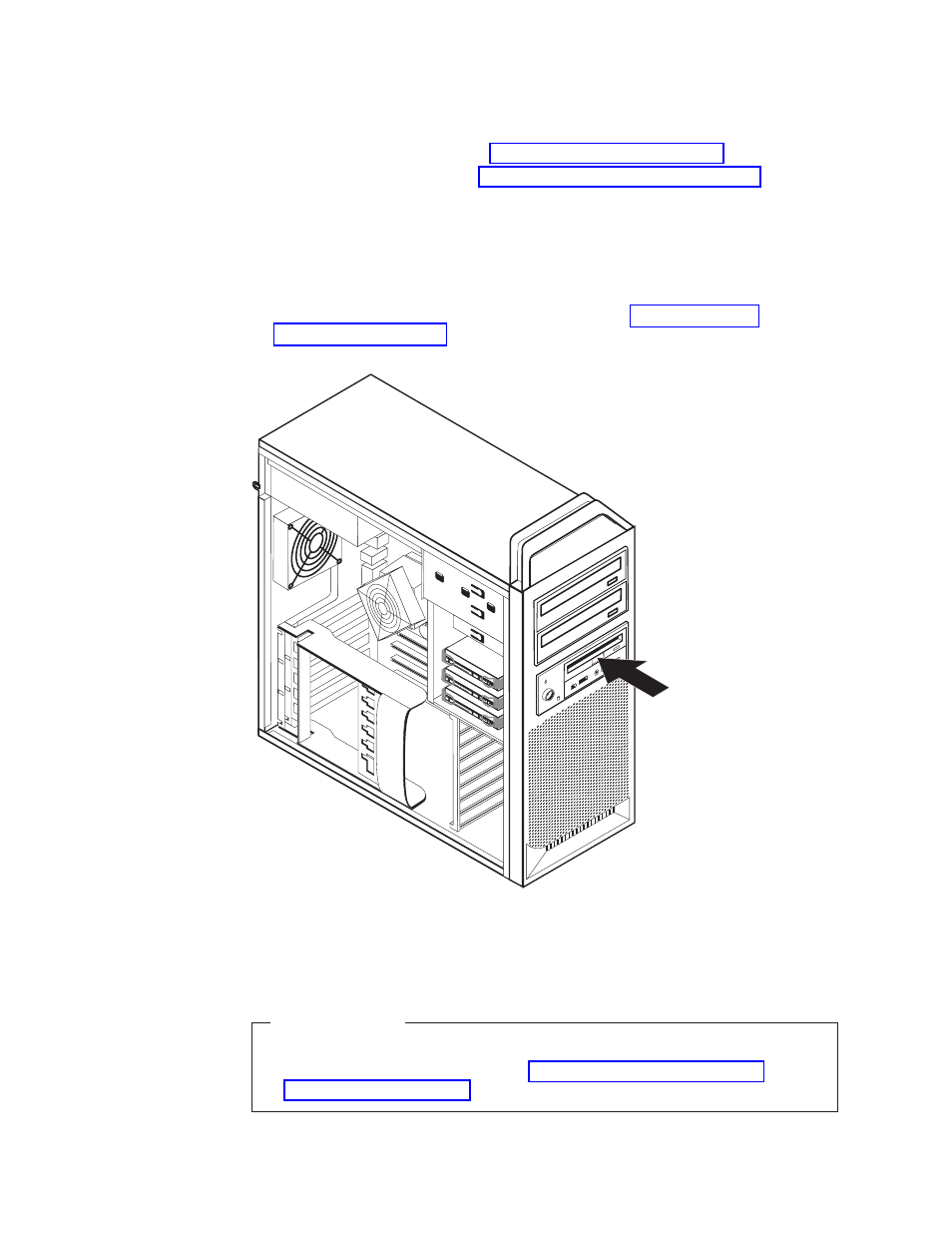
Installing
a
diskette
drive
or
card
reader
in
bay
3
To
install
a
diskette
drive
or
card
reader
in
bay
3:
1.
Open
the
computer
cover.
See
2.
Remove
the
front
bezel
.
See
3.
Remove
the
plastic
panel
in
the
bezel
by
squeezing
the
plastic
tabs
that
secure
the
panel
on
the
inside
of
the
bezel.
Note:
On
the
inside
of
the
front
bezel
where
the
drive
is
to
be
located
there
is
a
drive
adapter
plate
for
each
drive.
Remove
the
drive
adapter
plate
and
use
it
to
install
the
drive.
4.
Slide
the
diskette
drive
to
the
locked
position.
See
5.
Connect
the
flat
cable
to
the
new
drive.
6.
Reinstall
the
front
bezel.
What
to
do
next:
v
To
work
with
another
option,
go
to
the
appropriate
section.
v
To
complete
the
installation,
go
to
Figure
11.
Installing
a
new
drive
22
ThinkStation
Hardware
Installation
and
Replacement
Guide
