Chapter 4. troubleshooting, Frequently asked questions – Lenovo G530 User Manual
Page 53
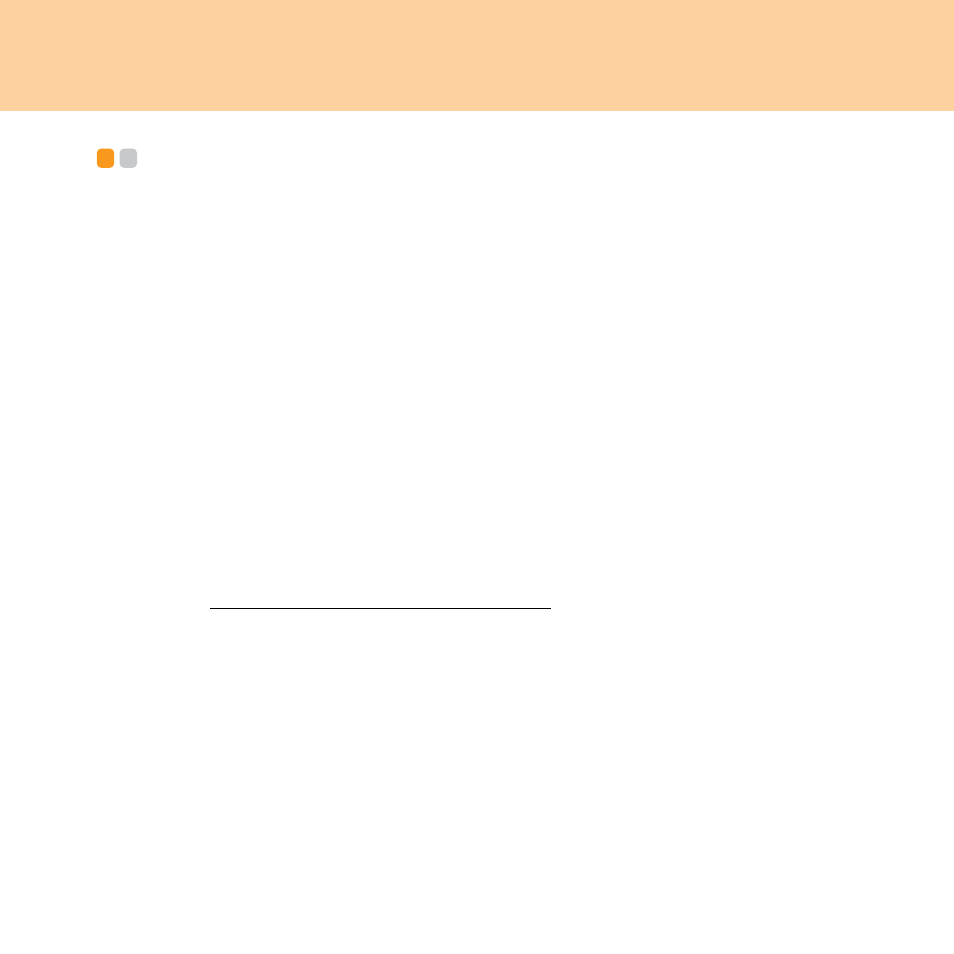
45
Chapter 4. Troubleshooting
Frequently asked questions
- - - - - - - - - - - - - - - - - - - - - - - - - - - - - - - - - - - - - - - - - - - - - - - - - -
This section lists frequently asked questions and tells where you can find
detailed answers.
What safety precautions should I follow when using my computer?
See “Chapter 7. Safety, use, and care information“ for detailed
information about safety.
How can I prevent problems with my computer?
See “Chapter 7. Safety, use, and care information” on page 81 of this
guide. More tips can be found in Chapter 1 and 2.
What are the main hardware features of my new computer?
More information can be found in Chapter 1 and 2.
Where can I find the detailed specifications for my computer?
Se
I need to upgrade a device or I need to replace: the hard disk drive, memory, or
the keyboard.
See “Appendix B. Customer Replaceable Units (CRUs)” on page 126 of
this guide.
My computer is not operating properly.
Study the relevant information in Chapter 2.
