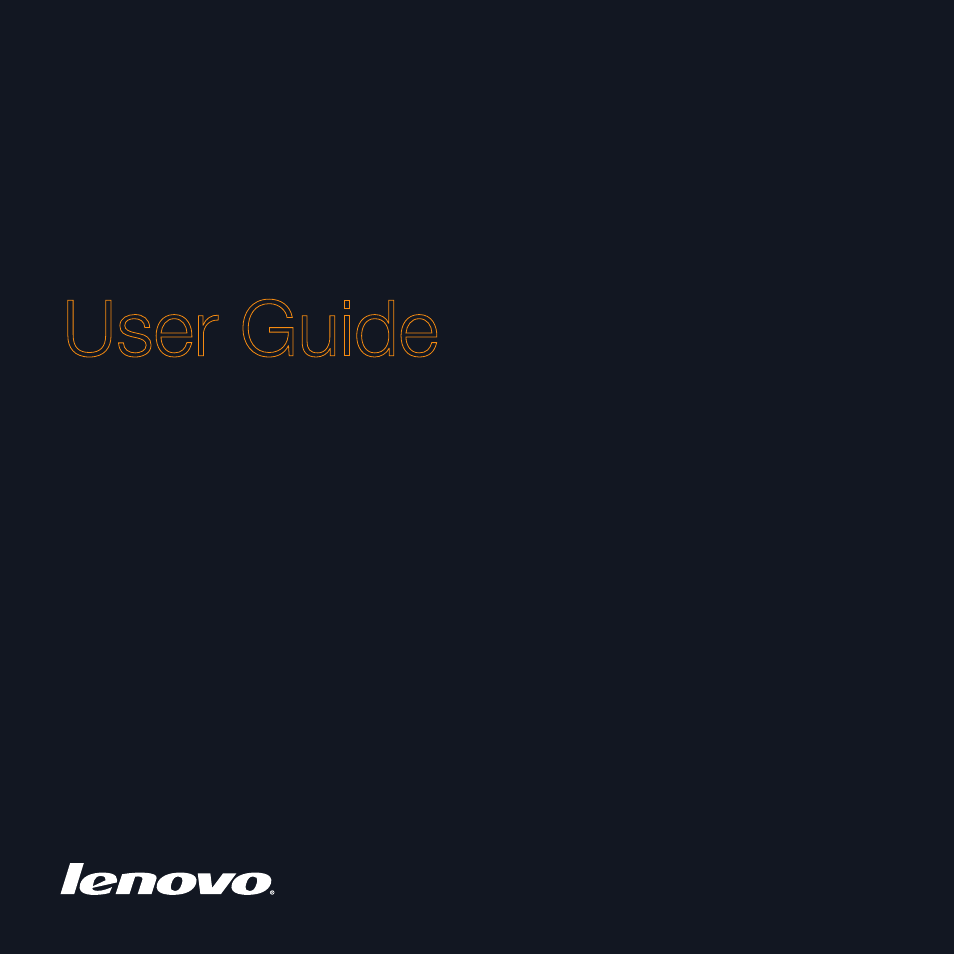Lenovo G530 User Manual
Lenovo g530, User guide
Table of contents
Document Outline
- Chapter 1. Getting to know your computer
- Chapter 2. Using your computer
- Putting your computer to sleep or shutting it down
- Using the touch pad
- Using the keyboard
- Special keys and buttons
- Using the optical drive
- Using memory cards (specific models only)
- Using the integrated camera (specific models only)
- Using the Internet
- Securing your computer
- Installing device drivers
- Using the battery and AC adapter
- Chapter 3. Using external devices
- Chapter 4. Troubleshooting
- Chapter 5. Upgrading and replacing devices
- Chapter 6. Getting help and service
- Chapter 7. Safety, use, and care information
- Appendix A. Lenovo Limited Warranty
- Appendix B. Customer Replaceable Units (CRUs)
- Appendix C. Specifications
- Appendix D. Notices
- Index