Lenovo ThinkCentre A51 User Manual
Page 21
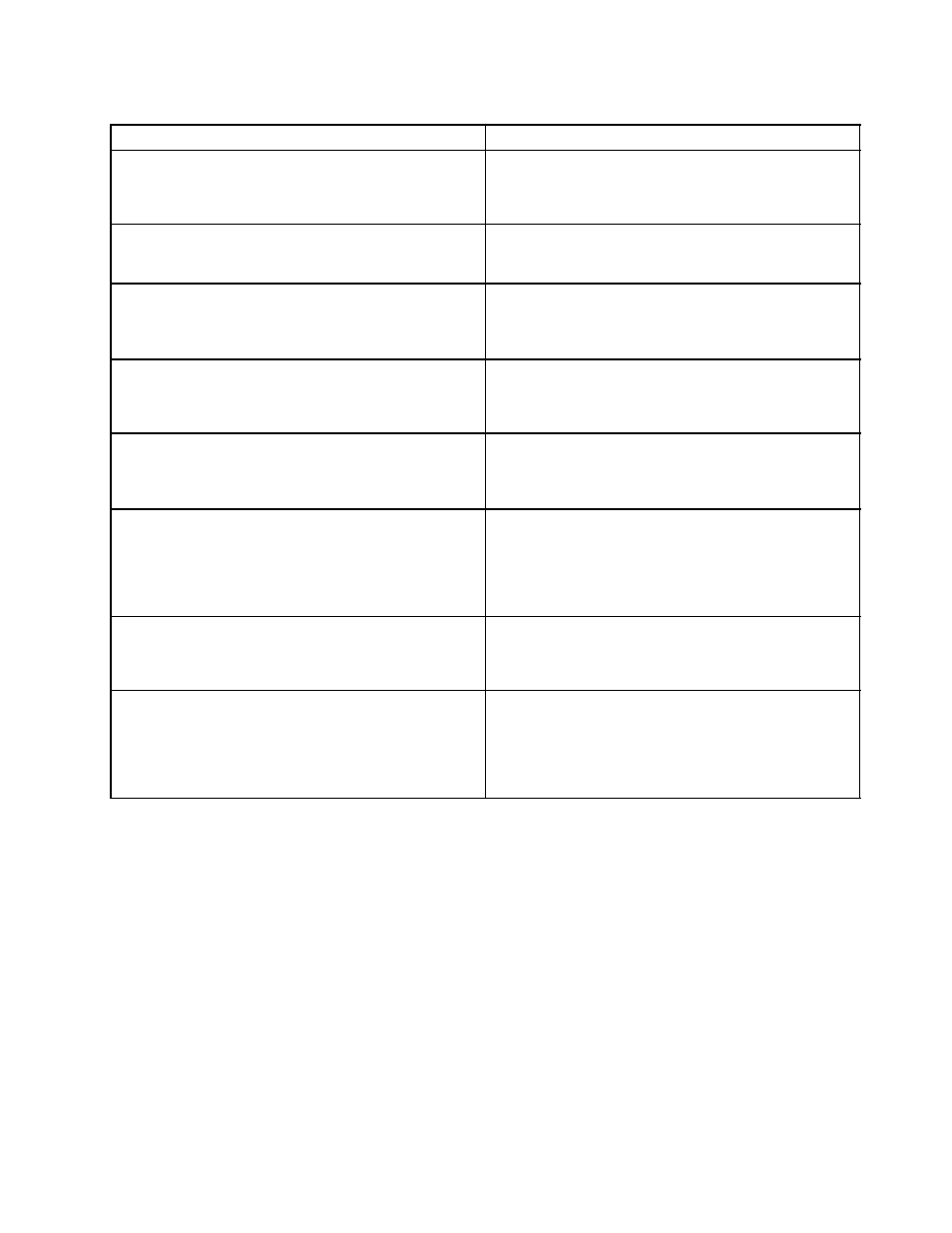
Table 7. Options supported by the Lenovo Fingerprint Software (continued)
Parameter
Description
SWANTIHAMMER
• 0 = Disable the anti-hammering protection.
• 1 = Enable the anti-hammering protection.
The default value is 1.
SWANTIHAMMERRETRIES
Specifies the maximum retries. The default value is 5.
Note: This setting works only when SWANTIHAMMER is
enabled.
SWANTIHAMMERTIMEOUT
Specifies the timeout duration in seconds. The default
value is 120.
Note: This setting works only when SWANTIHAMMER is
enabled.
SWAUTHTIMEOUT
• 0 = Disable the authentication timeout.
• 1 = Enable the authentication timeout.
The default value is 1.
SWAUTHTIMEOUTVALUE
Specifies the period of inactivity before authentication
timeout in seconds. The default value is 120.
Note: This setting works only when SWAUTHTIMEOUT is
enabled.
SWNONADMIFPLOGONONLY
• 0 = Disable the fingerprint-only logon for
non-Administrator users.
• 1 = Enable the fingerprint-only logon for
non-Administrator users.
The default value is 1.
SWSHOWPOWERON
• 0 = Do not show the power-on security options.
• 1 = Always show the power-on security options.
The default value is 0.
CSS
• 0 = Assume that Client Security Solution has not been
installed.
• 1 = Assume that Client Security Solution has been
installed.
The default value is 0.
Chapter 2
.
Installation
13
