Chapter 2. installation – Lenovo ThinkCentre A51 User Manual
Page 11
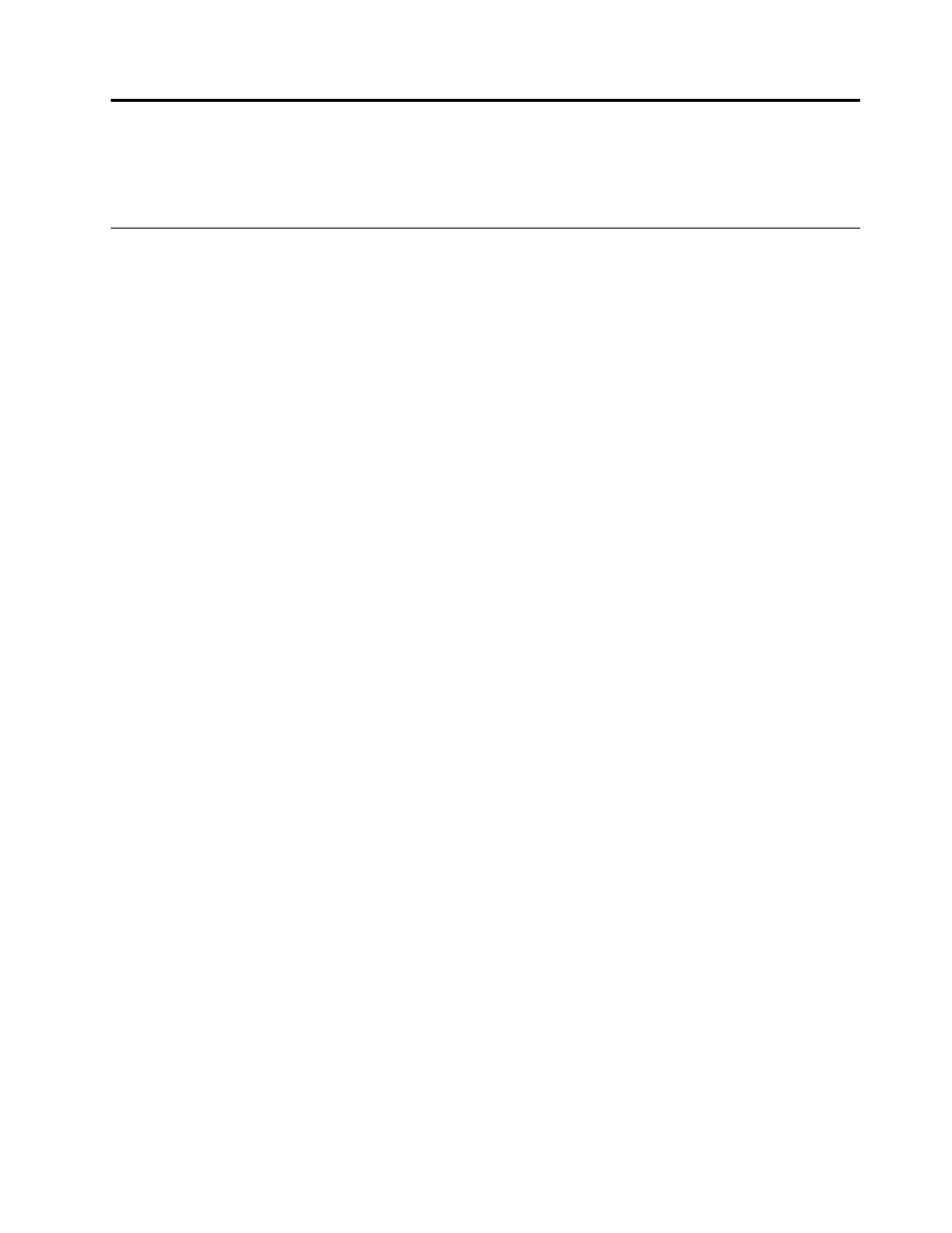
Chapter 2. Installation
This chapter contains instructions on installing Fingerprint Software.
Installation procedures and command-line parameters
The Microsoft Windows Installer provides several administrative functions through command-line
parameters. The Windows Installer can perform an administrative installation of an application or product to
a network for use by a workgroup or for customization. Command-line options that require a parameter must
be specified with no space between the option and its parameter. For example:
setup.exe /s /v"/qn REBOOT="R""
is valid, while
setup.exe /s /v "/qn REBOOT="R""
is not.
Note: The default behavior of the installation when executed alone (running setup.exe without any
parameters) is to prompt the user to reboot at the end of the installation. A reboot is required for the program
to function properly. The reboot can be delayed through a command line parameter for a silent installation
as documented in the preceding section and in the example section.
For the Fingerprint Software installation package, an administrative installation unpacks the installation
source files to a specified location.
To run an administrative installation, run the setup package from the command line using the /a parameter:
setup.exe /a
An administrative installation presents a wizard that prompts the administrative user to specify the locations
for unpacking the setup files. The default extract location is C:\. You can choose a new location that may
include drives other than C:\ (for example, other local drives or mapped network drives). You can also
create new directories during this step.
To run an administrative installation silently, you can set the public property TARGETDIR on the command
line to specify the extract location:
setup.exe /s /v"/qn TARGETDIR=F:\TVTRR"
or
msiexec.exe /i "setup.msi" /qn TARGERDIR=F:\FPR
Note: If you are not using the latest version of Windows Installer, the setup.exe file will be configured to
update the Windows Installer engine to the latest version. The update of the Windows Installer engine will
prompt you to reboot the system even in an administrative extract installation. To prevent a reboot in this
situation, you can use the REBOOT property of the Windows Installer. If the Windows Installer is the latest
version, the setup.exe file will not attempt to update the Windows Installer engine.
© Copyright Lenovo 2010
3
