Replacing the optical drive – Lenovo E4325 User Manual
Page 45
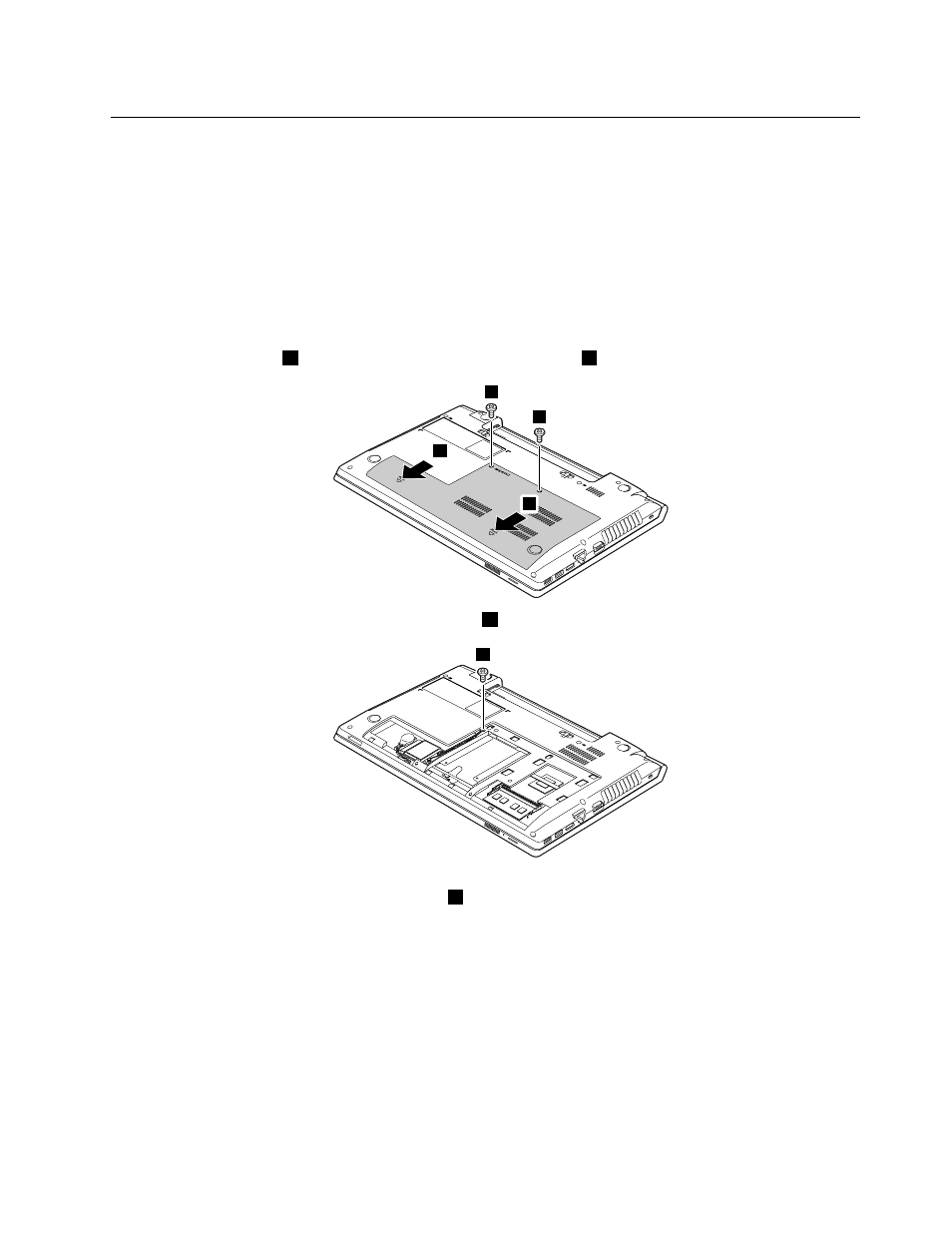
Replacing the optical drive
Before you start, print these instructions.
To replace the optical drive, do the following:
Note: Your computer might have slight variations from the following illustrations.
1. Turn off the computer and then disconnect the ac power adapter and all cables from the computer. Wait
three to five minutes to let the computer cool.
2. Close the computer display, and turn the computer over.
3. Remove the battery pack. See “Replacing the battery pack” on page 25.
4. Remove the screws
1
, and then remove the bottom slot cover
2
.
2
2
1
1
5. Remove the screw that secures the optical drive
3
.
3
6. Use a screwdriver to push the optical drive until the front of the optical drive projects out. Then hold
the front of the optical drive and slide it out
5
.
Chapter 6
.
Replacing devices
31
- IdeaPad S10 (138 pages)
- IdeaPad S10 (7 pages)
- IdeaPad U455 (142 pages)
- IdeaPad Y550 (2 pages)
- IdeaPad Y550 (138 pages)
- IdeaPad S10-3s (130 pages)
- IdeaPad S10-3s (2 pages)
- IdeaPad S10-3s (81 pages)
- IdeaPad Y530 (152 pages)
- IdeaPad Y530 (2 pages)
- IdeaPad Y510 (77 pages)
- IdeaPad U450 (2 pages)
- IdeaPad U450 (142 pages)
- IdeaPad Y330 (148 pages)
- IdeaPad Y330 (2 pages)
- IdeaPad S10-2 (140 pages)
- IDEAPAD Y560P (145 pages)
- IdeaPad S10-3c (16 pages)
- IdeaPad S10-3c (4 pages)
- IdeaPad S10-3 FR (12 pages)
- IdeaPad S10-3c (128 pages)
- IdeaPad S10-3c (88 pages)
- IDEAPAD Y570 (51 pages)
- IDEAPAD Y570 (15 pages)
- IDEAPAD Y570 (103 pages)
- IdeaPad S100 (79 pages)
- IdeaPad S100 (41 pages)
- IdeaPad U450p (136 pages)
- IdeaPad U550 (2 pages)
- IdeaPad U550 (144 pages)
- IdeaPad U330 (2 pages)
- IdeaPad U330 (135 pages)
- IdeaPad S205 (10 pages)
- IdeaPad S205 (2 pages)
- IdeaPad S205 (46 pages)
- IdeaPad S205 (81 pages)
- 3000 G230 (140 pages)
- IdeaPad V360 (58 pages)
- IdeaPad V360 (2 pages)
- IdeaPad V360 (87 pages)
- IdeaPad U260 (77 pages)
- IdeaPad U260 (42 pages)
- IdeaPad U150 (140 pages)
- IdeaPad U460s (88 pages)
- IdeaPad U460s (143 pages)
