Installing or replacing the optical drive – Lenovo ThinkServer RD440 User Manual
Page 166
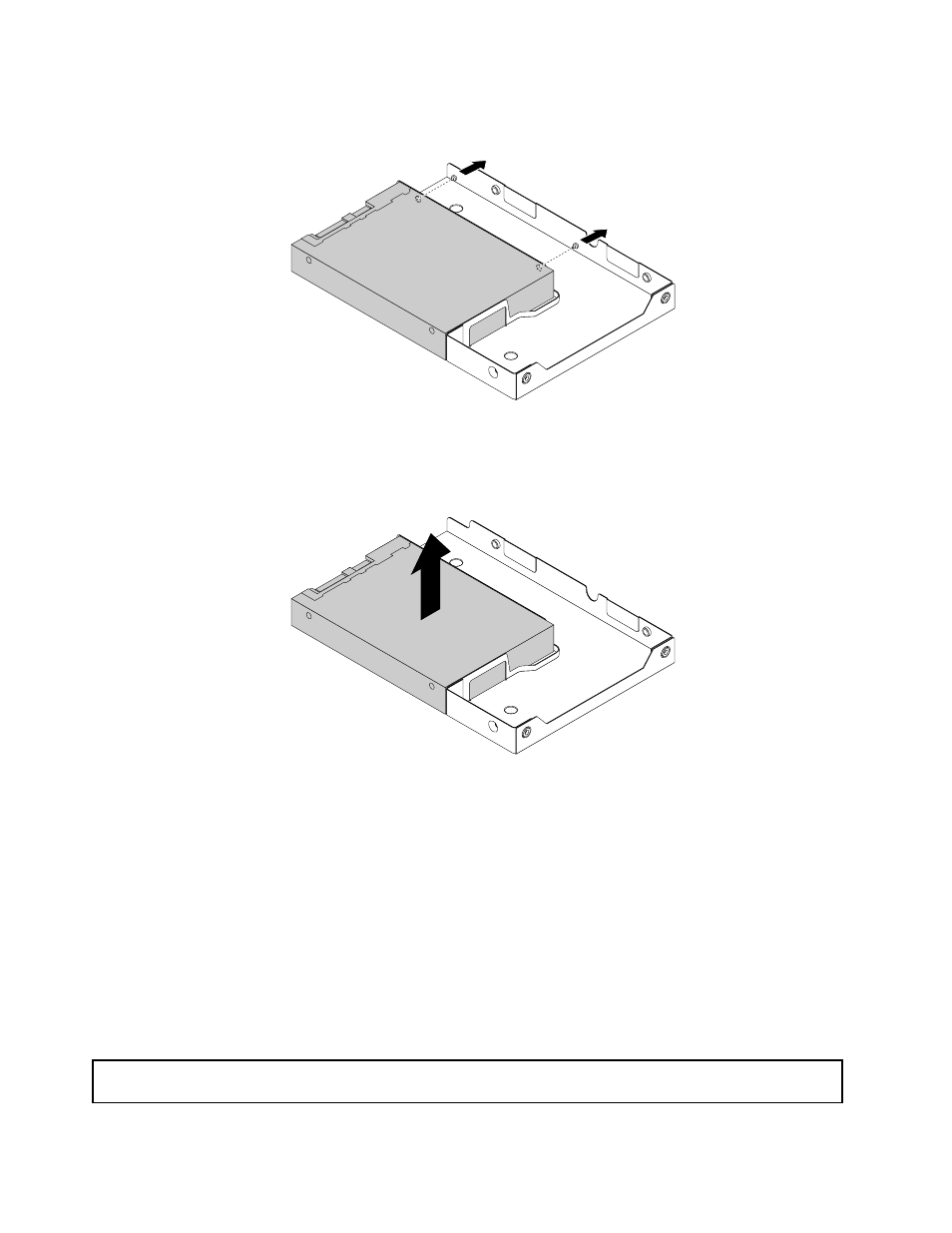
5. Remove the two screws that secure the solid-state drive.
Figure 109. Removing the screws that secure the solid-state drive
6. Lift the solid-state drive up to remove it from the drive adapter.
Figure 110. Removing the solid-state drive from the drive adapter
7. Install a new solid-state drive. See “Installing a 2.5-inch solid-state drive into a 3.5-inch hard-disk-drive
8. If you are instructed to return the old solid-state drive, follow all packaging instructions and use any
packaging materials that are supplied to you for shipping.
What to do next:
• To work with another piece of hardware, go to the appropriate section.
• To configure RAID, go to “Configuring RAID” on page 74.
• To complete the replacement, go to “Completing the parts replacement” on page 199.
Installing or replacing the optical drive
Attention: Do not open your server or attempt any repair before reading and understanding “Safety information”
on page iii and “Guidelines” on page 85.
154
ThinkServer RD440 User Guide and Hardware Maintenance Manual
