Lenovo ThinkServer TD200 User Manual
Page 119
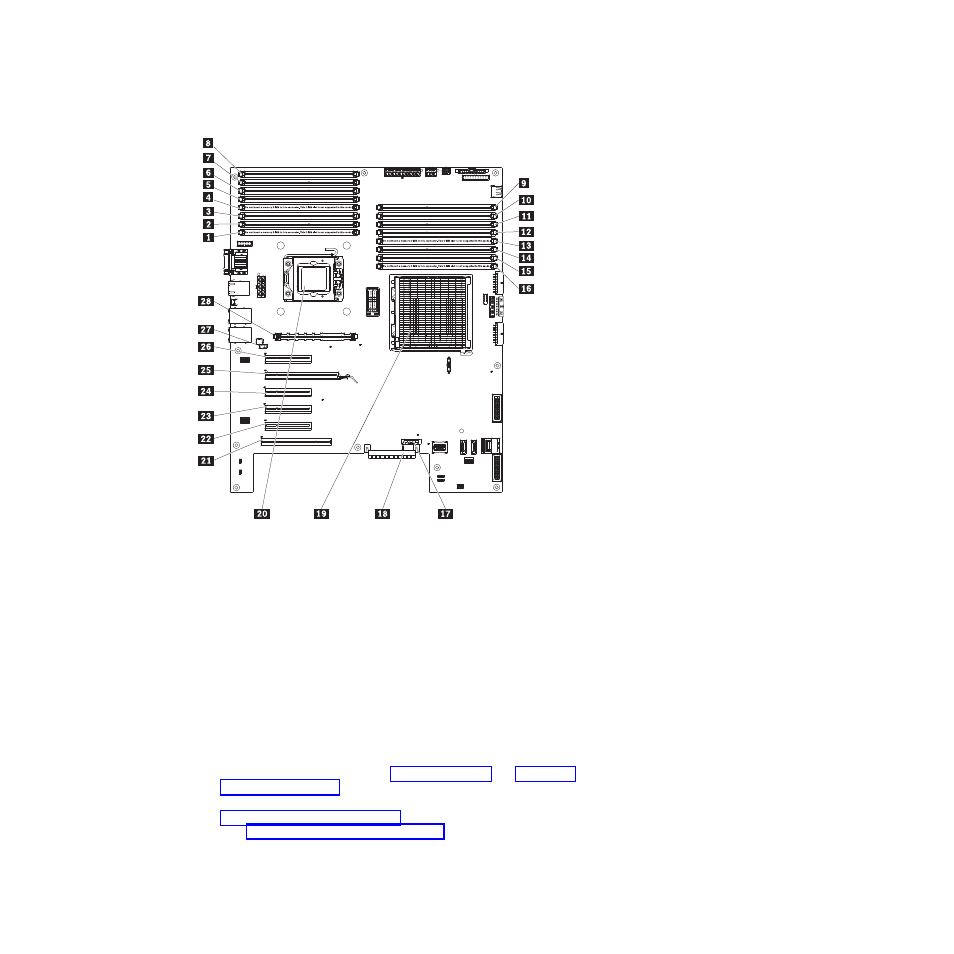
1
DIMM 9 (reserved)
15
DIMM 2
2
DIMM 10
16
DIMM 1 (reserved)
3
DIMM 11
17
Battery
4
DIMM 12 (reserved)
18
PCI extender card connector
5
DIMM 13
19
Microprocessor 1
6
DIMM 14
20
Microprocessor 2
7
DIMM 15
21
Slot 6, PCI 32 bit/33 MHz
8
DIMM 16
22
Slot 5, PCI Express Gen2 x8 (x8)
9
DIMM 8
23
Slot 4, PCI Express Gen2 x8 (x4)
10
DIMM 7
24
Slot 3, PCI Express Gen2 x8 (x4)
11
DIMM 6
25
Slot 2, PCI Express Gen2 x18 (x8)
12
DIMM 5
26
Slot 1, PCI Express Gen2 x8 (x8)
13
DIMM 4 (reserved)
27
Virtual media key connector
14
DIMM 3
28
Optional VRM connector
To install an additional microprocessor, do the following:
1. Read the safety information (see “Safety” on page vii and “Installation
2. Turn off the server and disconnect all power cords and external cables (see
“Turning off the server” on page 35); then, unlock and remove the server cover
(see “Removing the side cover” on page 43).
3. Rotate the power-supply cage assembly out of the chassis. Lift up the
power-supply cage handle and pull the power-supply cage assembly all the
way up until the retainer latch locks the cage in place on the chassis.
Chapter 5. Installing optional devices and replacing customer replaceable units
101
