Improving vista performance, Roaming user profiles and folder redirection – Lenovo Secure Managed Client User Manual
Page 47
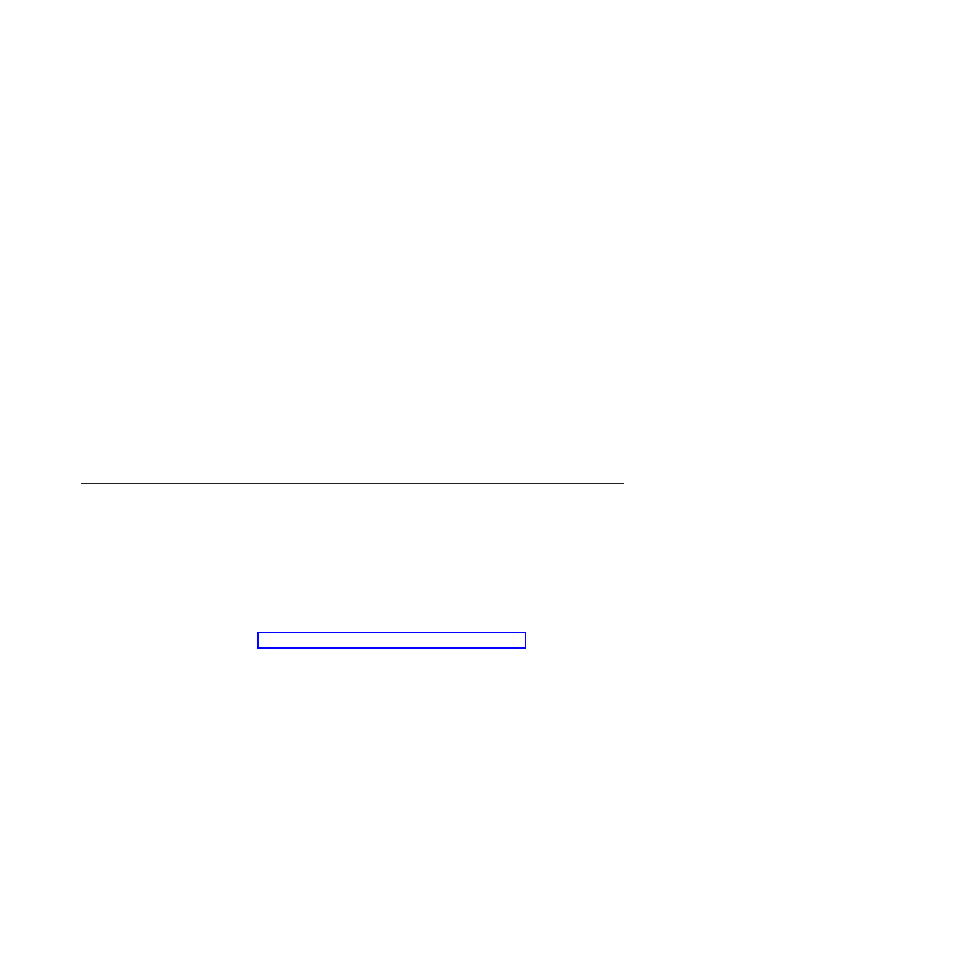
The sample entry for the .xml file is shown below:
xmlns:wcm="http://schemas.microsoft.com/WMIConfig/2002/State" xmlns:xsi="
http://www.w3.org/2001/XMLSchema-instance"
Improving Vista performance
Some Vista services can be disabled to improve Vista performance.
Note:
The services on this list are suggestions only. Make sure that you don’t need
any of these services before you disable them.
v
SERVICES
– Volume Shadow Service
– Windows Update
– Windows Search
– SuperFetch
– ReadyBoost
– Tablet PC Service
v
MSCONFIG
– Google Updater
Roaming user profiles and folder redirection
Roaming profiles allow the user to have the same working environment no matter
what computer they log on to, by storing the profiles on the NAS server. The first
time that a user logs in after roaming profiles have been enabled, a roaming profile
does not exist for the user, so Windows uses the profile that’s stored in the local
C:\Documents and Settings\ folder. When the user logs off, the entire contents of
the local profile (minus the Internet Explorer cache) is copied to the server. If the
user has a lot of big files, this process can take a long time to complete.
Note:
If you want to configure a portion of your storage array as network attached
storage, see Chapter 8, “Setting up network shares,” on page 49.
To prevent performance issues, use folder redirection. This allows you to save
portions of the user’s profile in a different location on the network than the
roaming profile. The advantage to using folder redirection is that once a folder has
been redirected to an alternate location, it no longer has to be copied every time
that the user logs on or off. The folders that you can redirect are:
v
Application Data
v
Desktop
v
My Documents
v
Start Menu
For more information on creating a roaming user profile, see http://
technet.microsoft.com. For implementation and best practices information see
http://technet.microsoft.com.
Here is a list of terms you can search for:
Chapter 6. Secure Managed Client image creation and tuning
39
