Appendix b. user tasks, Windows 7, Create rescue media – Lenovo ThinkVantage (Rescue and Recovery 4.5) User Manual
Page 81: Rescue and recovery user interface switching
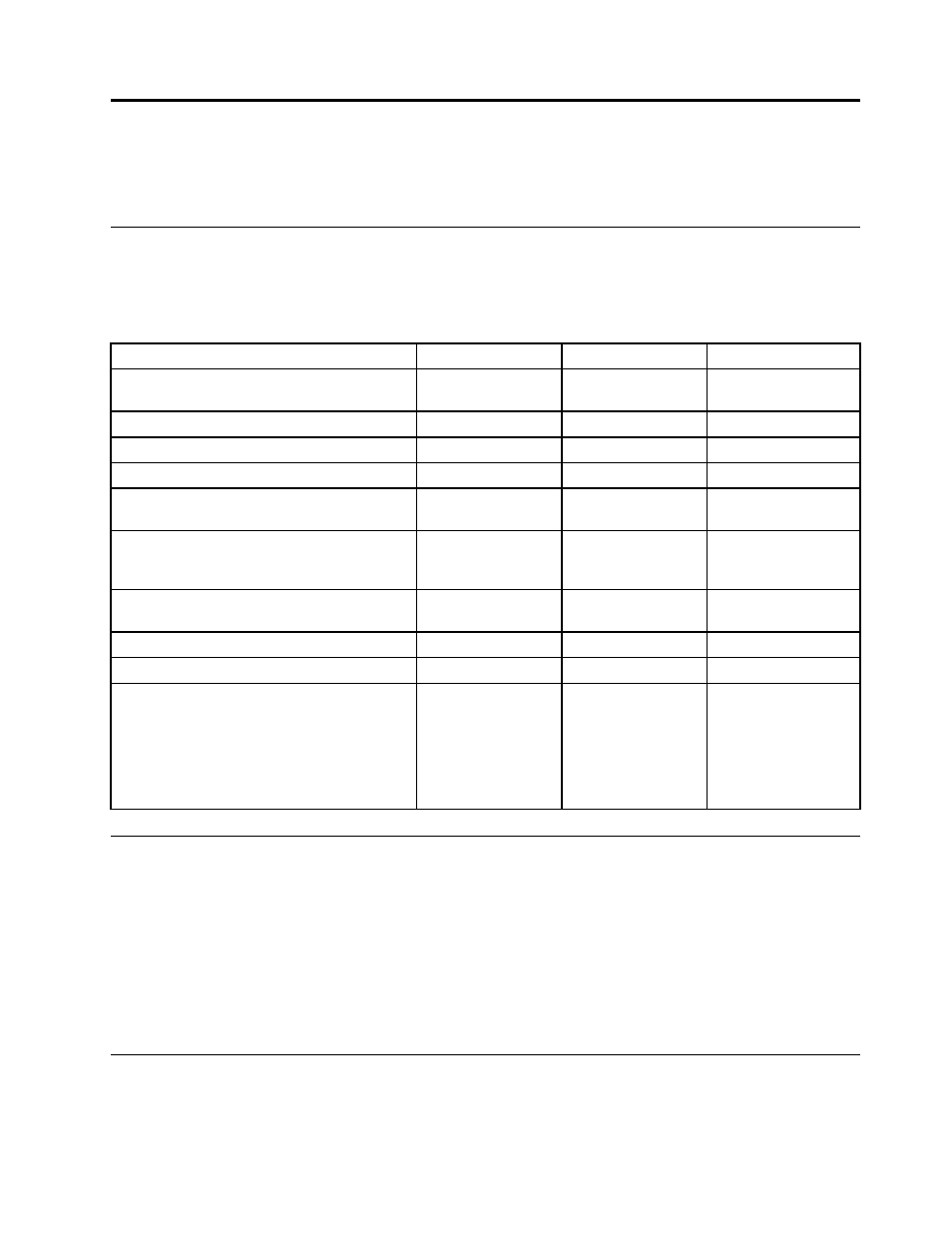
Appendix B. User tasks
Users belonging to different user groups have different rights and abilities to perform various user tasks.
Windows 7
The following table presents the tasks that the limited users, power users, and administrators can perform
with the Rescue and Recovery program in a Windows 7 environment.
Table 39. Windows 7 user tasks
Tasks
Limited user
Power user
Administrator
Create rescue media ISO.
No
No
Yes (with command
lines provided below)
Create bootable CD media.
Yes
Yes
Yes
Create USB hard disk drive bootable media.
No
No
Yes
Initiate backup.
Yes
Yes
Yes
Initialize restore operation in the Rescue and
Recovery environment (RRE).
Yes
Yes
Yes
Perform single-file restore operation in the
Rescue and Recovery environment.
No (Windows) Yes
(Windows Pre Boot
Area)
No (Windows) Yes
(Windows Pre Boot
Area)
Yes
Set options to be included or excluded in the
Rescue and Recovery interface.
Yes
Yes
Yes
Backup to a network drive.
Yes
Yes
Yes
Schedule backups.
Yes
Yes
Yes
Carry over Predesktop Area login ID
Note: The last Windows administrator ID is
the only ID that can automatically be carried
over from Windows to the Predesktop Area.
Windows limited users and power users will
need to retype their user IDs and passwords to
log on to the Predesktop Area.
No
No
Yes
Create rescue media
Administrators can use the following command lines to create the Rescue Media ISO. These command
lines enable you to make the required ISO file and the file is automatically placed in the C:\Program
Files\Lenovo\Rescue and Recovery\rrcd\ directory:
:: This line will create the ISO silently and not burn it
c:\Program Files\Common Files\Lenovo\Python24\python c:\Program Files\Common Files
\Lenovo\spi\mkspiim.pyc /scripted
:: This line will create the ISO with user interaction and not burn it
c:\Program Files\Common Files\Lenovo\Python24\python c:\Program Files\Common Files
\Lenovo\spi\mkspiim.pyc /scripted /noburn
Rescue and Recovery user interface switching
The Rescue and Recovery user interface provides the option to switch between a simplified user interface or
an advanced user interface. The simplified interface has a few basic options, while the advanced interface
© Copyright Lenovo 2008, 2011
75
