Group policy settings, Defining manageable settings, Rescue and recovery – Lenovo ThinkVantage (Rescue and Recovery 4.5) User Manual
Page 69
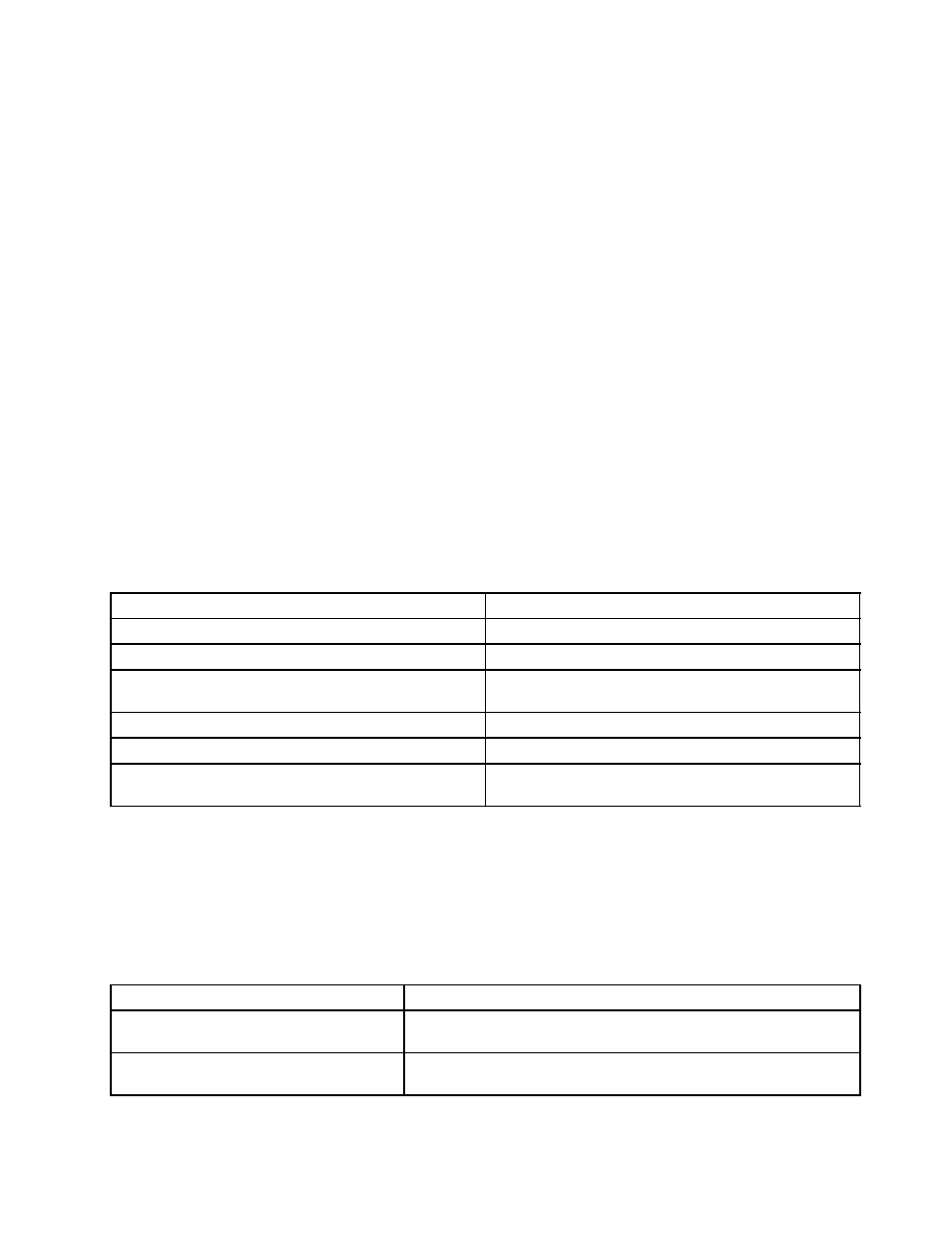
As described previously, computer and user policies are defined by the administrator. These settings can be
initialized through the XML configuration file or through a Group Policy in the Active Directory. Computer and
user preferences are set by the user on the client computer through options in the applications interface.
Default user preferences are initialized by the XML configuration script. Users do not change the values
directly. Changes made to these settings by a user will be updated in the user preferences.
Customers not using Active Directory can create a default set of policy settings to be deployed to client
systems. Administrators can modify XML configuration scripts and specify that they be processed during
the installation of the product.
Notes:
1. All schedule related settings are now set to delay for 1 hour, which means they will work one hour
after it is set.
2. Do not launch the Rescue and Recovery program when configuring ADM settings using Group Policy.
Defining manageable settings
The following example shows settings in the Group Policy editor using the following hierarchy:
Computer Configuration>Administrative Templates>ThinkVantage>
Rescue and Recovery>User Interface>Menus>Backup Menu
The ADM files indicate where in the registry the settings will be reflected. These settings will be in the
following registry locations:
Table 29. Registry locations
Header
Header
Computer policies
HKLM\Software\Policies\Lenovo\Rescue and Recovery\
User policies
HKCU\Software\Policies\Lenovo\Rescue and Recovery\
Default user policies
HKLM\Software\Policies\Lenovo\Rescue and
Recovery\User defaults
Computer preferences
HKLM\Software\Lenovo\Rescue and Recovery\
User preferences
HKCU\Software\Lenovo\Rescue and Recovery\
Default user preferences
HKLM\Software\Lenovo\Rescue and Recovery\User
defaults
Group Policy settings
The tables in this section provide settings for the group policies in the Rescue and Recovery program.
Rescue and Recovery
The following table provides the policies for the Rescue and Recovery program.
Table 30. \Rescue and Recovery
Policy
Description
ConfigureSecurityGUIOption
Show, gray, or hide the Configure security settings button in the
main user interface.
PDALogonGUIOption
Show, gray, or hide the GUI option to use a password to protect the
Rescue and Recovery workspace.
Appendix A. Administrative tools
63
