Lenovo ThinkVantage (Rescue and Recovery 4.5) User Manual
Page 14
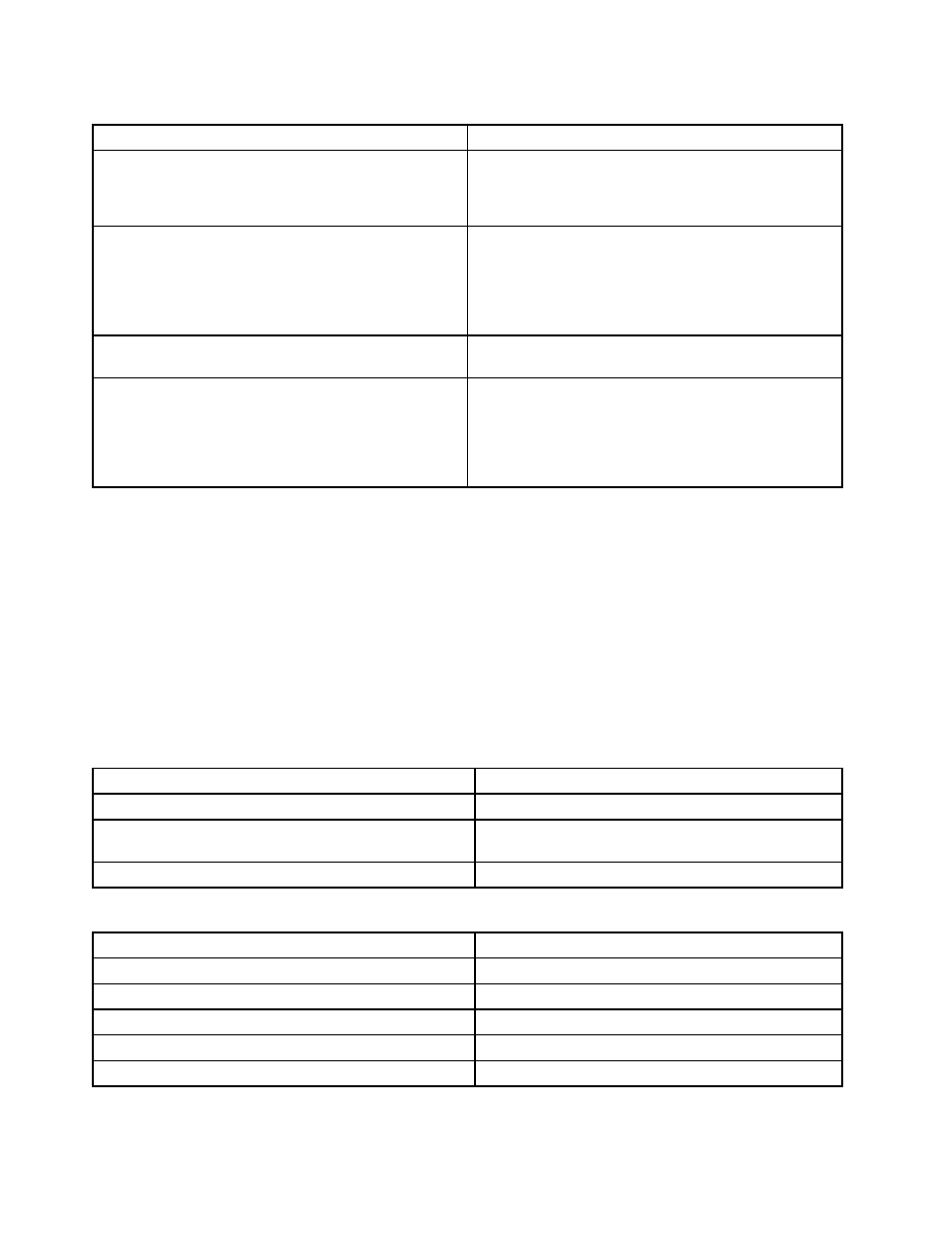
Table 3. (continued)
Property
Description
EMULATIONMODE
Specifies to force the installation in Emulation mode
even if a Trusted Platform Module (TPM) exists. Set
EMULATIONMODE=1 on the command line to install in
Emulation mode.
HALTIFTPMDISABLED
If the TPM is in a disabled state and the installation
is running in silent mode, the default is for the
installation to proceed in emulation mode. Use the
HALTIFTPMDISABLED=1 property when running the
installation in silent mode to halt the installation if the
TPM is disabled.
ENABLETPM
Set ENABLETPM=0 on the command line to prevent the
installation from enabling the TPM
SUPERVISORPW
Set SUPERVISORPW= “password” on the command line
to supply the supervisor password to enable the chip
in silent or non-silent installation mode. If the chip is
disabled and the installation is running in silent mode, the
correct supervisor password must be supplied to enable
the chip, otherwise the chip is not enabled.
Including the Rescue and Recovery program in a disk image
You can create a disk image that includes the Rescue and Recovery program. This deployment guide takes
PowerQuest and Ghost as examples.
Note: If you plan to create an image, you must capture the Master Boot Record. The Master Boot Record is
critical for the Rescue and Recovery environment to function correctly.
Using PowerQuest Drive Image based tools with Rescue and Recovery
If the PowerQuest DeployCenter tool PQIMGCTR is installed in the following location (X:\PQ), you can create
and deploy an image with the Rescue and Recovery program with the following scripts:
Minimum script files
Table 4. X:\PQ\RRUSAVE.TXT
Script language
Result
SELECT DRIVE 1
Selects the first hard disk drive.
SELECT PARTITION ALL (Needed if you have a type 0x07
partition or if you have multiple partitions in your image.)
Selects all partitions.
Store with compression high
Stores the image.
Table 5. X:\PQ\RRDEPLY.TXT
Script language
Result
SELECT DRIVE 1
Selects the first hard disk drive.
DELETE ALL
Deletes all partitions.
SELECT FREESPACE FIRST
Selects first free space.
SELECT IMAGE ALL
Selects all partitions in image.
RESTORE
Restores the image.
8
Rescue and Recovery 4.5 Deployment Guide
