Clearing a paper jam, Clearing a paper jam -3 – Kodak 605 User Manual
Page 26
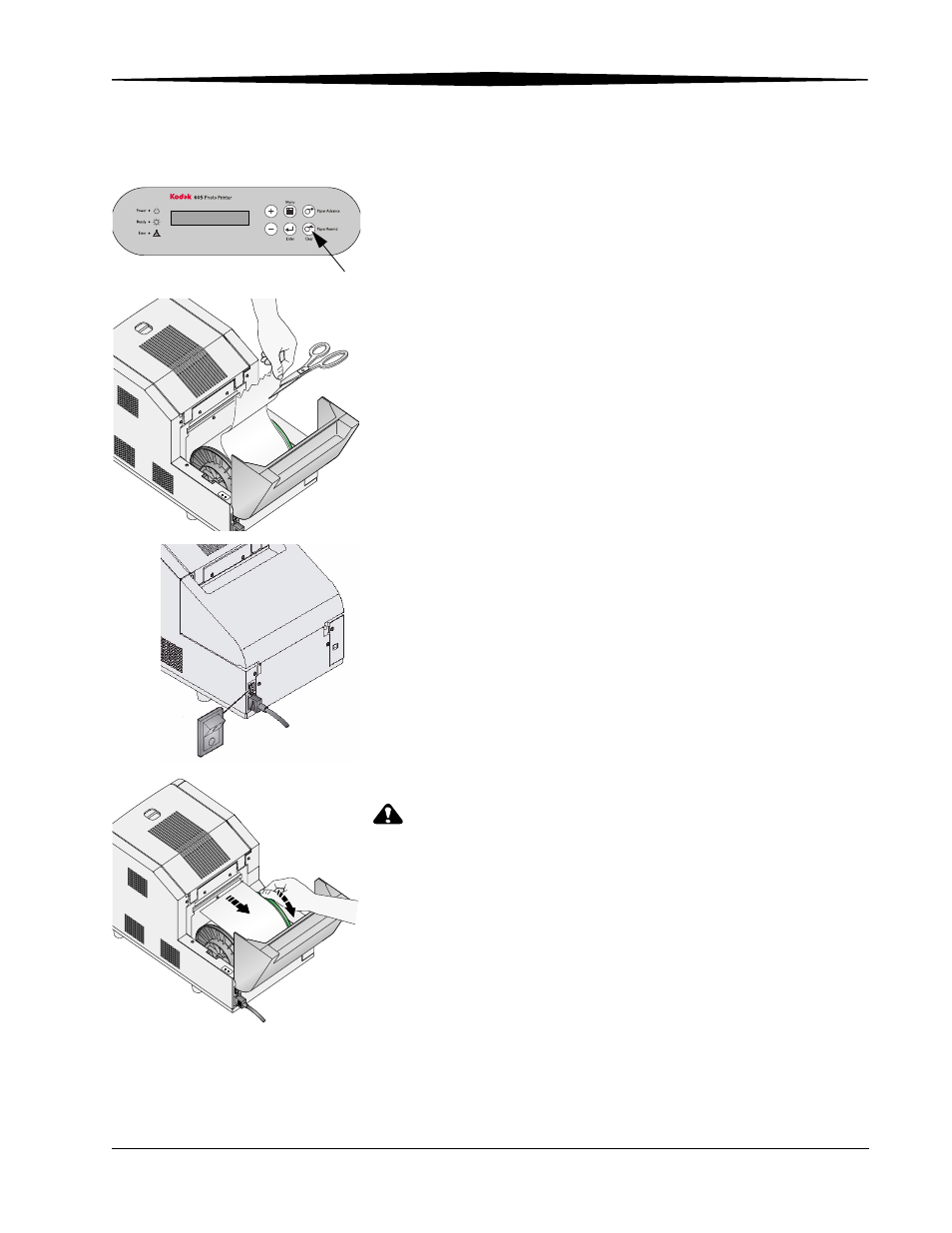
Troubleshooting
April 30, 2007
4-3
Clearing a Paper Jam
1.
Press and hold Paper Rewind until the Paper Empty message appears.
2.
Once the Paper Empty message appears:
– Open the paper door.
– Cut off any damaged or printed areas of the paper.
– Load the paper. See
“Loading the Paper” on page 1-8
.
– If the operator panel displays the Ready message, the jam is cleared.
3.
If the Paper Jam message is still displayed on the operator panel:
– Turn off the printer.
– Open the paper door.
– Open the top cover.
– Remove the ribbon from the printer.
4.
Manually rewind paper onto the roll.
CAUTION
:
Prevent damage to the printer. Do not pull abruptly on the
paper.
Off
See also other documents in the category Kodak Printers:
- Printer (67 pages)
- DryView 8900 (144 pages)
- ENDURA CIS-241 (2 pages)
- DS3700 (2 pages)
- NOVAJET 630 (192 pages)
- EasyShare 5500 (122 pages)
- CIS-201 (12 pages)
- ESP 5 (24 pages)
- ESP 5 (79 pages)
- ESP 5 (16 pages)
- ESP 5 (81 pages)
- FC2 (10 pages)
- CS300C (2 pages)
- EasyShare 5100 (86 pages)
- 3000 (36 pages)
- ESP 3.2s (123 pages)
- M700 (2 pages)
- ESP7200 (6 pages)
- CIS-221 (2 pages)
- 6B6640 (84 pages)
- 6000 (76 pages)
- 6000 (2 pages)
- ESP 1.2 (100 pages)
- ESP 1.2 (2 pages)
- ESP 3.2 (31 pages)
- ESP Office 2150 (7 pages)
- ESP C315 (20 pages)
- ESP C315 (95 pages)
- ESP C315 (2 pages)
- HERO 3.1 (100 pages)
- HERO 3.1 (34 pages)
- ESP 7250 (2 pages)
- 8800 (26 pages)
- ESP 9 (143 pages)
- ESP 9 (16 pages)
- E-4028 (8 pages)
- CP-48S (12 pages)
- 5300 (28 pages)
- RP 30 (235 pages)
- 5100 (28 pages)
- 5100 (80 pages)
- E-2411 (6 pages)
- ESP 5260 (62 pages)
- PROFESSIONAL ULTRA III Paper E-142 (8 pages)
- ESP Office 6150 (20 pages)
