Loading the ribbon, Loading the ribbon -6 – Kodak 605 User Manual
Page 11
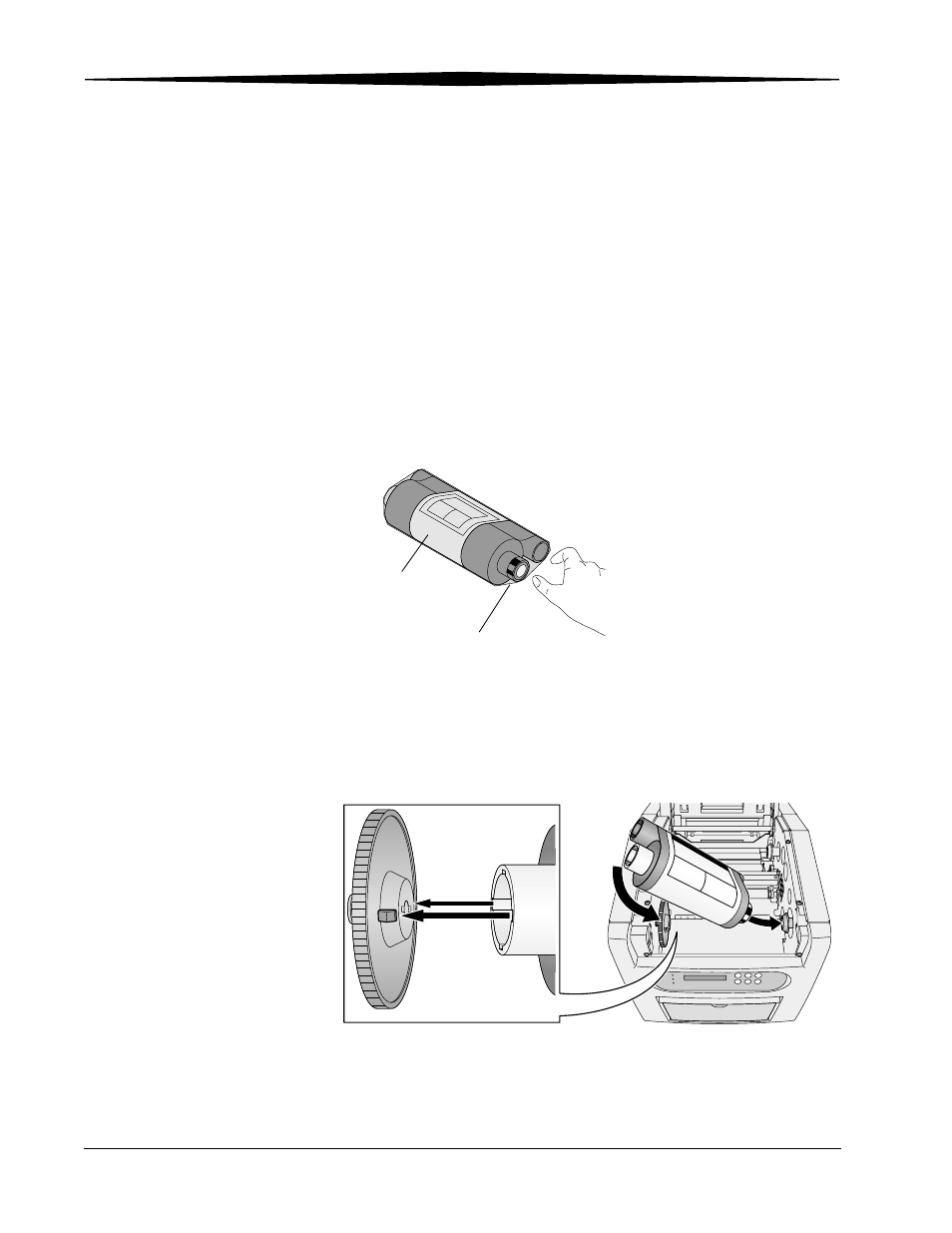
1-6
April 30, 2007
Setting Up the Printer
Loading the Ribbon
Make sure that you have a KODAK Photo Print Kit 6800/4R or KODAK Photo
Print Kit 6800/6R available. These kits contain the correct size ribbon for
your printer. See Appendix A for details on the Photo Print Kits (sold
separately).
NOTE: Images remain on the ribbon after printing. If you need to maintain
confidentiality, dispose of the used ribbon appropriately.
1.
If you are replacing a ribbon, remove the used ribbon.
2.
Insert your fingers into the holes in the plastic wrapper on the end of the
ribbon. Remove the plastic wrapper from the ribbon.
IMPORTANT:
Do not remove the label from the ribbon at this time.
3.
Insert the bar code end of the supply spool into the spool holder on
the right.
4.
Insert the left side of the supply spool into the spool holder on the left.
5.
Adjust the supply spool until the spool locks into the spool holder.
Plastic Wrapper
Label
- Printer (67 pages)
- DryView 8900 (144 pages)
- ENDURA CIS-241 (2 pages)
- DS3700 (2 pages)
- NOVAJET 630 (192 pages)
- EasyShare 5500 (122 pages)
- CIS-201 (12 pages)
- ESP 5 (81 pages)
- ESP 5 (24 pages)
- ESP 5 (79 pages)
- ESP 5 (16 pages)
- FC2 (10 pages)
- CS300C (2 pages)
- EasyShare 5100 (86 pages)
- 3000 (36 pages)
- ESP 3.2s (123 pages)
- M700 (2 pages)
- ESP7200 (6 pages)
- CIS-221 (2 pages)
- 6B6640 (84 pages)
- 6000 (76 pages)
- 6000 (2 pages)
- ESP 3.2 (31 pages)
- ESP 1.2 (100 pages)
- ESP 1.2 (2 pages)
- ESP C315 (95 pages)
- ESP C315 (2 pages)
- ESP Office 2150 (7 pages)
- ESP C315 (20 pages)
- HERO 3.1 (34 pages)
- HERO 3.1 (100 pages)
- ESP 7250 (2 pages)
- 8800 (26 pages)
- ESP 9 (143 pages)
- ESP 9 (16 pages)
- E-4028 (8 pages)
- CP-48S (12 pages)
- 5300 (28 pages)
- RP 30 (235 pages)
- 5100 (28 pages)
- 5100 (80 pages)
- E-2411 (6 pages)
- ESP 5260 (62 pages)
- PROFESSIONAL ULTRA III Paper E-142 (8 pages)
- ESP Office 6150 (20 pages)
