Handling and storing the color cartridge, Installing and removing the color cartridge – Kodak Printer Dock Plus User Manual
Page 10
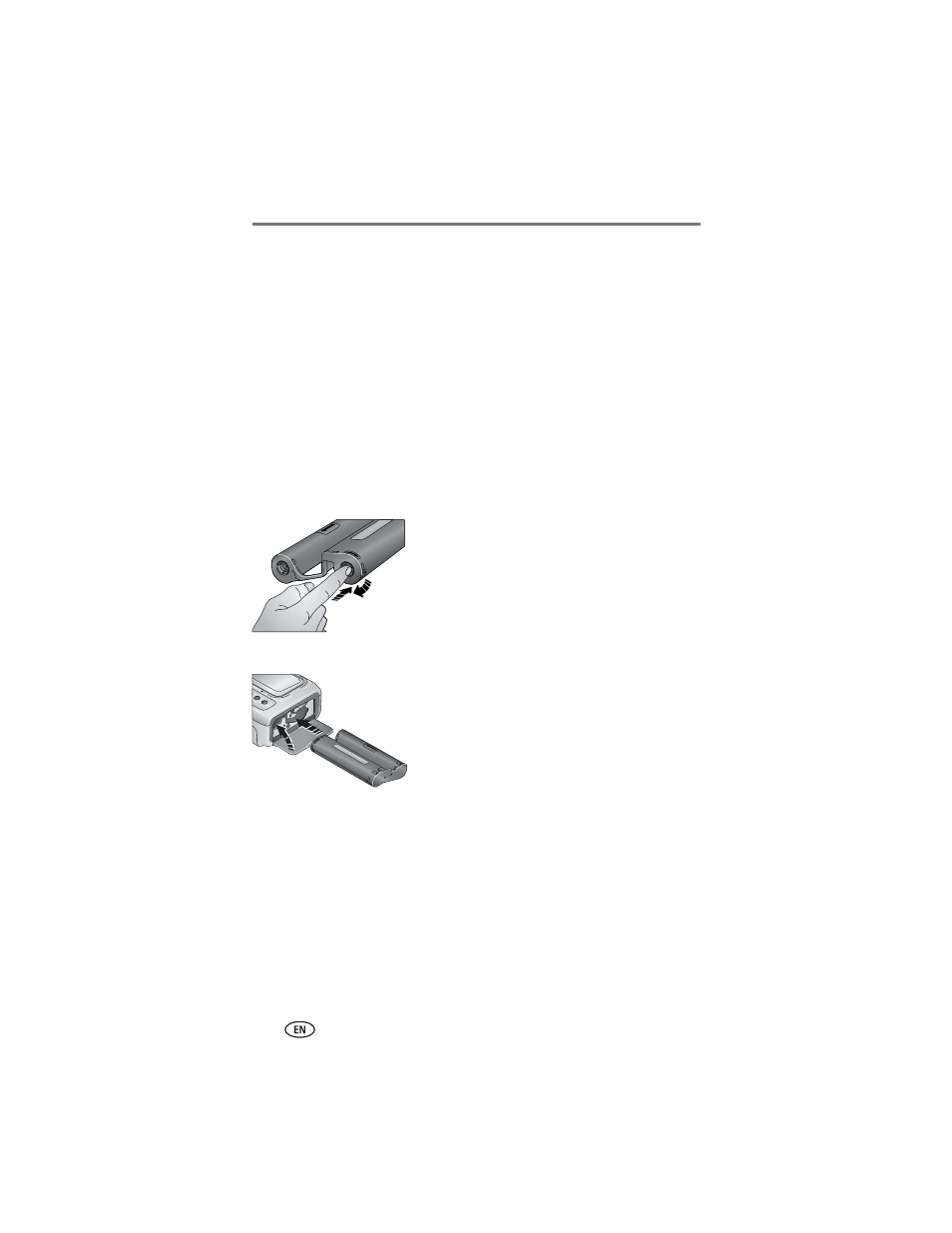
Getting started
4
www.kodak.com/go/support
Handling and storing the color cartridge
■
For best quality prints, store the color cartridge in a location where the
temperature does not exceed 85
°
F (30
°
C).
■
To avoid getting fingerprints on the ribbon, handle the color cartridge by
the spool ends.
■
Keep the color cartridge away from direct sunlight and out of
high-temperature environments (such as a vehicle parked in the sun).
Installing and removing the color cartridge
IMPORTANT: Use only Kodak color cartridge & paper kits for your printer dock.
Do not force the cartridge in or out of the printer dock.
1 Open the cartridge door on the side of the printer dock.
2 Check to make sure there is no slack in the
color cartridge ribbon.
To remove slack, push in on the cartridge
spool, then rotate the spool clockwise.
IMPORTANT: Be careful not to rotate the spool
more than necessary. Doing so could
reduce the number of prints you are
able to make.
3 Slide the color cartridge in, label side up, with
the arrow pointing toward the printer dock.
Push the cartridge until it "clicks" into place.
4 Close the cartridge door.
