Troubleshooting – Kodak DC215 User Manual
Page 55
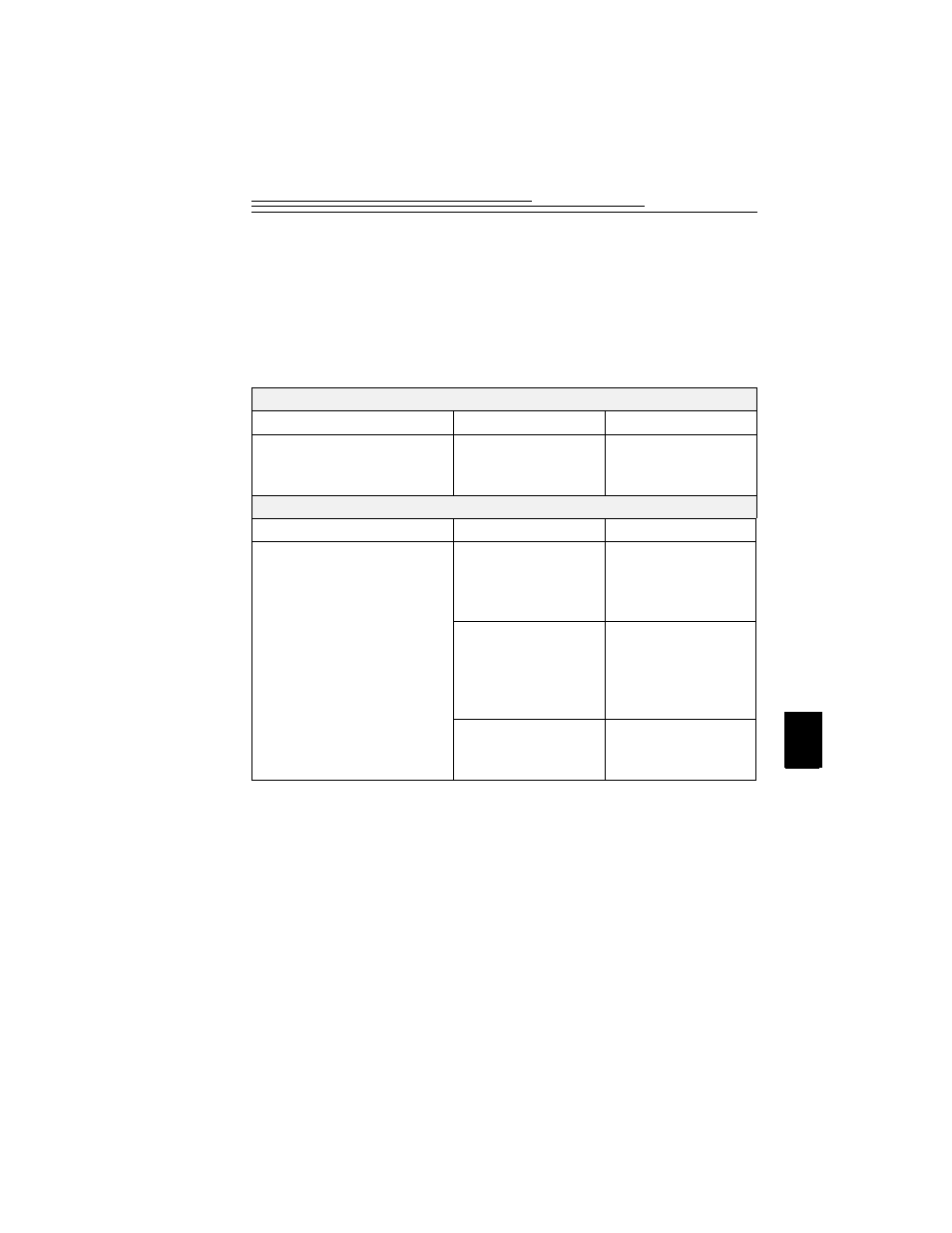
49
7
Troubleshooting
If you are experiencing difficulties with your camera, check the following
table for possible solutions.
Additional technical information is available in the ReadMe file located in
the KODAK DC215 folder.
Computer Monitor
Problem
Cause
Solution
The image on your monitor
is jagged or inappropriately
colored.
Monitor is not set
correctly.
Adjust your monitor
display settings.
See page 47.
Memory Card
Problem
Cause
Solution
The camera does not
recognize your camera
memory card.
The camera memory
card may not be
CompactFlash
certified.
Purchase a certified
CompactFlash
camera memory
card. See page 4.
The camera memory
card may be corrupt
or formatted for use
in other digital
cameras.
Reformat the
camera memory
card. See page 25.
Camera memory
card is not inserted
in camera.
Insert a camera
memory card. See
page 4.
- LS753 (73 pages)
- LS753 (64 pages)
- DX7590 (82 pages)
- CX7220 (60 pages)
- CX7220 (72 pages)
- C533 EN (67 pages)
- CX7330 (61 pages)
- LS443 (122 pages)
- Z760 (91 pages)
- Z760 (79 pages)
- DX3900 (105 pages)
- Z700 (78 pages)
- CD40 (79 pages)
- Z7590 (118 pages)
- Z7590 (104 pages)
- Z612 (90 pages)
- Z612 (101 pages)
- DC3400 (156 pages)
- CX4200 (106 pages)
- Z650 (94 pages)
- Z650 (77 pages)
- DX7440 (67 pages)
- LS755 (80 pages)
- LS755 (83 pages)
- V610 (106 pages)
- V610 (87 pages)
- Z740 (70 pages)
- CX7530 (67 pages)
- CX7530 (83 pages)
- CX7530 (66 pages)
- CX7525 (83 pages)
- CX7525 (66 pages)
- V530 (95 pages)
- V530 (73 pages)
- EASYSHARE C603 (72 pages)
- C643 (83 pages)
- C340 (83 pages)
- C340 (74 pages)
- EasyShare C340 (74 pages)
- V603 (91 pages)
- V603 (76 pages)
- DX3500 (92 pages)
- C663 (85 pages)
- EasyShare C663 (74 pages)
- Z730 (97 pages)
