Viewing camera information – Kodak DC215 User Manual
Page 34
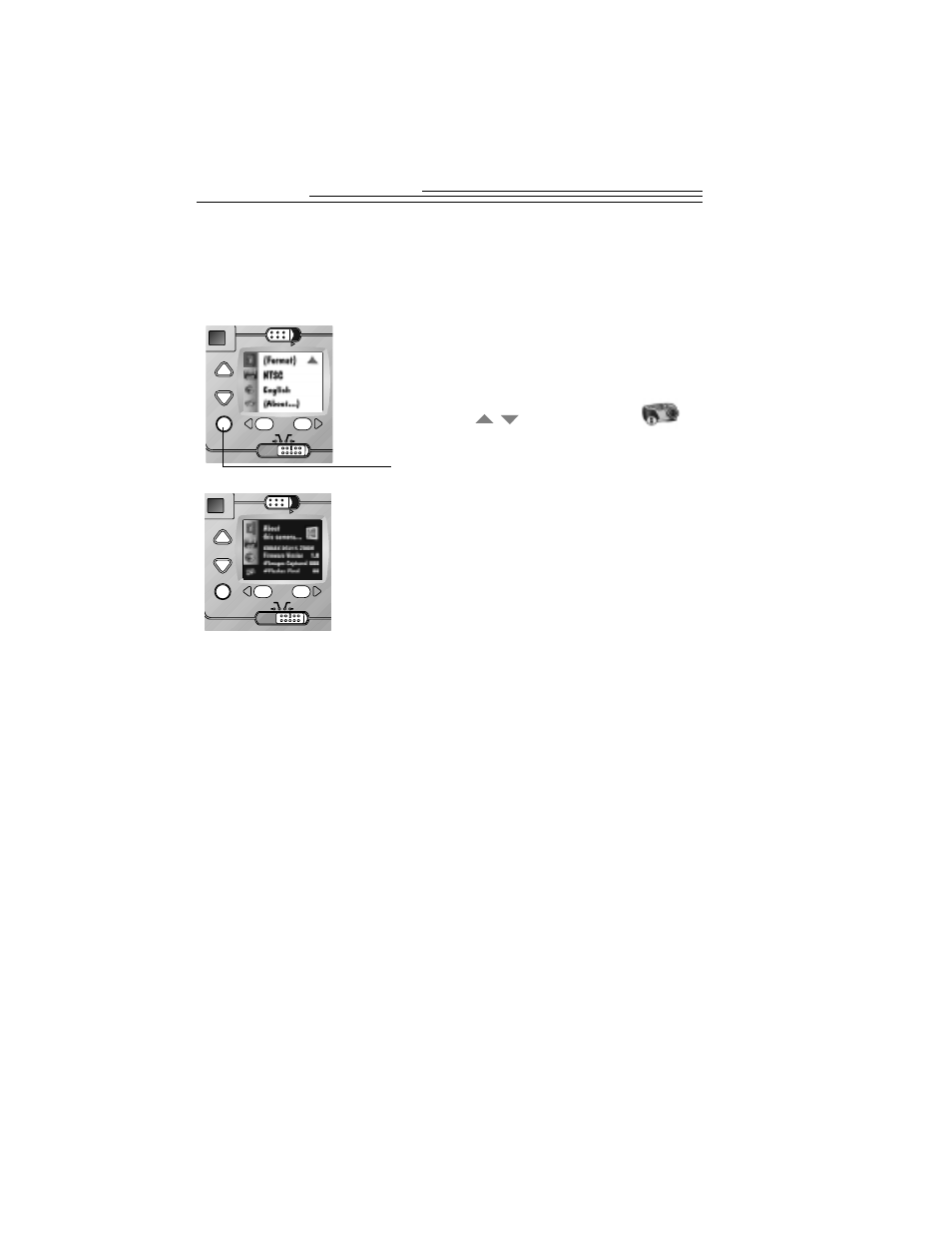
28
Viewing Camera Information
You can look up the amount of use the camera is getting, as well as verify
the firmware version in the camera.
1
With the camera on, set the Slider switch
to Preferences.
The Preferences screen appears.
2
Press a
button until the
icon is highlighted.
3
Press the DO-IT button.
The About this camera screen appears.
The information that appears is
view-only and cannot be changed.
q
Firmware Version
—displays the
latest firmware version loaded into
the camera.
q
# Images Captured
—displays the
total number of pictures taken with
the camera.
q
# Flash Fired
—displays the total
number of times the flash fired in
the camera.
4
Press the DO-IT button to return to the
Preferences screen.
Review
Capture
Connect
Preferences
POWER
/
Review
Capture
Connect
Preferences
POWER
- LS753 (73 pages)
- LS753 (64 pages)
- DX7590 (82 pages)
- CX7220 (60 pages)
- CX7220 (72 pages)
- C533 EN (67 pages)
- CX7330 (61 pages)
- LS443 (122 pages)
- Z760 (91 pages)
- Z760 (79 pages)
- DX3900 (105 pages)
- Z700 (78 pages)
- CD40 (79 pages)
- Z7590 (118 pages)
- Z7590 (104 pages)
- Z612 (90 pages)
- Z612 (101 pages)
- DC3400 (156 pages)
- CX4200 (106 pages)
- Z650 (94 pages)
- Z650 (77 pages)
- DX7440 (67 pages)
- LS755 (80 pages)
- LS755 (83 pages)
- V610 (106 pages)
- V610 (87 pages)
- Z740 (70 pages)
- CX7530 (67 pages)
- CX7530 (83 pages)
- CX7530 (66 pages)
- CX7525 (83 pages)
- CX7525 (66 pages)
- V530 (95 pages)
- V530 (73 pages)
- EASYSHARE C603 (72 pages)
- C643 (83 pages)
- C340 (83 pages)
- C340 (74 pages)
- EasyShare C340 (74 pages)
- V603 (91 pages)
- V603 (76 pages)
- DX3500 (92 pages)
- C663 (85 pages)
- EasyShare C663 (74 pages)
- Z730 (97 pages)
