6 connecting your camera – Kodak DC215 User Manual
Page 47
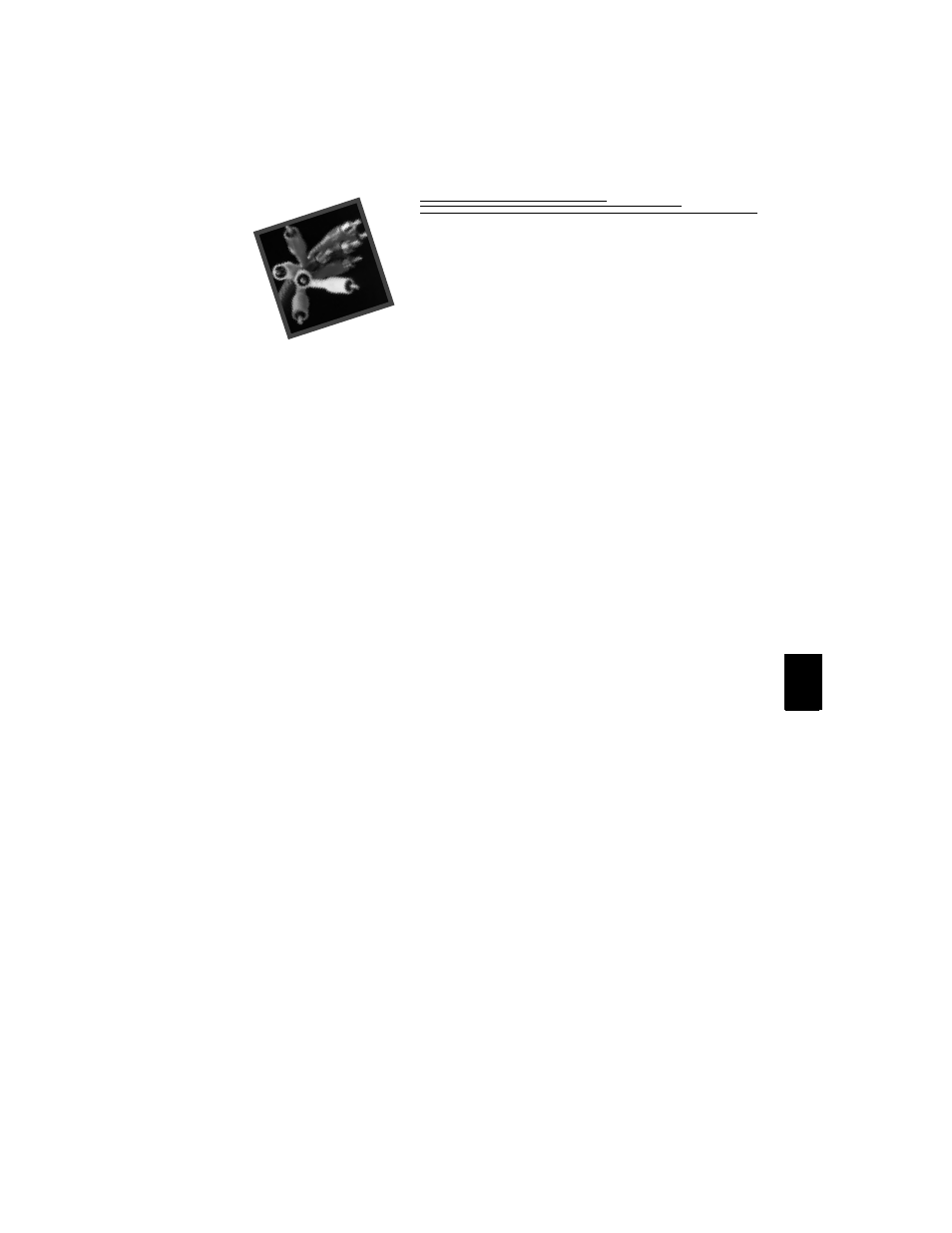
41
6
6 Connecting
Your Camera
In order for you to transfer pictures taken with your camera, you first
need to connect the camera to your computer. The camera can
communicate with your computer using:
q
RS-232 serial cable connection for Windows-based computers.
q
Serial cable or adapter plug for Macintosh computers.
q
CF card reader (available in some camera outfits). CF card readers
provide a fast and easy alternative to serial cable connections. If
you do not have a CF card reader, you can purchase one as an
accessory. For details about available accessories, ask a dealer of
Kodak products, or from our Website at
http://www.kodak.com/go/accessories.
Once the camera is connected to a computer and the software is installed,
you are ready to transfer pictures from the camera to your computer.
- LS753 (73 pages)
- LS753 (64 pages)
- DX7590 (82 pages)
- CX7220 (72 pages)
- CX7220 (60 pages)
- C533 EN (67 pages)
- CX7330 (61 pages)
- LS443 (122 pages)
- Z760 (79 pages)
- Z760 (91 pages)
- DX3900 (105 pages)
- Z700 (78 pages)
- CD40 (79 pages)
- Z7590 (118 pages)
- Z7590 (104 pages)
- Z612 (101 pages)
- Z612 (90 pages)
- DC3400 (156 pages)
- CX4200 (106 pages)
- Z650 (94 pages)
- Z650 (77 pages)
- DX7440 (67 pages)
- LS755 (83 pages)
- LS755 (80 pages)
- V610 (106 pages)
- V610 (87 pages)
- Z740 (70 pages)
- CX7530 (83 pages)
- CX7530 (66 pages)
- CX7530 (67 pages)
- CX7525 (83 pages)
- CX7525 (66 pages)
- V530 (95 pages)
- V530 (73 pages)
- C643 (83 pages)
- EASYSHARE C603 (72 pages)
- C340 (83 pages)
- C340 (74 pages)
- EasyShare C340 (74 pages)
- V603 (76 pages)
- V603 (91 pages)
- DX3500 (92 pages)
- C663 (85 pages)
- EasyShare C663 (74 pages)
- Z730 (97 pages)
